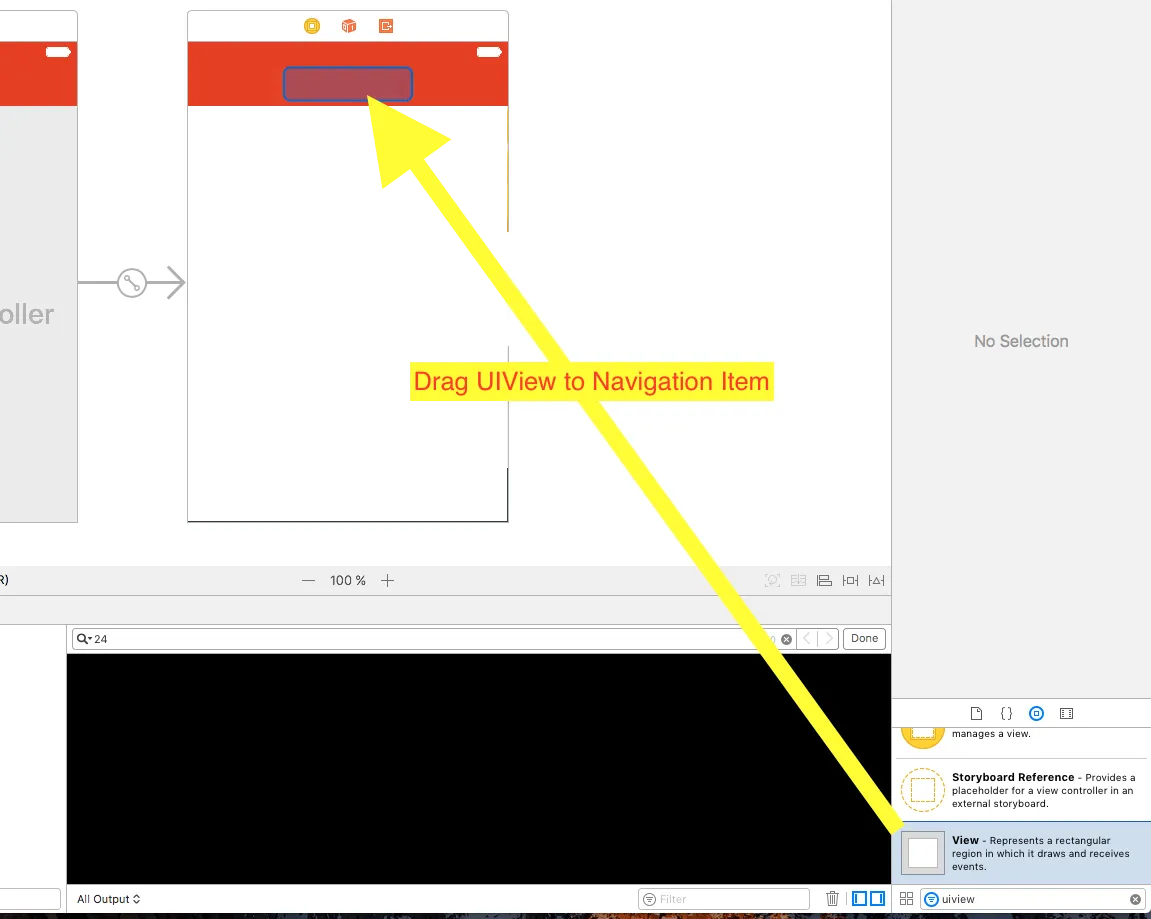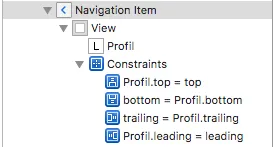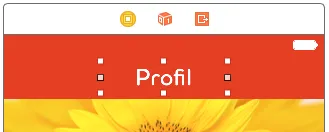所以我有这段代码,应该可以更改导航栏标题的字体,但它没有生效。
NSDictionary *attributes = [NSDictionary dictionaryWithObjectsAndKeys:[UIFont
fontWithName:_dataManager.optionsSettings.fontString size:14], NSFontAttributeName,
[UIColor whiteColor], NSForegroundColorAttributeName, nil];
[[UINavigationBar appearance] setTitleTextAttributes:attributes];
使用这段代码更改返回按钮字体效果很好。
//set backbutton font
NSDictionary *normalAttributes = [NSDictionary dictionaryWithObjectsAndKeys:
[UIFont fontWithName:_dataManager.optionsSettings.fontString size:15], NSFontAttributeName,
nil];
[[UIBarButtonItem appearance] setTitleTextAttributes:normalAttributes
forState:UIControlStateNormal];