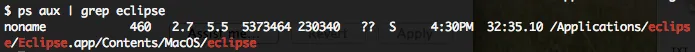我使用以下bash脚本从命令行构建Eclipse工作区。但是,我还没有弄清如何在工作区内构建特定项目...我该怎么做?
#!/bin/sh
echo Eclipse path: ${ECLIPSE}
echo Eclipse workspace path: ${ECLIPSE_WORKSPACE}
stdout=$("${ECLIPSE}/eclipsec" -nosplash -application org.eclipse.jdt.apt.core.aptBuild -data "${ECLIPSE_WORKSPACE}" 2>/dev/null)
echo ${stdout}
if [[ ${stdout} == *error* ]]
then
exit 1
fi
exit 0