我正在尝试在我的应用程序中打印一个文档。但是在不同的打印机上,我得到了不同的结果。这是我的代码:
PaperSize paperSize = new PaperSize("My Envelope", 440, 630);
paperSize.RawKind = (int)PaperKind.Custom;
PrintDocument pd = new PrintDocument();
pd.PrintPage += (sender, args) => Console.Out.WriteLine("Printable Area for printer {0} = {1}", args.PageSettings.PrinterSettings.PrinterName, args.PageSettings.PrintableArea);
pd.DefaultPageSettings.PaperSize = paperSize;
pd.DefaultPageSettings.Landscape = true;
pd.DefaultPageSettings.Margins = new Margins(60, 40, 20, 20);
Console.Out.WriteLine("My paper size: " + pd.DefaultPageSettings.PaperSize);
PrintDialog printDialog = new PrintDialog(); // to choose printer
printDialog.Document = pd;
if (printDialog.ShowDialog(this) == DialogResult.OK)
{
// pd.DefaultPageSettings.PaperSize = paperSize; // uncomment to override size from dialog
Console.Out.WriteLine("Paper size for printer {0} = {1}", printDialog.PrinterSettings.PrinterName, pd.DefaultPageSettings.PaperSize);
_sptTxtControl.Print(pd);
}
当弹出对话框时,我有两台打印机 - 三星和惠普。这是这两台打印机的控制台输出:
My paper size: [PaperSize My Envelope Kind=Custom Height=630 Width=440]
Paper size for printer HP LaserJet 1022n = [PaperSize A4 Kind=A4 Height=1169 Width=827]
Printable Area for printer HP LaserJet 1022n = {X=21,83333,Y=15,66667,Width=789,3333,Height=1137,333}
My paper size: [PaperSize My Envelope Kind=Custom Height=630 Width=440]
Paper size for printer Samsung SCX-4x28 Series PCL6 = [PaperSize A4 Kind=A4 Height=1169 Width=827]
Printable Area for printer Samsung SCX-4x28 Series PCL6 = {X=17,33333,Y=17,16667,Width=792,3333,Height=1135,167}
您可以看到对话框正在更改大小为A4。因此,如果取消 showdialog 后的注释,我将强制使用纸张大小。打印输出如下:
My paper size: [PaperSize My Envelope Kind=Custom Height=630 Width=440]
Paper size for printer HP LaserJet 1022n = [PaperSize My Envelope Kind=Custom Height=630 Width=440]
Printable Area for printer HP LaserJet 1022n = {X=21,83333,Y=15,66667,Width=789,3333,Height=1137,333}
My paper size: [PaperSize My Envelope Kind=Custom Height=630 Width=440]
Paper size for printer Samsung SCX-4x28 Series PCL6 = [PaperSize My Envelope Kind=Custom Height=630 Width=440]
Printable Area for printer Samsung SCX-4x28 Series PCL6 = {X=16,66667,Y=20,Width=400,1667,Height=589,8333}
如果我在打印属性中更改纸张设置(抱歉,这里是波兰语对话框):
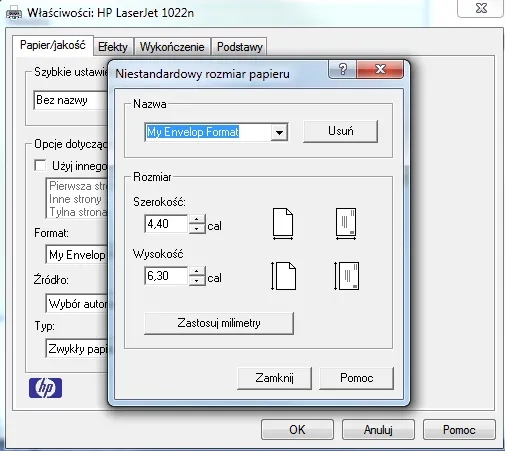 并在显示对话框后不更改纸张大小,则惠普打印一切都正常。输出结果如下:
并在显示对话框后不更改纸张大小,则惠普打印一切都正常。输出结果如下:My paper size: [PaperSize My Envelope Kind=Custom Height=630 Width=440]
Paper size for printer HP LaserJet 1022n = [PaperSize My Envelop Format Kind=Custom Height=630 Width=440]
Printable Area for printer HP LaserJet 1022n = {X=18,66667,Y=16,Width=405,3333,Height=597,3333}
但是我不想强制用户保存打印机的自定义尺寸。我也尝试了使用Kyocera打印机 - 这可以工作,但对于其他两台惠普打印机则不行。
最糟糕的部分是Word 2010在这两台打印机上使用相同大小的RTF文档进行打印没有问题,所以我不能怪惠普驱动程序。
有什么想法吗?