我在Internet Explorer 8及以下版本中遇到了旋转问题。我可以旋转父级div,但绝对定位的子元素不会随着父元素一起旋转。当我不将子元素定位为absolute时,它就可以正确旋转。
以下是我的代码:
当您在IE8中查看此代码时,结果如下所示: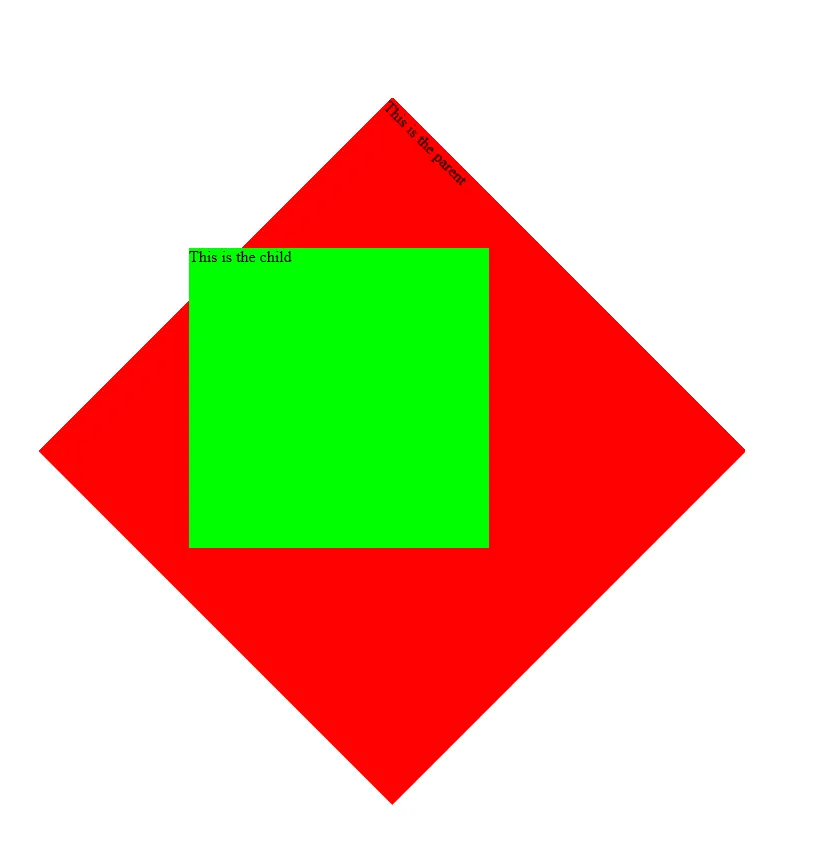 我希望绿色div具有与红色div相同的旋转角度。谢谢!
我希望绿色div具有与红色div相同的旋转角度。谢谢!
以下是我的代码:
<!DOCTYPE html PUBLIC "-//W3C//DTD XHTML 1.0 Transitional//EN" "http://www.w3.org/TR/xhtml1/DTD/xhtml1-transitional.dtd">
<html xmlns="http://www.w3.org/1999/xhtml">
<head>
<meta http-equiv="Content-Type" content="text/html; charset=utf-8" />
<title>Untitled Document</title>
<style>
.parent
{
background-color: #f00;
position: absolute;
top: 300px;
left: 300px;
width: 500px;
height: 500px;
filter: progid:DXImageTransform.Microsoft.Matrix(M11=0.7071067811865476, M12=-0.7071067811865475, M21=0.7071067811865475, M22=0.7071067811865476, sizingMethod='auto expand'); //45deg
}
.child
{
background-color: #0f0;
position: absolute;
top: 150px;
left: 150px;
width: 300px;
height: 300px;
}
</style>
</head>
<body>
<div class="parent">
This is the parent
<div class="child">
This is the child
</div>
</div>
</body>
</html>
当您在IE8中查看此代码时,结果如下所示:
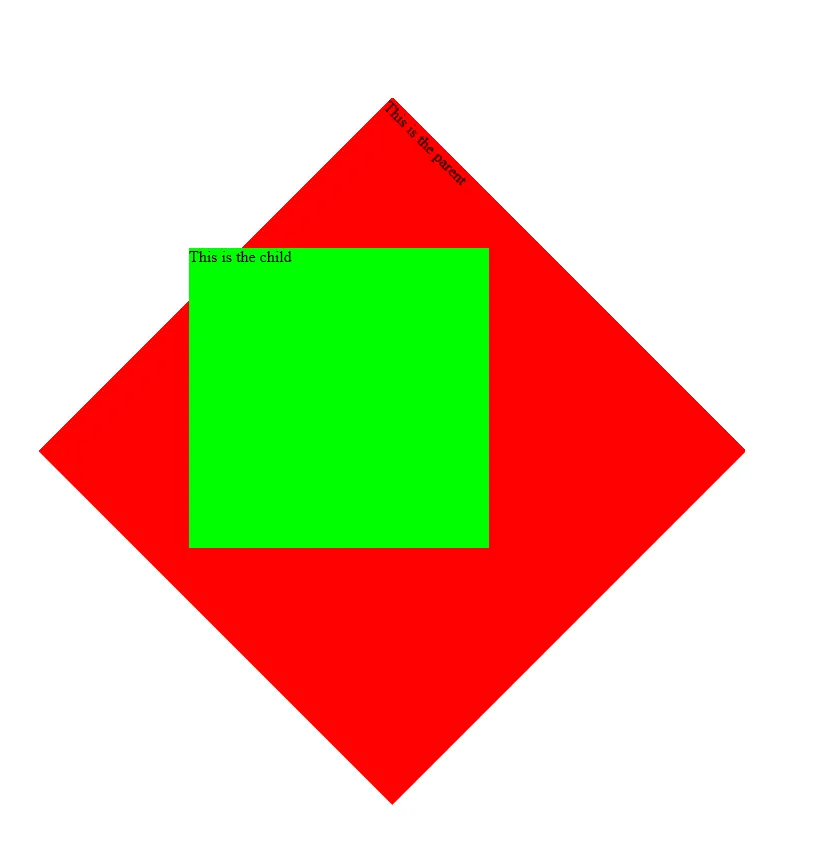 我希望绿色div具有与红色div相同的旋转角度。谢谢!
我希望绿色div具有与红色div相同的旋转角度。谢谢!