多年来,我一直使用以下命令启动Jupyter Notebook:
jupyter-notebook --port=7000 --no-browser --no-mathjax
当我尝试在浏览器上打开Jupyter时,它要求我输入密码,即使我以前从未设置过密码。需要注意的是,如果我将端口设置为与7000不同的值(例如,默认值8888),则界面将无问题地打开。
我正在本地运行Jupyter,并且在以下设置上:
Python 3.5.2
已安装以下模块:
jupyter (1.0.0), jupyter-client (4.4.0), jupyter-console (5.0.0), jupyter-core (4.2.1), ipykernel (4.5.2), ipython (5.1.0), ipython-genutils (0.1.0), nbconvert (4.3.0), nbformat (4.2.0), notebook (4.3.0)
注意:我没有jupyter配置文件
以下是服务器输出的一些行:
[I 19:16:24.358 NotebookApp] Serving notebooks from local directory: /Users/my_user_name
[I 19:16:24.358 NotebookApp] 0 active kernels
[I 19:16:24.358 NotebookApp] The Jupyter Notebook is running at: http://localhost:7000/?token=aa0dab6e2d85766f3e2e4f0f6633e4473db56a56c94cac76
[I 19:16:24.358 NotebookApp] Use Control-C to stop this server and shut down all kernels (twice to skip confirmation).
以下是我尝试在浏览器中打开它(使用端口7000)后出现的消息:
[I 19:21:56.848 NotebookApp] 302 GET /tree (::1) 8.46ms
[D 19:21:56.857 NotebookApp] Using contents: services/contents
[D 19:21:56.919 NotebookApp] Path base/images/favicon.ico served from /usr/local/lib/python3.5/site-packages/notebook/static/base/images/favicon.ico
[D 19:21:56.920 NotebookApp] Path components/jquery-ui/themes/smoothness/jquery-ui.min.css served from /usr/local/lib/python3.5/site-packages/notebook/static/components/jquery-ui/themes/smoothness/jquery-ui.min.css
[D 19:21:56.922 NotebookApp] Path components/jquery-typeahead/dist/jquery.typeahead.min.css served from /usr/local/lib/python3.5/site-packages/notebook/static/components/jquery-typeahead/dist/jquery.typeahead.min.css
[D 19:21:56.923 NotebookApp] Path style/style.min.css served from /usr/local/lib/python3.5/site-packages/notebook/static/style/style.min.css
[D 19:21:56.925 NotebookApp] Path auth/css/override.css served from /usr/local/lib/python3.5/site-packages/notebook/static/auth/css/override.css
[D 19:21:56.926 NotebookApp] Path components/es6-promise/promise.min.js served from /usr/local/lib/python3.5/site-packages/notebook/static/components/es6-promise/promise.min.js
[D 19:21:56.926 NotebookApp] Path components/requirejs/require.js served from /usr/local/lib/python3.5/site-packages/notebook/static/components/requirejs/require.js
[D 19:21:56.933 NotebookApp] Path base/images/logo.png served from /usr/local/lib/python3.5/site-packages/notebook/static/base/images/logo.png
[D 19:21:56.934 NotebookApp] 200 GET /login?next=%2Ftree (::1) 80.86ms
[D 19:21:57.001 NotebookApp] Path custom.css served from /usr/local/lib/python3.5/site-packages/notebook/static/custom/custom.css
[D 19:21:57.003 NotebookApp] 304 GET /custom/custom.css (::1) 3.11ms
[D 19:21:57.341 NotebookApp] Path auth/js/main.min.js served from /usr/local/lib/python3.5/site-packages/notebook/static/auth/js/main.min.js
[D 19:21:57.344 NotebookApp] 200 GET /static/auth/js/main.min.js?v=20161219191623 (::1) 3.57ms
此时,Jupyter 页面要求我输入一个从未设置过的密码。
问题已解决!
使用最新的 notebook 模块(4.3.1),问题已经得到解决。
一旦启动 Jupyter Notebook,用户会在第一次连接时被提示将 URL 粘贴到浏览器中:
Copy/paste this URL into your browser when you connect for the first time,
to login with a token:
http://localhost:7000/?token=32be0f5ee74cfe521187bc479855ce8b9fbab9e8021701c9
问题已经得到解决!
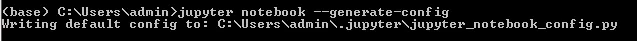
jupyter-notebook命令的输出。 - user824425JUPYTER_TOKEN,另一个绕过方法。 - mins