我有以下的正则表达式,在Chrome中工作,但在Firefox或Safari中会导致错误。我需要修改它使其工作。 有人可以帮助一下吗?先感谢了!
正则表达式:/(?=)(.*?)(?<=<\/tag>)/
基本上,我必须匹配< tag >和< /tag >之间的任何字符,并且需要保留这两个标签。我将此表达式用作数组.split的参数。
输入:“The quick brown fox jumps over the lazy dog”
操作:input.split(regex)
输出:["The quick brown ", "fox", " jumps over the lazy ", "dog"]
正则表达式:/(?=)(.*?)(?<=<\/tag>)/
基本上,我必须匹配< tag >和< /tag >之间的任何字符,并且需要保留这两个标签。我将此表达式用作数组.split的参数。
输入:“The quick brown fox jumps over the lazy dog”
操作:input.split(regex)
输出:["The quick brown ", "fox", " jumps over the lazy ", "dog"]
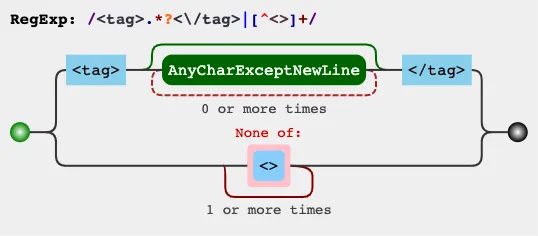
g修饰符,因为它是split的默认行为。 - Wiktor Stribiżew