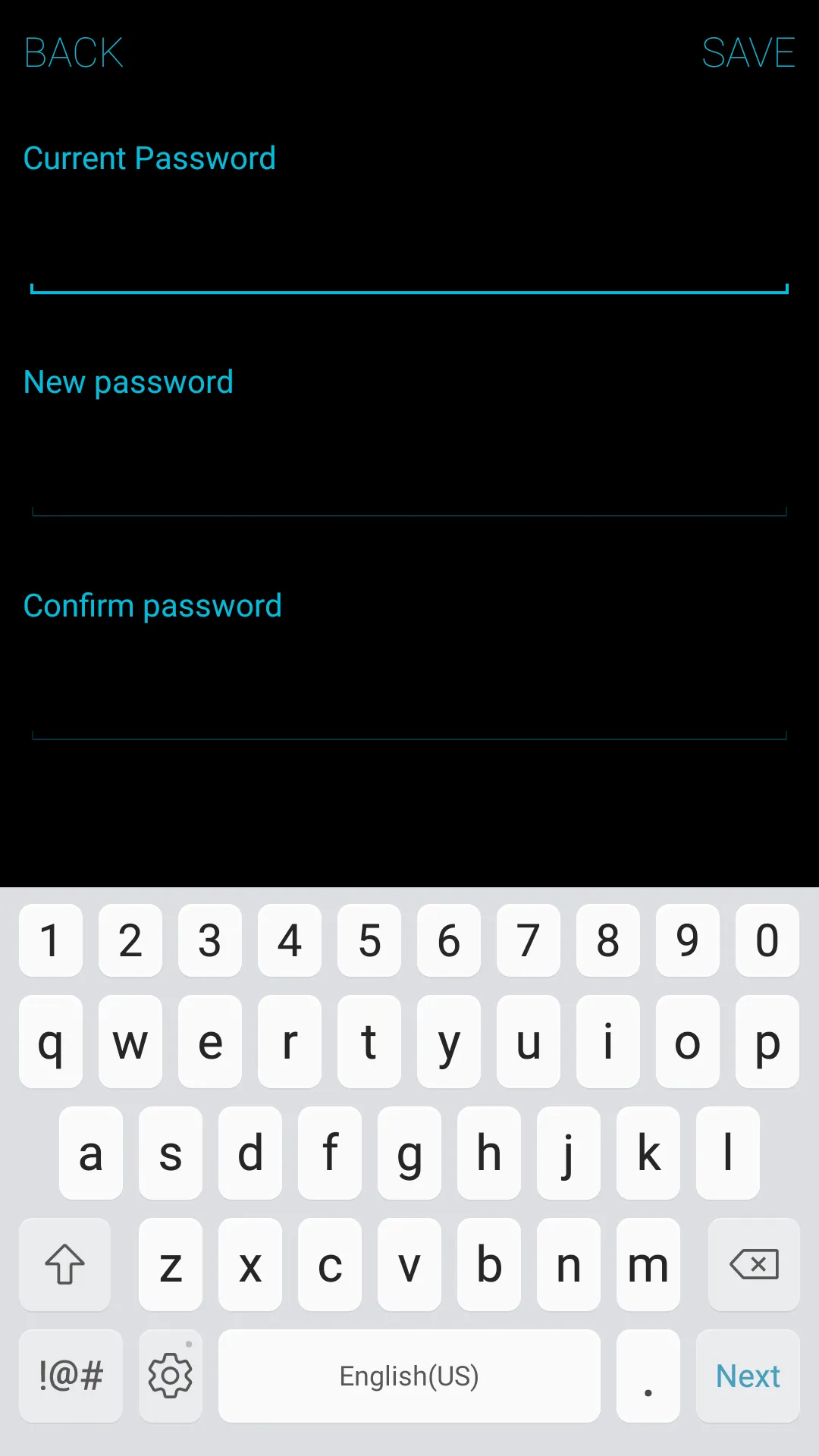 我的编辑文本下划线似乎总是在聚焦时突出显示,我一直在尝试让所有行的颜色与图片中第一行相同,这是我的XML代码,有谁知道如何使所有三行都突出显示(即使其他编辑文本没有聚焦)吗?提前感谢!!!
我的编辑文本下划线似乎总是在聚焦时突出显示,我一直在尝试让所有行的颜色与图片中第一行相同,这是我的XML代码,有谁知道如何使所有三行都突出显示(即使其他编辑文本没有聚焦)吗?提前感谢!!!
<EditText
android:id="@+id/edit_password_second"
android:layout_width="match_parent"
android:layout_height="wrap_content"
android:inputType="textPassword"
android:textColor="@color/edit_text_color"
android:backgroundTint="@color/edit_text_color"