实际上,这个星期,我的问题和下面链接里的一样:
在我的手机(摩托罗拉,Android 4.1.2),我禁用了所有DigiCert CAs(在设置 - 安全 - 可信证书 - 系统里)。
以下是我的代码:
public class CertPinActivity extends AppCompatActivity {
@Override
protected void onCreate(Bundle savedInstanceState) {
super.onCreate(savedInstanceState);
setContentView(R.layout.activity_cert_pin);
try {
CertificatePinner certificatePinner = new CertificatePinner.Builder()
.add("github.com", "sha256/WoiWRyIOVNa9ihaBciRSC7XHjliYS9VwUGOIud4PB18=")
.build();
OkHttpClient client = new OkHttpClient.Builder()
.sslSocketFactory(getSSLSocketFactory())
.certificatePinner(certificatePinner)
.build();
Request request = new Request.Builder()
.url("https://github.com/square/okhttp/wiki/HTTPS")
.build();
client.newCall(request).enqueue(new Callback() {
@Override
public void onFailure(Call call, IOException e) {
Log.e("onFailure","-------------------------------------------------");
e.printStackTrace();
}
@Override
public void onResponse(Call call, Response response) throws IOException {
Log.d("onResponse", response.body().string());
}
});
} catch (Exception e){
e.printStackTrace();
}
}
private SSLSocketFactory getSSLSocketFactory()
throws CertificateException, KeyStoreException, IOException,
NoSuchAlgorithmException, KeyManagementException {
CertificateFactory cf = CertificateFactory.getInstance("X.509");
InputStream caInput = getResources().openRawResource(R.raw.github); // this is exported from Chrome then stored inside \app\src\main\res\raw path
Certificate ca = cf.generateCertificate(caInput);
caInput.close();
KeyStore keyStore = KeyStore.getInstance("BKS");
keyStore.load(null, null);
keyStore.setCertificateEntry("ca", ca);
String tmfAlgorithm = TrustManagerFactory.getDefaultAlgorithm();
TrustManagerFactory tmf = TrustManagerFactory.getInstance(tmfAlgorithm);
tmf.init(keyStore);
SSLContext sslContext = SSLContext.getInstance("TLS");
sslContext.init(null, tmf.getTrustManagers(), null);
return sslContext.getSocketFactory();
}
}
我的应用程序得到了以下的logcat(抱歉,我截取了一部分因为太长了)
06-14 09:10:10.065 30176-30211/com.example.okhttps3 E/onFailure: -------------------------------------------------
06-14 09:10:10.065 30176-30211/com.example.okhttps3 W/System.err: javax.net.ssl.SSLPeerUnverifiedException: Failed to find a trusted cert that signed X.509 Certificate:
06-14 09:10:10.065 30176-30211/com.example.okhttps3 W/System.err: [
06-14 09:10:10.065 30176-30211/com.example.okhttps3 W/System.err: [
06-14 09:10:10.065 30176-30211/com.example.okhttps3 W/System.err: Version: V3
06-14 09:10:10.065 30176-30211/com.example.okhttps3 W/System.err: Subject: CN=DigiCert SHA2 Extended Validation Server CA,OU=www.digicert.com,O=DigiCert Inc,C=US
06-14 09:10:10.065 30176-30211/com.example.okhttps3 W/System.err: Signature Algorithm: SHA256WithRSAEncryption, params unparsed, OID = 1.2.840.113549.1.1.11
06-14 09:10:10.065 30176-30211/com.example.okhttps3 W/System.err: Key:
...................................................................................
06-14 09:17:56.813 5934-5984/com.example.okhttps3 W/System.err: at okhttp3.internal.tls.CertificateChainCleaner$BasicCertificateChainCleaner.clean(CertificateChainCleaner.java:132)
06-14 09:17:56.813 5934-5984/com.example.okhttps3 W/System.err: at okhttp3.CertificatePinner.check(CertificatePinner.java:149)
06-14 09:17:56.813 5934-5984/com.example.okhttps3 W/System.err: at okhttp3.internal.io.RealConnection.connectTls(RealConnection.java:252)
06-14 09:17:56.823 5934-5984/com.example.okhttps3 W/System.err: at okhttp3.internal.io.RealConnection.establishProtocol(RealConnection.java:196)
06-14 09:17:56.823 5934-5984/com.example.okhttps3 W/System.err: at okhttp3.internal.io.RealConnection.buildConnection(RealConnection.java:171)
06-14 09:17:56.823 5934-5984/com.example.okhttps3 W/System.err: at okhttp3.internal.io.RealConnection.connect(RealConnection.java:111)
06-14 09:17:56.823 5934-5984/com.example.okhttps3 W/System.err: at okhttp3.internal.http.StreamAllocation.findConnection(StreamAllocation.java:187)
06-14 09:17:56.823 5934-5984/com.example.okhttps3 W/System.err: at okhttp3.internal.http.StreamAllocation.findHealthyConnection(StreamAllocation.java:123)
06-14 09:17:56.823 5934-5984/com.example.okhttps3 W/System.err: at okhttp3.internal.http.StreamAllocation.newStream(StreamAllocation.java:93)
06-14 09:17:56.823 5934-5984/com.example.okhttps3 W/System.err: at okhttp3.internal.http.HttpEngine.connect(HttpEngine.java:296)
06-14 09:17:56.823 5934-5984/com.example.okhttps3 W/System.err: at okhttp3.internal.http.HttpEngine.sendRequest(HttpEngine.java:248)
06-14 09:17:56.823 5934-5984/com.example.okhttps3 W/System.err: at okhttp3.RealCall.getResponse(RealCall.java:243)
06-14 09:17:56.823 5934-5984/com.example.okhttps3 W/System.err: at okhttp3.RealCall$ApplicationInterceptorChain.proceed(RealCall.java:201)
06-14 09:17:56.823 5934-5984/com.example.okhttps3 W/System.err: at okhttp3.RealCall.getResponseWithInterceptorChain(RealCall.java:163)
06-14 09:17:56.823 5934-5984/com.example.okhttps3 W/System.err: at okhttp3.RealCall.access$100(RealCall.java:30)
06-14 09:17:56.823 5934-5984/com.example.okhttps3 W/System.err: at okhttp3.RealCall$AsyncCall.execute(RealCall.java:127)
06-14 09:17:56.823 5934-5984/com.example.okhttps3 W/System.err: at okhttp3.internal.NamedRunnable.run(NamedRunnable.java:32)
06-14 09:17:56.823 5934-5984/com.example.okhttps3 W/System.err: at java.util.concurrent.ThreadPoolExecutor.runWorker(ThreadPoolExecutor.java:1076)
06-14 09:17:56.823 5934-5984/com.example.okhttps3 W/System.err: at java.util.concurrent.ThreadPoolExecutor$Worker.run(ThreadPoolExecutor.java:569)
06-14 09:17:56.823 5934-5984/com.example.okhttps3 W/System.err: at java.lang.Thread.run(Thread.java:856)
然而,在以下情况下调用onResponse:
- 同时删除
.sslSocketFactory(getSSLSocketFactory())和.certificatePinner(certificatePinner); - 仅删除
.sslSocketFactory(getSSLSocketFactory());(实际上,在模拟器上,当系统CA被禁用时,将调用onFailure并在其中抛出java.security.cert.CertPathValidatorException:找不到认证路径的信任锚点) - 仅删除
.certificatePinner(certificatePinner)。
带有以下onResponse的Logcat(太长了,所以我截取了一部分):
06-14 09:06:23.143 26571-26616/com.example.okhttps3 D/onResponse: <!DOCTYPE html>
<html lang="en" class="">
.....
所以,我的问题是:
- 和我问题开头的链接一样(实际上是他的第一个问题);
- 为什么当使用
certificatePinner和getSSLSocketFactory时,我的应用程序会收到javax.net.ssl.SSLPeerUnverifiedException: Failed to find a trusted cert that signed X.509 Certificate?请注意,这个SSLPeerUnverifiedException的内部消息与this JavaDoc中提到的Certificate pinning failure!不同。
更新:
对于第一个问题:
看起来这个问题(系统/用户受信任的凭证无效)只发生在我的运行Android 4.1.2的手机上,我已经检查了两台设备,所以我认为我应该联系制造商。
对于第二个问题:
根据@Robert下面的评论"我假设你必须包括完整的证书链(或者如果服务器向你发送链,则是根证书),而不仅仅是离开证书",我导出了根CA,如下面的截图所示,虽然不完整,但在getSSLSocketFactory内部,我改成了getResources().openRawResource(R.raw.github_rootca);
现在,我的第二个问题解决了!
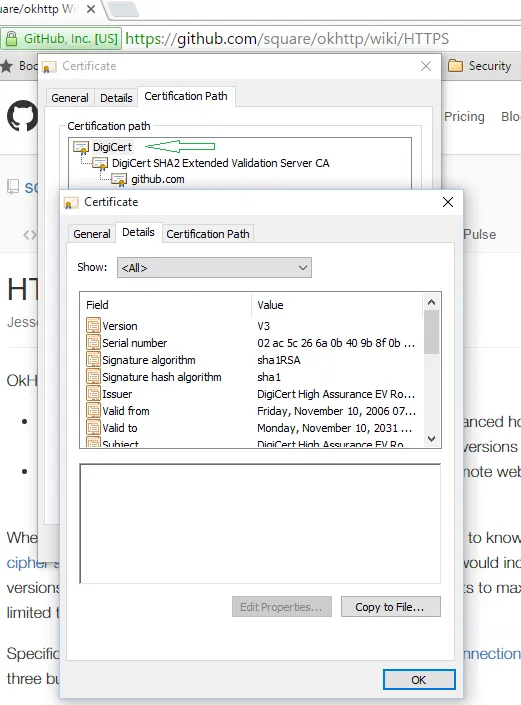
.sslSocketFactory(getSSLSocketFactory()),onResponse仍然被调用。 - BNK