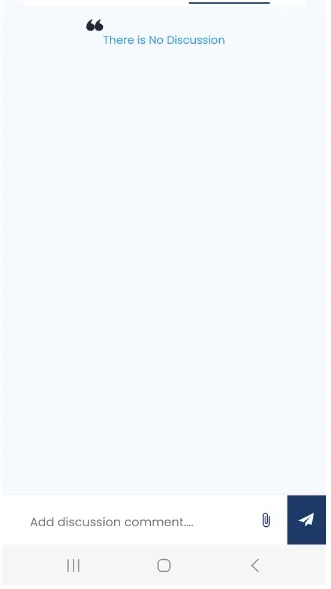我有一个长屏幕,我在其中使用了NestedScrollView和RecyclerView,就像下面的屏幕一样:
如你所见,我在屏幕底部有一个名为
但是,我希望用户在打开屏幕时就能看到位于屏幕底部的
我的意思是它应该始终显示在底部,并且当用户滚动屏幕时,它应该随着滚动一起移动,直到达到正常位置。
以下是我的代码:
commentConatiner的布局,目前用户只有在滚动到底部时才能看到它。但是,我希望用户在打开屏幕时就能看到位于屏幕底部的
commentConatiner;而当用户滚动屏幕时,commentConatiner视图应该随着滚动一起移动,直到ScrollView到达commentConatiner的位置。我的意思是它应该始终显示在底部,并且当用户滚动屏幕时,它应该随着滚动一起移动,直到达到正常位置。
以下是我的代码:
<?xml version="1.0" encoding="utf-8"?>
<androidx.constraintlayout.widget.ConstraintLayout xmlns:android="http://schemas.android.com/apk/res/android"
xmlns:app="http://schemas.android.com/apk/res-auto"
xmlns:tools="http://schemas.android.com/tools"
android:layout_width="match_parent"
android:layout_height="match_parent">
<androidx.swiperefreshlayout.widget.SwipeRefreshLayout
android:id="@+id/swipeContainer"
android:layout_width="match_parent"
android:layout_height="0dp"
android:layout_marginStart="29dp"
android:layout_marginEnd="29dp"
android:layout_marginBottom="5dp"
app:layout_constraintBottom_toTopOf="@+id/commentConatiner"
app:layout_constraintEnd_toEndOf="parent"
app:layout_constraintStart_toStartOf="parent"
app:layout_constraintTop_toTopOf="parent">
<androidx.core.widget.NestedScrollView
android:id="@+id/nestedScrollView"
android:layout_width="match_parent"
android:layout_height="0dp"
app:layout_constraintBottom_toBottomOf="parent"
app:layout_constraintTop_toTopOf="parent"
tools:layout_editor_absoluteX="26dp">
<androidx.constraintlayout.widget.ConstraintLayout
android:layout_width="match_parent"
android:layout_height="wrap_content">
<androidx.recyclerview.widget.RecyclerView
android:id="@+id/rvChat"
android:layout_width="match_parent"
android:layout_height="0dp"
android:layout_marginTop="10dp"
android:layout_marginBottom="10dp"
app:layoutManager="androidx.recyclerview.widget.LinearLayoutManager"
app:layout_constraintEnd_toEndOf="parent"
app:layout_constraintStart_toStartOf="parent"
app:layout_constraintTop_toTopOf="parent"
tools:itemCount="1"
tools:listitem="@layout/item_discussion" />
<androidx.constraintlayout.widget.ConstraintLayout
android:id="@+id/noDataContainer"
android:layout_width="match_parent"
android:layout_height="wrap_content"
android:paddingTop="16dp"
android:visibility="gone"
app:layout_constraintBottom_toBottomOf="parent"
app:layout_constraintEnd_toEndOf="parent"
app:layout_constraintHorizontal_bias="0.5"
app:layout_constraintStart_toStartOf="parent"
app:layout_constraintTop_toTopOf="parent">
<ImageView
android:id="@+id/imageView4"
android:layout_width="wrap_content"
android:layout_height="wrap_content"
android:src="@drawable/ic_comma_green"
app:layout_constraintBottom_toTopOf="@+id/tvNoData"
app:layout_constraintEnd_toStartOf="@+id/tvNoData" />
<TextView
android:id="@+id/tvNoData"
android:layout_width="wrap_content"
android:layout_height="wrap_content"
android:fontFamily="@font/poppins_regular"
android:text="@string/there_is_no_discussion"
android:textColor="@color/kafd_color_blue"
android:textSize="@dimen/x13sp"
android:textStyle="normal"
app:layout_constraintBottom_toBottomOf="parent"
app:layout_constraintEnd_toEndOf="parent"
app:layout_constraintHorizontal_bias="0.5"
app:layout_constraintStart_toStartOf="parent"
app:layout_constraintTop_toTopOf="parent" />
</androidx.constraintlayout.widget.ConstraintLayout>
</androidx.constraintlayout.widget.ConstraintLayout>
</androidx.core.widget.NestedScrollView>
</androidx.swiperefreshlayout.widget.SwipeRefreshLayout>
<androidx.constraintlayout.widget.ConstraintLayout
android:id="@+id/commentConatiner"
android:layout_width="match_parent"
android:layout_height="wrap_content"
android:background="@drawable/shadow_white_bg"
android:elevation="10dp"
android:visibility="visible"
app:layout_constraintBottom_toBottomOf="parent"
app:layout_constraintEnd_toEndOf="parent"
app:layout_constraintStart_toStartOf="parent">
<EditText
android:id="@+id/etComment"
android:layout_width="0dp"
android:layout_height="50dp"
android:layout_marginStart="33dp"
android:layout_marginTop="@dimen/x8dp"
android:layout_marginEnd="10dp"
android:background="@android:color/transparent"
android:ems="10"
android:fontFamily="@font/poppins_regular"
android:gravity="start|center"
android:hint="@string/write_here"
android:inputType="textMultiLine"
android:isScrollContainer="true"
android:lineSpacingExtra="3sp"
android:scrollbars="vertical"
android:textColor="@color/kafd_color_gray_1"
android:textColorHint="@color/kafd_color_gray_1"
android:textSize="@dimen/x14sp"
android:textStyle="normal"
app:layout_constraintBottom_toTopOf="@+id/rvSelectedFiles"
app:layout_constraintEnd_toStartOf="@+id/ivFile"
app:layout_constraintStart_toStartOf="parent"
app:layout_constraintTop_toTopOf="parent" />
<ImageView
android:id="@+id/ivSend"
android:layout_width="wrap_content"
android:layout_height="0dp"
android:scaleType="fitXY"
android:src="@drawable/ic_send"
app:layout_constraintBottom_toTopOf="@+id/rvSelectedFiles"
app:layout_constraintEnd_toEndOf="parent"
app:layout_constraintTop_toTopOf="parent" />
<ImageView
android:id="@+id/ivFile"
android:layout_width="wrap_content"
android:layout_height="wrap_content"
android:layout_marginEnd="15dp"
android:padding="5dp"
android:src="@drawable/ic_add_attachment"
app:layout_constraintBottom_toBottomOf="@+id/ivSend"
app:layout_constraintEnd_toStartOf="@+id/ivSend"
app:layout_constraintTop_toTopOf="@+id/ivSend" />
<androidx.recyclerview.widget.RecyclerView
android:id="@+id/rvSelectedFiles"
android:layout_width="0dp"
android:layout_height="50dp"
android:layout_marginBottom="15dp"
android:visibility="gone"
app:layoutManager="androidx.recyclerview.widget.GridLayoutManager"
app:layout_constraintBottom_toBottomOf="parent"
app:layout_constraintEnd_toEndOf="@+id/ivSend"
app:layout_constraintStart_toStartOf="@+id/etComment"
app:spanCount="2"
tools:itemCount="4"
tools:listitem="@layout/item_selected_attachment" />
</androidx.constraintlayout.widget.ConstraintLayout>
</androidx.constraintlayout.widget.ConstraintLayout>