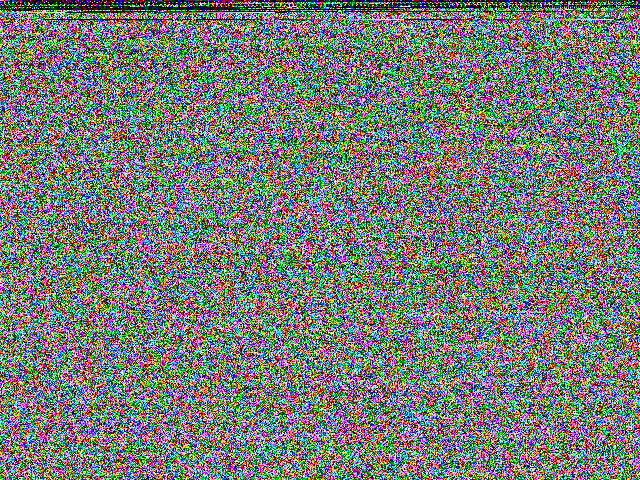嘿,我正在创建一个小型相机应用程序,我已经实现了所有功能,但我有一个问题,就是将NV21字节数组转换为jpeg格式。
我找到了很多方法,但它们全部都无法工作,或只适用于某些设备。
首先,我尝试了这个片段,它在Xperia z2 5.2上可以运行,但在galaxy s4 4.4.4上不行。
同样的方式在一个设备上可以正常工作,但在另一个设备上却失败了。
这是我之前尝试过的最后三种方法的结果: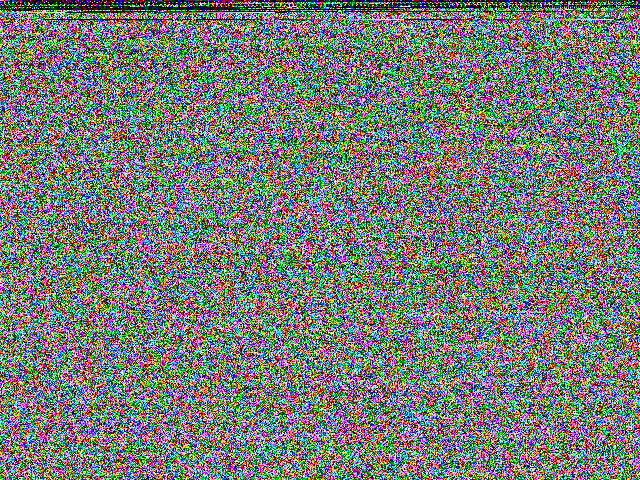
我找到了很多方法,但它们全部都无法工作,或只适用于某些设备。
首先,我尝试了这个片段,它在Xperia z2 5.2上可以运行,但在galaxy s4 4.4.4上不行。
bitmap = BitmapFactory.decodeByteArray(data, 0, data.length);
同样的方式在一个设备上可以正常工作,但在另一个设备上却失败了。
int pich = camera.getParameters().getPreviewSize().height;
int picw = camera.getParameters().getPreviewSize().width;
int[] pix = new int[picw * pich];
bitmap.getPixels(pix, 0, picw, 0, 0, picw, pich);
// int R, G, B, Y;
for (int y = 0; y < pich; y++) {
for (int x = 0; x < picw; x++) {
int index = y * picw + x;
int R = (pix[index] >> 16) & 0xff;
int G = (pix[index] >> 8) & 0xff;
int B = pix[index] & 0xff;
pix[index] = 0xff000000 | (R << 16) | (G << 8) | B;
}
}
其次,我尝试了许多解决方案来转换解码NV21,
第一个是renderscript代码。
public Bitmap convertYUV420_NV21toRGB8888_RenderScript(byte [] data,int W, int H, Fragment fragment) {
// https://dev59.com/HmIj5IYBdhLWcg3wWT6c
RenderScript rs;
ScriptIntrinsicYuvToRGB yuvToRgbIntrinsic;
rs = RenderScript.create(fragment.getActivity());
yuvToRgbIntrinsic = ScriptIntrinsicYuvToRGB.create(rs, Element.U8_4(rs)); //Create an intrinsic for converting YUV to RGB.
Type.Builder yuvType = new Type.Builder(rs, Element.U8(rs)).setX(data.length);
Allocation in = Allocation.createTyped(rs, yuvType.create(), Allocation.USAGE_SCRIPT); //an Allocation will be populated with empty data when it is first created
Type.Builder rgbaType = new Type.Builder(rs, Element.RGBA_8888(rs)).setX(W).setY(H);
Allocation out = Allocation.createTyped(rs, rgbaType.create(), Allocation.USAGE_SCRIPT); //an Allocation will be populated with empty data when it is first created
in.copyFrom(data);//Populate Allocations with data.
yuvToRgbIntrinsic.setInput(in); //Set the input yuv allocation, must be U8(RenderScript).
yuvToRgbIntrinsic.forEach(out); //Launch the appropriate kernels,Convert the image to RGB.
Bitmap bmpout = Bitmap.createBitmap(W, H, Bitmap.Config.ARGB_8888);
out.copyTo(bmpout); //Copy data out of Allocation objects.
return bmpout;
}
同时还有这段代码
void decodeYUV420SP(int[] rgb, byte[] yuv420sp, int width, int height) {
final int frameSize = width * height;
for (int j = 0, yp = 0; j < height; j++) {
int uvp = frameSize + (j >> 1) * width, u = 0, v = 0;
for (int i = 0; i < width; i++, yp++) {
int y = (0xff & ((int) yuv420sp[yp])) - 16;
if (y < 0)
y = 0;
if ((i & 1) == 0) {
v = (0xff & yuv420sp[uvp++]) - 128;
u = (0xff & yuv420sp[uvp++]) - 128;
}
int y1192 = 1192 * y;
int r = (y1192 + 1634 * v);
int g = (y1192 - 833 * v - 400 * u);
int b = (y1192 + 2066 * u);
if (r < 0)
r = 0;
else if (r > 262143)
r = 262143;
if (g < 0)
g = 0;
else if (g > 262143)
g = 262143;
if (b < 0)
b = 0;
else if (b > 262143)
b = 262143;
rgb[yp] = 0xff000000 | ((r << 6) & 0xff0000) | ((g >> 2) & 0xff00) | ((b >> 10) & 0xff);
}
}
}
最后,我尝试将图像保存到SD卡,然后重新打开它,但也失败了。
File pictureFile = new File(filename);
int pich = camera.getParameters().getPreviewSize().height;
int picw = camera.getParameters().getPreviewSize().width;
Rect rect = new Rect(0, 0,picw, pich);
YuvImage img = new YuvImage(data, ImageFormat.NV21, picw, picw, null);
try {
FileOutputStream fos = new FileOutputStream(pictureFile);
img.compressToJpeg(rect, 100, fos);
fos.write(data);
fos.close();
这是我之前尝试过的最后三种方法的结果: