我的布局如下所示
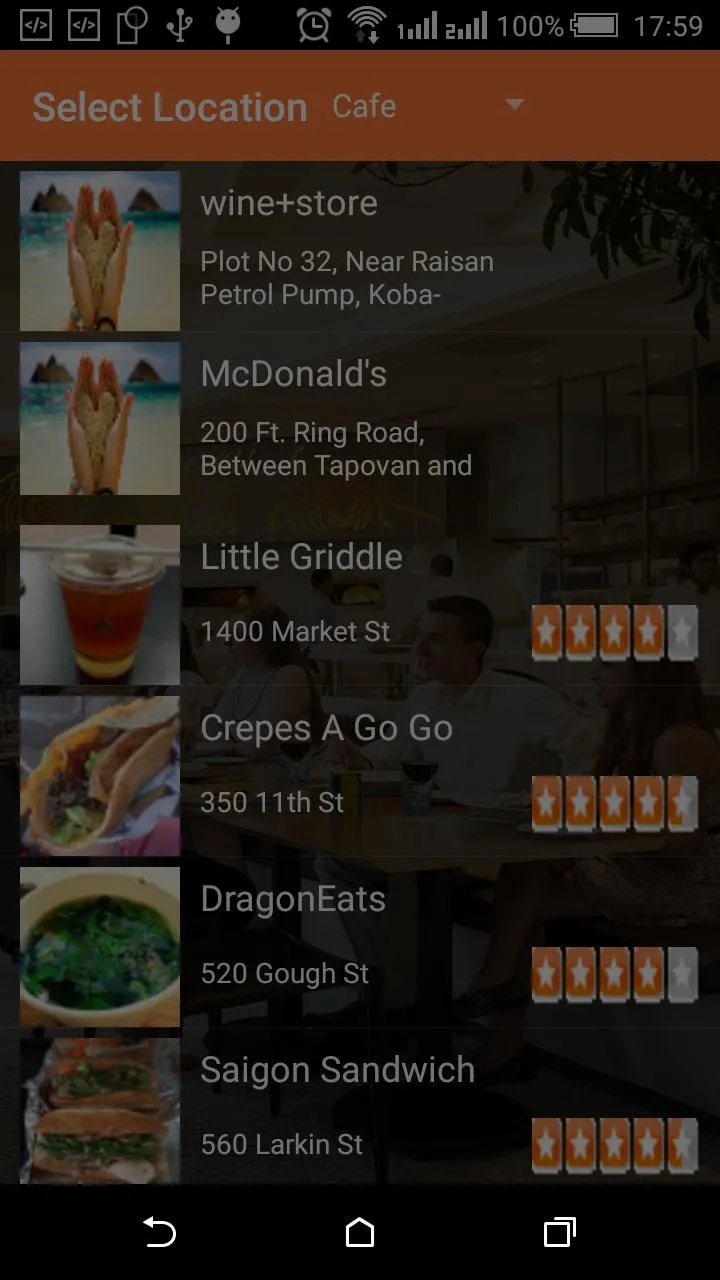 您可以看到我在工具栏中添加了旋转器,但我想让它右对齐,在工具栏的最右侧显示。
您可以看到我在工具栏中添加了旋转器,但我想让它右对齐,在工具栏的最右侧显示。
以下是我使用的xml代码。
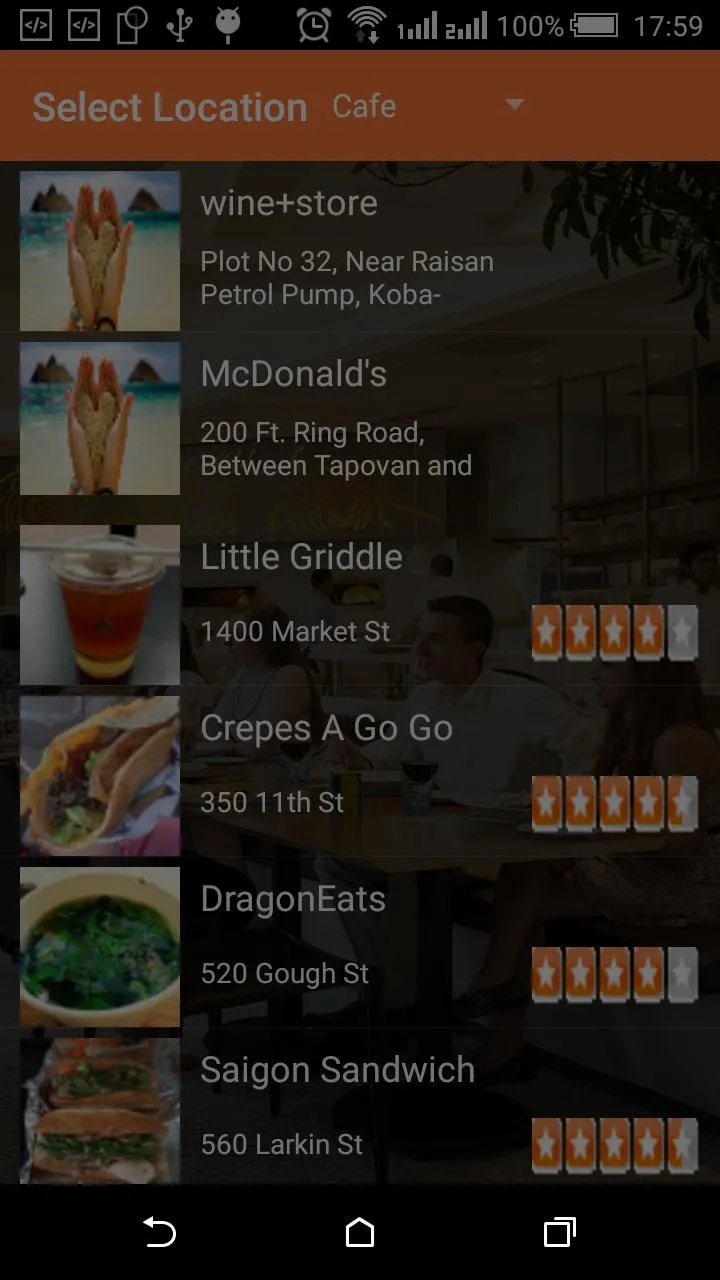 您可以看到我在工具栏中添加了旋转器,但我想让它右对齐,在工具栏的最右侧显示。
您可以看到我在工具栏中添加了旋转器,但我想让它右对齐,在工具栏的最右侧显示。以下是我使用的xml代码。
<LinearLayout
android:layout_width="match_parent"
android:layout_height="0dp"
android:layout_weight="1"
android:orientation="vertical" >
<android.support.v7.widget.Toolbar
android:id="@+id/toolbar"
android:layout_height="0dp"
android:layout_width="match_parent"
android:layout_weight="1"
android:elevation="4dp"
android:gravity="right" //gravity set to right
android:background = "@color/color_toolbar"
>
<Spinner
android:id="@+id/spinner_category"
android:layout_width="wrap_content"
android:layout_height="wrap_content" />
</android.support.v7.widget.Toolbar>
</LinearLayout>
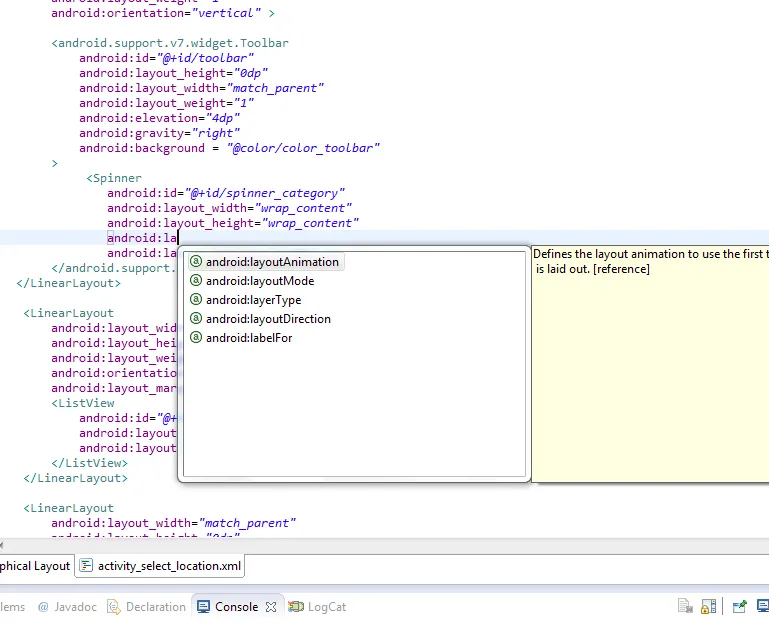
android:layout_gravity="right"来设置下拉列表。 - Raghunandan