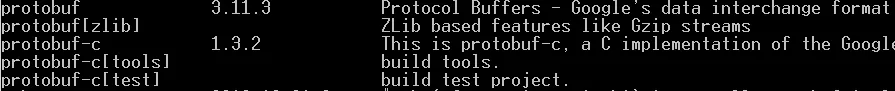我无法找到关于在Windows x64平台上安装Google Protocol Buffers(包括编译器)的清晰指示。
我已经阅读了编译器和源代码的README文件:
对于编译器:只需将此二进制文件放置在PATH中的某个位置即可安装
我已将系统变量添加到Path中:
PROTOC 'C:\dev_tools\protoc-2.4.1-win32'
我卡在使用Cygwin安装Protocol Buffers源代码上。我尝试按照自述文件中提供的Unix说明进行操作:
我得到To build and install the C++ Protocol Buffer runtime and the Protocol Buffer compiler (protoc) execute the following:
$ ./configure $ make $ make check $ make installIf
make checkfails, you can still install, but it is likely that some features of this library will not work correctly on your system. Proceed at your own risk.
make installmay require superuser privileges.For advanced usage information on configure and make, see INSTALL.txt.
** Hint on install location **
By default, the package will be installed to /usr/local. However, on many platforms, /usr/local/lib is not part of LD_LIBRARY_PATH. You can add it, but it may be easier to just install to /usr> instead. To do this, invoke configure as follows:
./configure --prefix=/usr
-bash: ./configure: No such file or directory'
请问有没有人能够提供清晰详细的步骤来使这个工作起来?
更新
我改用MSYS/MINGW32,并按照此link中给出的说明进行操作。现在我卡在了以下问题上:
当我运行'./configure'命令时,我收到以下错误:
checking how to run the C++ preprocessor... /lib/cpp
configure: error: C++ preprocessor "/lib/cpp" fails sanity check'
因此,所有的make、make install命令都无法工作。例如:
make: No targets specified and no makefile found. Stop.