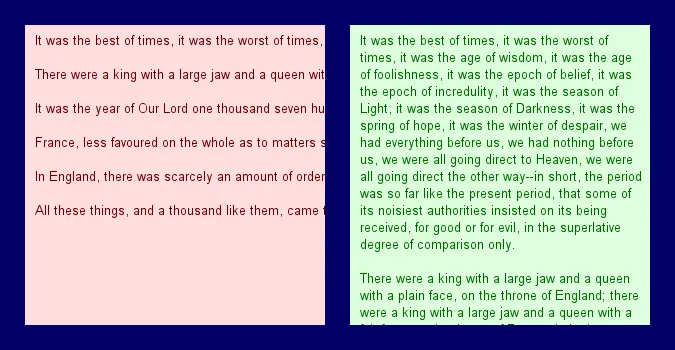我正在使用PHP创建透明文本->png图像,目前一切顺利。唯一的问题是,我希望能够在固定宽度下换行或在文本中插入断行符号。是否有人有相关经验?以下是我的代码...
<?php
$font = 'arial.ttf';
$text = 'Cool Stuff! this is nice LALALALALA LALA HEEH EHEHE';
$fontSize = 20;
$bounds = imagettfbbox($fontSize, 0, $font, $text);
$width = abs($bounds[4]-$bounds[6]);
$height = abs($bounds[7]-$bounds[1]);
$im = imagecreatetruecolor($width, $height);
imagealphablending($im, false);
imagesavealpha($im, true);
$trans = imagecolorallocatealpha($im, 255, 255, 255, 127);
// Create some colors
$white = imagecolorallocate($im, 255, 255, 255);
$grey = imagecolorallocate($im, 128, 128, 128);
$black = imagecolorallocate($im, 0, 0, 0);
imagecolortransparent($im, $black);
imagefilledrectangle($im, 0, 0, $width, $height, $trans);
// Add the text
imagettftext($im, $fontSize, 0, 0, $fontSize-1, $grey, $font, $text);
imagepng($im, "image.png");
imagedestroy($im);
?>