有人知道如何使用Glide显示圆角图片吗?
我正在使用Glide加载一张图片,但是不知道如何将圆角参数传递给这个库。
我需要像以下示例一样显示图片:
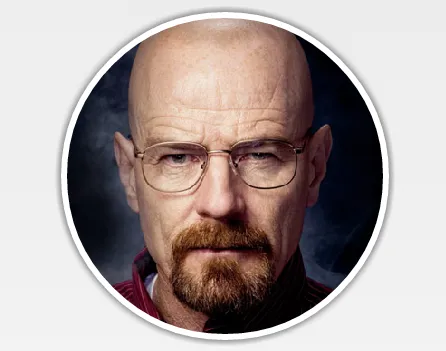
有人知道如何使用Glide显示圆角图片吗?
我正在使用Glide加载一张图片,但是不知道如何将圆角参数传递给这个库。
我需要像以下示例一样显示图片:
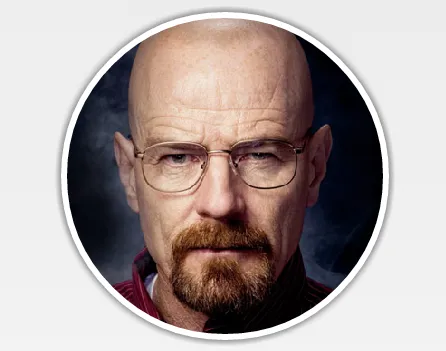
<FrameLayout
android:id="@+id/fl_image"
android:layout_width="60dp"
android:layout_height="60dp"
android:layout_margin="10dp"
android:background="@drawable/card_circle_background"
android:elevation="8dp">
<ImageView
android:id="@+id/iv_item_employee"
android:layout_width="60dp"
android:layout_height="60dp"
tools:background="@color/colorPrimary" />
</FrameLayout>
<?xml version="1.0" encoding="utf-8"?>
<shape xmlns:android="http://schemas.android.com/apk/res/android"
android:shape="oval">
<solid android:color="@color/white"/>
</shape>
Glide.with(this)
.asBitmap()
.load(item.image)
.apply(RequestOptions.circleCropTransform())
.into(iv_item_employee)
.apply(RequestOptions.circleCropTransform())(4.11)没有起作用。因为我试图将其与ImageButton一起使用。当我改用(可点击的)ImageView时,它起作用并且看起来我想要的样子。Glide版本4.6.1
Glide.with(context)
.load(url)
.apply(RequestOptions.bitmapTransform(new CircleCrop()))
.into(imageView);
GlideImage(
model = imageUrl,
contentDescription = "",
contentScale = ContentScale.Crop,
modifier = Modifier
.size(20.dp)
.clip(CircleShape)
)
简单解决方案 使用这个库 implementation 'de.hdodenhof:circleimageview:3.1.0'
<de.hdodenhof.circleimageview.CircleImageView
xmlns:app="http://schemas.android.com/apk/res-auto"
android:id="@+id/profile_image"
android:layout_width="96dp"
android:layout_height="96dp"
android:src="@drawable/profile"
app:civ_border_width="2dp"
app:civ_border_color="#FF000000"/>
Glide.load(url)
.centerCrop()
.placeholder(R.drawable.loading_spinner)
.animate(R.anim.fade_in)
.into(YourImageView);
Glide.with(MainActivity.this)
.load(personPhoto)
.transition(withCrossFade(500))
.apply(RequestOptions.circleCropTransform())
.thumbnail(0.5f)
.into(imageView);
Glide.with(mContext)
.load(datas.getUser_img())
.centerCrop()
.into(ivAvator);
你需要使用CircularImageView来显示这种类型的图片...
你正在使用Glide库来加载图片...
在你的项目中创建一个ClassFile并将其加载到ImageView中...你将获得所需的结果...
尝试以下代码...
XML
<com.yourpackage.CircularImageView
android:id="@+id/imageview"
android:layout_width="96dp"
android:layout_height="96dp"
app:border="true"
app:border_width="3dp"
app:border_color="@color/white"
android:src="@drawable/image" />
CircularImageView.java
public class CircularImageView extends ImageView {
private int borderWidth;
private int canvasSize;
private Bitmap image;
private Paint paint;
private Paint paintBorder;
public CircularImageView(final Context context) {
this(context, null);
}
public CircularImageView(Context context, AttributeSet attrs) {
this(context, attrs, R.attr.circularImageViewStyle);
}
public CircularImageView(Context context, AttributeSet attrs, int defStyle) {
super(context, attrs, defStyle);
// init paint
paint = new Paint();
paint.setAntiAlias(true);
paintBorder = new Paint();
paintBorder.setAntiAlias(true);
// load the styled attributes and set their properties
TypedArray attributes = context.obtainStyledAttributes(attrs, R.styleable.CircularImageView, defStyle, 0);
if(attributes.getBoolean(R.styleable.CircularImageView_border, true)) {
int defaultBorderSize = (int) (4 * getContext().getResources().getDisplayMetrics().density + 0.5f);
setBorderWidth(attributes.getDimensionPixelOffset(R.styleable.CircularImageView_border_width, defaultBorderSize));
setBorderColor(attributes.getColor(R.styleable.CircularImageView_border_color, Color.WHITE));
}
if(attributes.getBoolean(R.styleable.CircularImageView_shadow, false))
addShadow();
}
public void setBorderWidth(int borderWidth) {
this.borderWidth = borderWidth;
this.requestLayout();
this.invalidate();
}
public void setBorderColor(int borderColor) {
if (paintBorder != null)
paintBorder.setColor(borderColor);
this.invalidate();
}
public void addShadow() {
setLayerType(LAYER_TYPE_SOFTWARE, paintBorder);
paintBorder.setShadowLayer(4.0f, 0.0f, 2.0f, Color.BLACK);
}
@Override
public void onDraw(Canvas canvas) {
// load the bitmap
image = drawableToBitmap(getDrawable());
// init shader
if (image != null) {
canvasSize = canvas.getWidth();
if(canvas.getHeight()<canvasSize)
canvasSize = canvas.getHeight();
BitmapShader shader = new BitmapShader(Bitmap.createScaledBitmap(image, canvasSize, canvasSize, false), Shader.TileMode.CLAMP, Shader.TileMode.CLAMP);
paint.setShader(shader);
// circleCenter is the x or y of the view's center
// radius is the radius in pixels of the cirle to be drawn
// paint contains the shader that will texture the shape
int circleCenter = (canvasSize - (borderWidth * 2)) / 2;
canvas.drawCircle(circleCenter + borderWidth, circleCenter + borderWidth, ((canvasSize - (borderWidth * 2)) / 2) + borderWidth - 4.0f, paintBorder);
canvas.drawCircle(circleCenter + borderWidth, circleCenter + borderWidth, ((canvasSize - (borderWidth * 2)) / 2) - 4.0f, paint);
}
}
@Override
protected void onMeasure(int widthMeasureSpec, int heightMeasureSpec) {
int width = measureWidth(widthMeasureSpec);
int height = measureHeight(heightMeasureSpec);
setMeasuredDimension(width, height);
}
private int measureWidth(int measureSpec) {
int result = 0;
int specMode = MeasureSpec.getMode(measureSpec);
int specSize = MeasureSpec.getSize(measureSpec);
if (specMode == MeasureSpec.EXACTLY) {
// The parent has determined an exact size for the child.
result = specSize;
} else if (specMode == MeasureSpec.AT_MOST) {
// The child can be as large as it wants up to the specified size.
result = specSize;
} else {
// The parent has not imposed any constraint on the child.
result = canvasSize;
}
return result;
}
private int measureHeight(int measureSpecHeight) {
int result = 0;
int specMode = MeasureSpec.getMode(measureSpecHeight);
int specSize = MeasureSpec.getSize(measureSpecHeight);
if (specMode == MeasureSpec.EXACTLY) {
// We were told how big to be
result = specSize;
} else if (specMode == MeasureSpec.AT_MOST) {
// The child can be as large as it wants up to the specified size.
result = specSize;
} else {
// Measure the text (beware: ascent is a negative number)
result = canvasSize;
}
return (result + 2);
}
public Bitmap drawableToBitmap(Drawable drawable) {
if (drawable == null) {
return null;
} else if (drawable instanceof BitmapDrawable) {
return ((BitmapDrawable) drawable).getBitmap();
}
Bitmap bitmap = Bitmap.createBitmap(drawable.getIntrinsicWidth(),
drawable.getIntrinsicHeight(), Bitmap.Config.ARGB_8888);
Canvas canvas = new Canvas(bitmap);
drawable.setBounds(0, 0, canvas.getWidth(), canvas.getHeight());
drawable.draw(canvas);
return bitmap;
}
}
注意:
你可以使用
CircularImageView imgIcon = (CircularImageView)findViewById(R.id.imageview);
或者
ImageView imgIcon = (ImageView)findViewById(R.id.imageview);
它不会影响您的其他库……不必更改下载图像或其他任何内容的代码…… 它可以简单地使用XML定义……