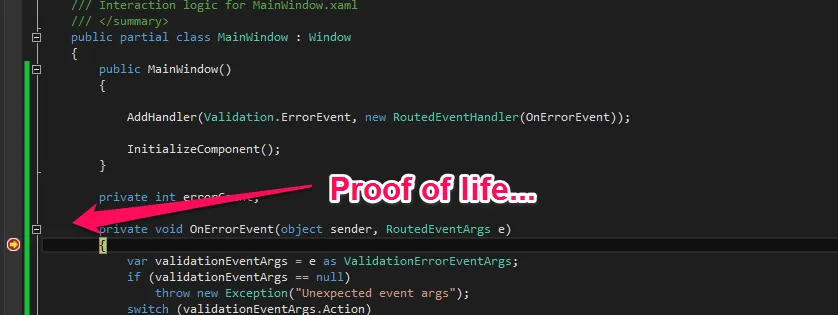我认为我已经阅读了所有相关文章,但是没有任何一篇对我有帮助。
我正在尝试根据错误状态启用/禁用datagrid的保存按钮,但是一直没有成功。
这是我的代码:
contractor:
AddHandler(Validation.ErrorEvent, new RoutedEventHandler(OnErrorEvent));
XAML:
<Page
xmlns="http://schemas.microsoft.com/winfx/2006/xaml/presentation"
xmlns:x="http://schemas.microsoft.com/winfx/2006/xaml"
xmlns:mc="http://schemas.openxmlformats.org/markup-compatibility/2006"
xmlns:d="http://schemas.microsoft.com/expression/blend/2008"
xmlns:col="clr-namespace:System.Collections;assembly=mscorlib"
xmlns:local="clr-namespace:Metsuka_APP" x:Class="Metsuka_APP.MichlolimManagment"
mc:Ignorable="d"
d:DesignHeight="500" d:DesignWidth="500"
Title="MichlolimManagment"
x:Name="Michlolim_Managment" Validation.Error="Michlolim_Managment_Error">
<Page.Resources>
<DataGrid x:Name="AGAFIMDataGrid" VerticalAlignment="Center" RowEditEnding="rowEditEnding" Margin="10" FlowDirection="RightToLeft" Height="340"
AutoGenerateColumns="False" EnableRowVirtualization="True"
ItemsSource="{Binding Source={StaticResource aGAFIMViewSource}}" Grid.Row="1"
RowDetailsVisibilityMode="VisibleWhenSelected"
ScrollViewer.CanContentScroll="True"
ScrollViewer.VerticalScrollBarVisibility="Auto"
HorizontalGridLinesBrush="Silver"
VerticalGridLinesBrush="Silver">
<DataGrid.Resources>
<Style x:Key="errorStyle" TargetType="{x:Type TextBox}">
<Setter Property="Padding" Value="-2"/>
<Style.Triggers>
<Trigger Property="Validation.HasError" Value="True">
<Setter Property="Background" Value="Red"/>
<Setter Property="ToolTip"
Value="{Binding RelativeSource={RelativeSource Self},
Path=(Validation.Errors)[0].ErrorContent}"/>
</Trigger>
</Style.Triggers>
</Style>
</DataGrid.Resources>
<DataGrid.Columns>
<DataGridTextColumn x:Name="agaf_nameColumn" Header="name" Width="*">
<DataGridTextColumn.Binding>
<Binding Path="agaf_name" NotifyOnValidationError="True" >
<Binding.ValidationRules>
<local:MichlolimValidationRule ValidationStep="UpdatedValue"/>
</Binding.ValidationRules>
</Binding>
</DataGridTextColumn.Binding>
</DataGridTextColumn>
</DataGrid.Columns>
<DataGrid.RowValidationErrorTemplate>
<ControlTemplate>
<Grid Margin="0,-2,0,-2"
ToolTip="{Binding RelativeSource={RelativeSource
FindAncestor, AncestorType={x:Type DataGridRow}},
Path=(Validation.Errors)[0].ErrorContent}">
<Ellipse StrokeThickness="0" Fill="Red"
Width="{TemplateBinding FontSize}"
Height="{TemplateBinding FontSize}" />
<TextBlock Text="!" FontSize="{TemplateBinding FontSize}"
FontWeight="Bold" Foreground="White"
HorizontalAlignment="Center" />
</Grid>
</ControlTemplate>
</DataGrid.RowValidationErrorTemplate>
</DataGrid>
后台代码:
private int errorCount;
private void OnErrorEvent(object sender, RoutedEventArgs e)
{
var validationEventArgs = e as ValidationErrorEventArgs;
if (validationEventArgs == null)
throw new Exception("Unexpected event args");
switch (validationEventArgs.Action)
{
case ValidationErrorEventAction.Added:
{
errorCount++; break;
}
case ValidationErrorEventAction.Removed:
{
errorCount--; break;
}
default:
{
throw new Exception("Unknown action");
}
}
btnSavePop.IsEnabled = errorCount == 0;
}
但是"OnErrorEvent"从未触发-有任何想法为什么?