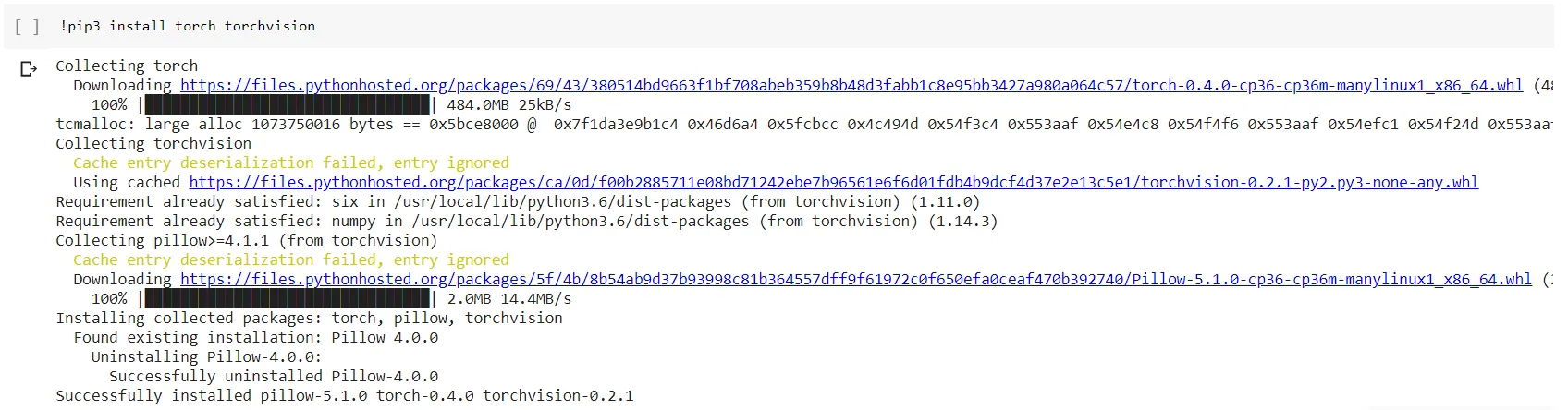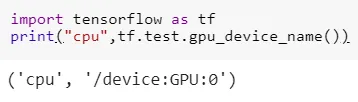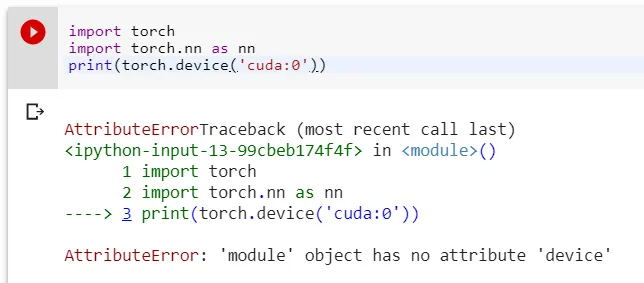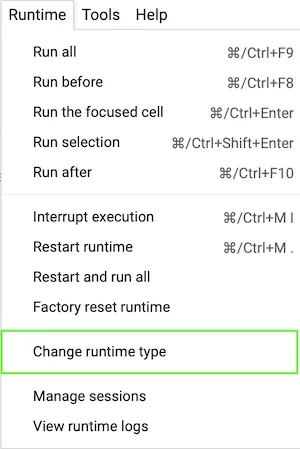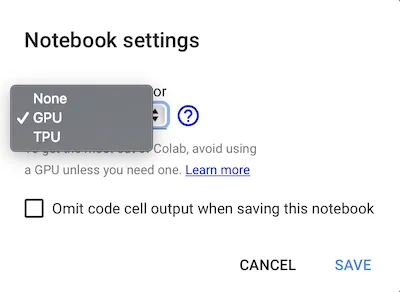我该如何在Google Colab中启用pytorch GPU支持?
3
- Stepan Yakovenko
1
当我尝试时,它可以工作。 - Omegastick
4个回答
7
我遇到了同样的问题。
尝试按照以下方式安装Torch:
# http://pytorch.org/
from os import path
from wheel.pep425tags import get_abbr_impl, get_impl_ver, get_abi_tag
platform = '{}{}-{}'.format(get_abbr_impl(), get_impl_ver(), get_abi_tag())
accelerator = 'cu80' #'cu80' if path.exists('/opt/bin/nvidia-smi') else 'cpu'
print('Platform:', platform, 'Accelerator:', accelerator)
!pip install --upgrade --force-reinstall -q http://download.pytorch.org/whl/{accelerator}/torch-0.4.0-{platform}-linux_x86_64.whl torchvision
import torch
print('Torch', torch.__version__, 'CUDA', torch.version.cuda)
print('Device:', torch.device('cuda:0'))
输出应该是:
一些流传的代码片段使用平台: cp36-cp36m 加速器: cu80 Torch 0.4.0 CUDA 8.0.61
设备: cuda:0
torch-0.3.0.post4-{platform}-linux_x86_64.whl,这会导致相同的错误,因为 device 是 Torch 4 的特性。如果您已经安装了错误的版本,则可能需要执行 !pip uninstall torch。还要确保在 编辑 > 笔记本设置 > 硬件加速器 下启用 GPU。
- Adam Bittlingmayer
3
您可以使用此教程:https://medium.com/@nrezaeis/pytorch-in-google-colab-640e5d166f13。
例如,对于CUDA 9.2和Python 3.6:
现在使用PyTorch检查GPU设备:
例如,对于CUDA 9.2和Python 3.6:
!pip3 install http://download.pytorch.org/whl/cu92/torch-0.4.1-cp36-cp36m-linux_x86_64.whl
!pip3 install torchvision
现在使用PyTorch检查GPU设备:
torch.cuda.get_device_name(0)
我在Google Colab中的结果是Tesla K80。
- NRR
3
除了在“运行时” -> “更改运行时类型”菜单下启用GPU外,还可以通过以下方式启用GPU支持:
import torch
if torch.cuda.is_available():
device = torch.device("cuda")
else:
device = torch.device("cpu")
- Christian
网页内容由stack overflow 提供, 点击上面的可以查看英文原文,
原文链接
原文链接
- 相关问题
- 6 如何确保在Google Colab上使用PyTorch代码时充分利用GPU
- 5 如何在Google Colab中更改PyTorch版本。
- 55 如何在Google Colab GPU上安装CUDA
- 9 我该如何在Google Colab中创建一个requirements.txt文件?
- 18 我该如何在Google Colab上使用Python 2?
- 3 如何在Colab中获得V100 GPU?
- 46 如何在Google Colab中获取分配的GPU规格
- 14 如何在Google Colab上安装PyTorch v1.0.0+?
- 4 我该如何在Google Colab中连接Postgres数据库?
- 25 如何在docker-compose中启用GPU支持来运行tensorflow?