AboutFragment 中,操作栏上的返回按钮不起作用。该 Activity 没有膨胀菜单,而 Fragment 只在操作栏中有一个返回按钮。
片段菜单可见,但点击时返回按钮根本没有反应。
AboutFragment 在从操作栏中的信息图标上单击后显示。
在单击图标时,下面的方法在MainActivity中起作用。
@Override
public void onInfoSelected() {
abf = (AboutFragment) getSupportFragmentManager().findFragmentByTag(ABOUT_FRAGMENT_TAG);
FragmentTransaction ft = fm.beginTransaction();
ft.setCustomAnimations(android.R.anim.slide_in_left, android.R.anim.slide_out_right,
android.R.anim.slide_in_left, android.R.anim.slide_out_right);
// ft.hide(pf);
//ft.hide(cf);
ft.hide(tlf);
ft.show(abf);
ft.addToBackStack(null);
ft.commit();
}
那么,在 AboutFragment 中的后退按钮不会调用 Fragment 内的 onOptionsItemSelected() 方法。
onCreateOptionsMenu()都被调用了,但是在点击按钮时,无论是从Activity还是从Fragment中都没有调用onOptionsItemSelected()。我已经搜索和谷歌了两天,但是对我来说都没用。任何帮助将不胜感激。 Activity Java代码
package me.declangao.jiasazsales.app;
import android.content.Intent;
import android.os.Bundle;
import android.support.v4.app.FragmentManager;
import android.support.v4.app.FragmentTransaction;
import android.support.v7.app.AppCompatActivity;
import android.util.Log;
import android.view.Menu;
import android.view.MenuItem;
import me.declangao.jiasazsales.R;
import me.declangao.jiasazsales.model.Post;
public class MainActivity extends AppCompatActivity implements
RecyclerViewFragment.PostListListener, PostFragment.PostListener,
TabLayoutFragment.TabLayoutListener, SearchResultFragment.SearchResultListener,
CommentFragment.CommentListener,AboutFragment.AboutListener {
private static final String TAG = MainActivity.class.getSimpleName();
public static final String TAB_LAYOUT_FRAGMENT_TAG = "TabLayoutFragment";
public static final String POST_FRAGMENT_TAG = "PostFragment";
public static final String COMMENT_FRAGMENT_TAG = "CommentFragment";
public static final String ABOUT_FRAGMENT_TAG = "AboutFragment";
private FragmentManager fm = null;
private TabLayoutFragment tlf;
private PostFragment pf;
private CommentFragment cf;
private SearchResultFragment srf;
private AboutFragment abf;
@Override
protected void onCreate(Bundle savedInstanceState) {
super.onCreate(savedInstanceState);
//setContentView(R.layout.activity_main);
fm = getSupportFragmentManager();
// Setup fragments
tlf = new TabLayoutFragment();
pf = new PostFragment();
cf = new CommentFragment();
srf = new SearchResultFragment();
abf=new AboutFragment();
FragmentTransaction ft = fm.beginTransaction();
ft.add(android.R.id.content, abf, ABOUT_FRAGMENT_TAG);
ft.add(android.R.id.content, pf, POST_FRAGMENT_TAG);
ft.add(android.R.id.content, cf, COMMENT_FRAGMENT_TAG);
ft.add(android.R.id.content, tlf, TAB_LAYOUT_FRAGMENT_TAG);
ft.hide(pf);
ft.hide(cf);
ft.hide(abf);
ft.show(tlf);
ft.commit();
}
/**
* Invoked when a post in the list is selected
*
* @param post Selected Post object
*/
@Override
public void onPostSelected(Post post, boolean isSearch) {
// Find the fragment in order to set it up later
pf = (PostFragment) getSupportFragmentManager().findFragmentByTag(POST_FRAGMENT_TAG);
// Set necessary arguments
Bundle args = new Bundle();
args.putInt("id", post.getId());
args.putString("title", post.getTitle());
args.putString("date", post.getDate());
args.putString("author", post.getAuthor());
args.putString("content", post.getContent());
args.putString("url", post.getUrl());
//args.putString("thumbnailUrl", post.getThumbnailUrl());
args.putString("featuredImage", post.getFeaturedImageUrl());
// Configure PostFragment to display the right post
pf.setUIArguments(args);
// Show the fragment
FragmentTransaction ft = fm.beginTransaction();
ft.setCustomAnimations(android.R.anim.slide_in_left, android.R.anim.slide_out_right,
android.R.anim.slide_in_left, android.R.anim.slide_out_right);
if (!isSearch) { // Hide TabLayoutFragment if this is not search result
ft.hide(tlf);
} else { // Otherwise, hide the search result, ie. SearchResultFragment.
ft.hide(srf);
}
ft.show(pf);
ft.addToBackStack(null);
ft.commit();
}
@Override
public boolean onOptionsItemSelected(MenuItem item) {
switch (item.getItemId()) {
case android.R.id.home:
//do something here like
Log.e("menu Test","rom Main activity");
int backStackEntryCount
=getSupportFragmentManager().getBackStackEntryCount();
if (backStackEntryCount > 0) {
getSupportFragmentManager().popBackStack();
}
return true;
}
return false;
}
/**
* Invoked when a search query is submitted
*
* @param query Selected Post object
*/
@Override
public void onSearchSubmitted(String query) {
FragmentTransaction ft = fm.beginTransaction();
ft.setCustomAnimations(android.R.anim.slide_in_left, android.R.anim.slide_out_right,
android.R.anim.slide_in_left, android.R.anim.slide_out_right);
// Send query to fragment using factory method
srf = SearchResultFragment.newInstance(query);
ft.add(android.R.id.content, srf);
ft.hide(tlf);
ft.addToBackStack(null);
ft.commit();
}
@Override
public void onInfoSelected() {
abf = (AboutFragment) getSupportFragmentManager().findFragmentByTag(ABOUT_FRAGMENT_TAG);
FragmentTransaction ft = fm.beginTransaction();
ft.setCustomAnimations(android.R.anim.slide_in_left, android.R.anim.slide_out_right,
android.R.anim.slide_in_left, android.R.anim.slide_out_right);
// ft.hide(pf);
//ft.hide(cf);
ft.hide(tlf);
ft.show(abf);
ft.addToBackStack(null);
ft.commit();
}
/**
* Invoked when comment menu is selected
*
* @param id ID of the article, assigned by WordPress
*/
@Override
public void onCommentSelected(int id) {
cf = (CommentFragment) getSupportFragmentManager().findFragmentByTag(COMMENT_FRAGMENT_TAG);
Bundle args = new Bundle();
args.putInt("id", id);
// Setup CommentFragment to display the right comments page
cf.setUIArguments(args);
FragmentTransaction ft = fm.beginTransaction();
ft.setCustomAnimations(android.R.anim.slide_in_left, android.R.anim.slide_out_right,
android.R.anim.slide_in_left, android.R.anim.slide_out_right);
ft.hide(pf);
//ft.hide(abf);
ft.show(cf);
ft.addToBackStack(null);
ft.commit();
}
/**
* Intercept back button event, reset ActionBar if necessary
*/
@Override
public void onBackPressed() {
resetActionBarIfApplicable();
super.onBackPressed();
}
/**
* Simulate a back button press when home is selected
*/
@Override
public void onHomePressed() {
resetActionBarIfApplicable();
fm.popBackStack();
}
/**
* Reset TabLayoutFragment's ActionBar if necessary
*/
private void resetActionBarIfApplicable() {
Log.d(TAG, "SearchResultFragment is visible: " + srf.isHidden());
if (srf.isVisible()) {
tlf.resetActionBar();
}
}
// Commented out coz we will let fragments handle their own Options Menus
/*
@Override
public boolean onCreateOptionsMenu(Menu menu) {
// Inflate the menu; this adds items to the action bar if it is present.
getMenuInflater().inflate(R.menu.menu_main, menu);
//Log.e("Erroraaa","aaaaa");
return true;
}
@Override
public boolean onOptionsItemSelected(MenuItem item) {
Log.e("menu","activity: action home has clicked");
switch (item.getItemId()){
case android.R.id.home:
onBackPressed();
return false;
}
return super.onOptionsItemSelected(item);
}
*/
}
AboutFragment
package me.declangao.jiasazsales.app;
import android.app.Activity;
import android.os.Bundle;
import android.support.v4.app.Fragment;
import android.support.v4.app.FragmentTransaction;
import android.support.v7.widget.Toolbar;
import android.util.Log;
import android.view.LayoutInflater;
import android.view.Menu;
import android.view.MenuInflater;
import android.view.MenuItem;
import android.view.View;
import android.view.ViewGroup;
import me.declangao.jiasazsales.R;
/**
* Fragment to display a Info about Jiasaz company.
* Activities that contain this fragment must implement the
* {@link AboutFragment.AboutListener} interface
* to handle interaction events.
*/
public class AboutFragment extends Fragment {
private AboutListener mListener;
private Toolbar toolbar;
@Override
public void onCreate(Bundle savedInstanceState) {
super.onCreate(savedInstanceState);
this.setRetainInstance(true);
this.setHasOptionsMenu(true);
}
// @Override
// public void onCreateOptionsMenu(Menu menu, MenuInflater inflater) {
// Log.e("Menu:created","Menu");
//
//// super.onCreateOptionsMenu(menu, inflater);
//// menu.clear();
// inflater.inflate(R.menu.menu_post, menu);
// super.onCreateOptionsMenu(menu, inflater);
// }
@Override
public boolean onOptionsItemSelected(MenuItem item) {
Log.e("Menu:selected","Menu");
if (item.getItemId() == android.R.id.home) {
mListener.onHomePressed();
}
return false;
}
public AboutFragment() {
// Required empty public constructor
}
@Override
public View onCreateView(LayoutInflater inflater, ViewGroup container,
Bundle savedInstanceState) {
// Inflate the layout for this fragment
View rootView = inflater.inflate(R.layout.about_layout, container, false);
toolbar = (Toolbar) rootView.findViewById(R.id.toolbar);
((MainActivity) getActivity()).setSupportActionBar(toolbar);
((MainActivity) getActivity()).getSupportActionBar().setHomeButtonEnabled(true);
((MainActivity) getActivity()).getSupportActionBar().setDisplayHomeAsUpEnabled(true);
((MainActivity) getActivity()).getSupportActionBar().setTitle( "www.Jiasaz.com");
Log.e("Menu: fragment created","onCreaate()");
return rootView;
}
@Override
public void onAttach(Activity activity) {
super.onAttach(activity);
try {
mListener = (AboutListener) activity;
} catch (ClassCastException e) {
throw new ClassCastException(activity.toString()
+ " must implement AboutListener");
}
}
@Override
public void onDetach() {
super.onDetach();
mListener = null;
}
/**
* This interface must be implemented by activities that contain this
* fragment to allow an interaction in this fragment to be communicated
* to the activity and potentially other fragments contained in that
* activity.
* <p/>
* See the Android Training lesson <a href=
* "http://developer.android.com/training/basics/fragments/communicating.html"
* >Communicating with Other Fragments</a> for more information.
*/
public interface AboutListener {
void onHomePressed();
//void onInfoSelected();
}
}
这是我的 AboutFragment xml 代码
<FrameLayout xmlns:android="http://schemas.android.com/apk/res/android"
xmlns:app="http://schemas.android.com/apk/res-auto"
xmlns:tools="http://schemas.android.com/tools"
android:layout_width="match_parent"
android:layout_height="match_parent"
android:background="@color/colorAccent"
android:layoutDirection="rtl"
android:textDirection="rtl"
tools:context="me.declangao.jiasazsales.app.AboutFragment">
<LinearLayout
android:layout_width="match_parent"
android:layout_height="match_parent"
android:layoutDirection="rtl"
android:textDirection="rtl"
android:orientation="vertical">
<android.support.v7.widget.Toolbar
android:id="@+id/toolbar"
android:layout_width="match_parent"
android:layout_height="?attr/actionBarSize"
android:background="@color/colorPrimary"
android:theme="@style/ThemeOverlay.AppCompat.Dark"
android:layoutDirection="rtl"
android:textDirection="rtl"
/>
<LinearLayout
android:layout_width="match_parent"
android:layout_height="match_parent"
android:layoutDirection="rtl"
android:textDirection="rtl"
android:padding="15dp"
android:orientation="vertical">
<TextView
android:id="@+id/textView2"
android:layout_width="match_parent"
android:layout_height="wrap_content"
android:layout_marginTop="20dp"
android:layout_marginBottom="10dp"
android:text="ئهم ئاپه لهلایهن كۆمپانیای جیاساز دروست كراوه"
android:textAppearance="@style/TextAppearance.AppCompat.Light.SearchResult.Title" />
<ImageView
android:id="@+id/imageView"
android:layout_width="match_parent"
android:layout_height="214dp"
android:src="@drawable/jiasazlogo" />
<TextView
android:id="@+id/textView"
android:layout_width="match_parent"
android:layout_height="wrap_content"
android:layout_marginTop="20dp"
android:layout_marginBottom="10dp"
android:text="كۆمپانیای جیاساز بۆ خزمهتگوزاری و چارهسهری تهكنهلۆجی، دروستكردنی وێبسایت و ئاپی مۆبایل و سیستهمی دام و دهزگاكان و ماركێتهكان"
android:textAppearance="@style/TextAppearance.AppCompat.Light.SearchResult.Title" />
<TextView
android:id="@+id/textView3"
android:layout_width="match_parent"
android:layout_height="wrap_content"
android:layout_gravity="center_horizontal"
android:autoLink="all"
android:clickable="true"
android:text="@string/link"
android:textAlignment="center"
android:textAppearance="@style/TextAppearance.AppCompat.Body1"
android:textSize="18sp" />
</LinearLayout>
</LinearLayout>
</FrameLayout>
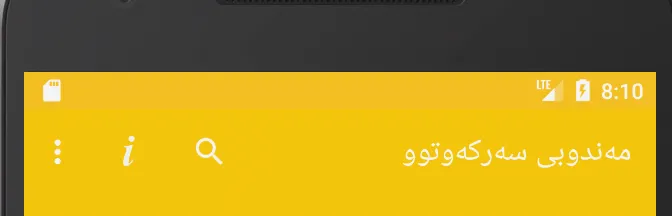

toolbar.setOnMenuItemClickListener之后调用setSupportActionBar(toolbar)吗? - aminographytoolbar.inflateMenu显示菜单(作为答案的第一部分),并通过toolbar.setOnMenuItemClickListener监听项目点击。 - aminography