我正在将Slideshare集成到我的网站中。幻灯片演示在小窗口中显示得很好。但是问题是在Chrome中全屏演示没有显示(网站滑块本身在全屏模式下显示)。在Mozilla中它工作正常。只有Chrome存在问题。
网站链接:http://test.kiadb.in/
使用iframe的位置位于“Next to Invest Karnataka”图像旁边,请参考图像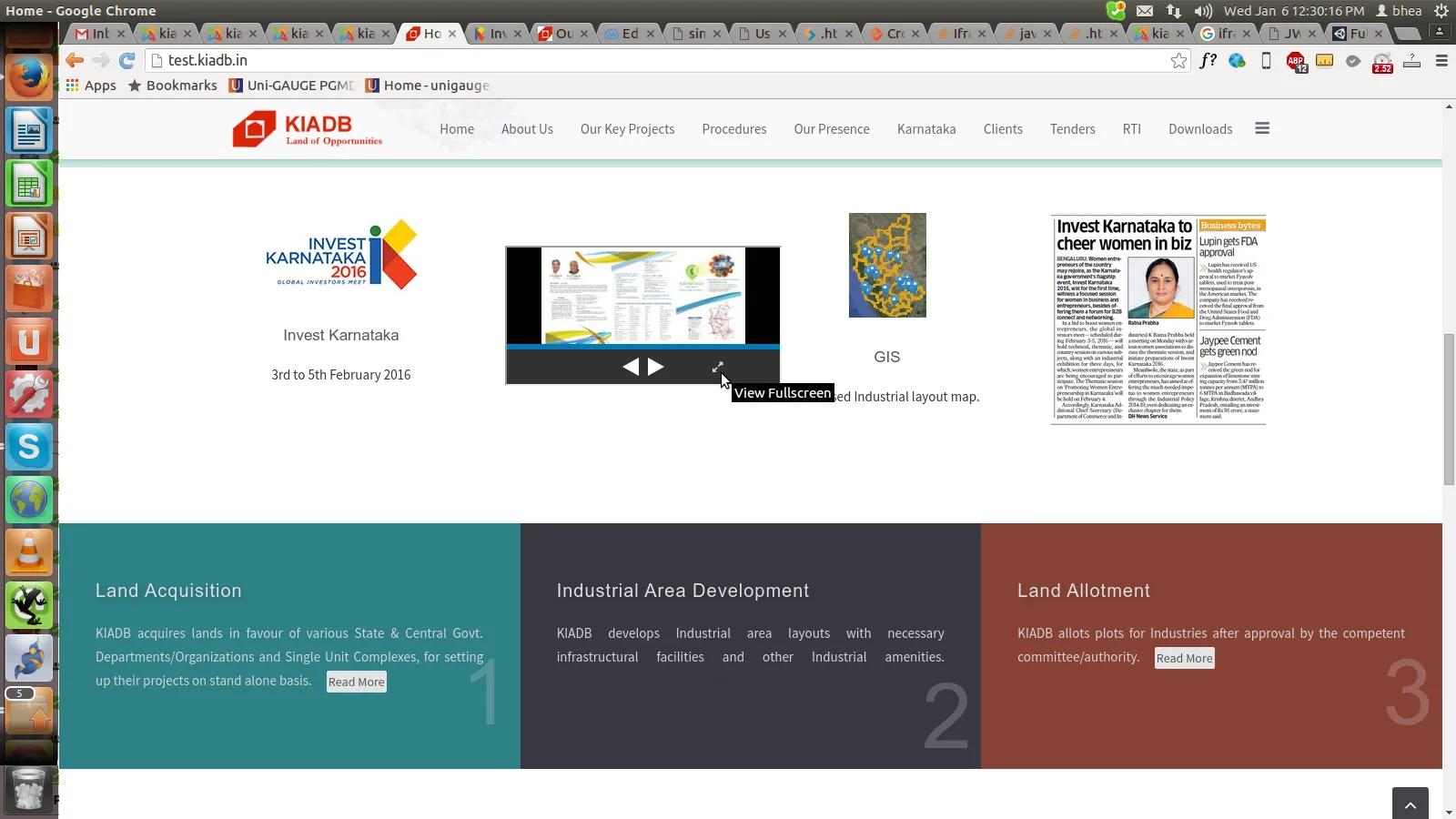
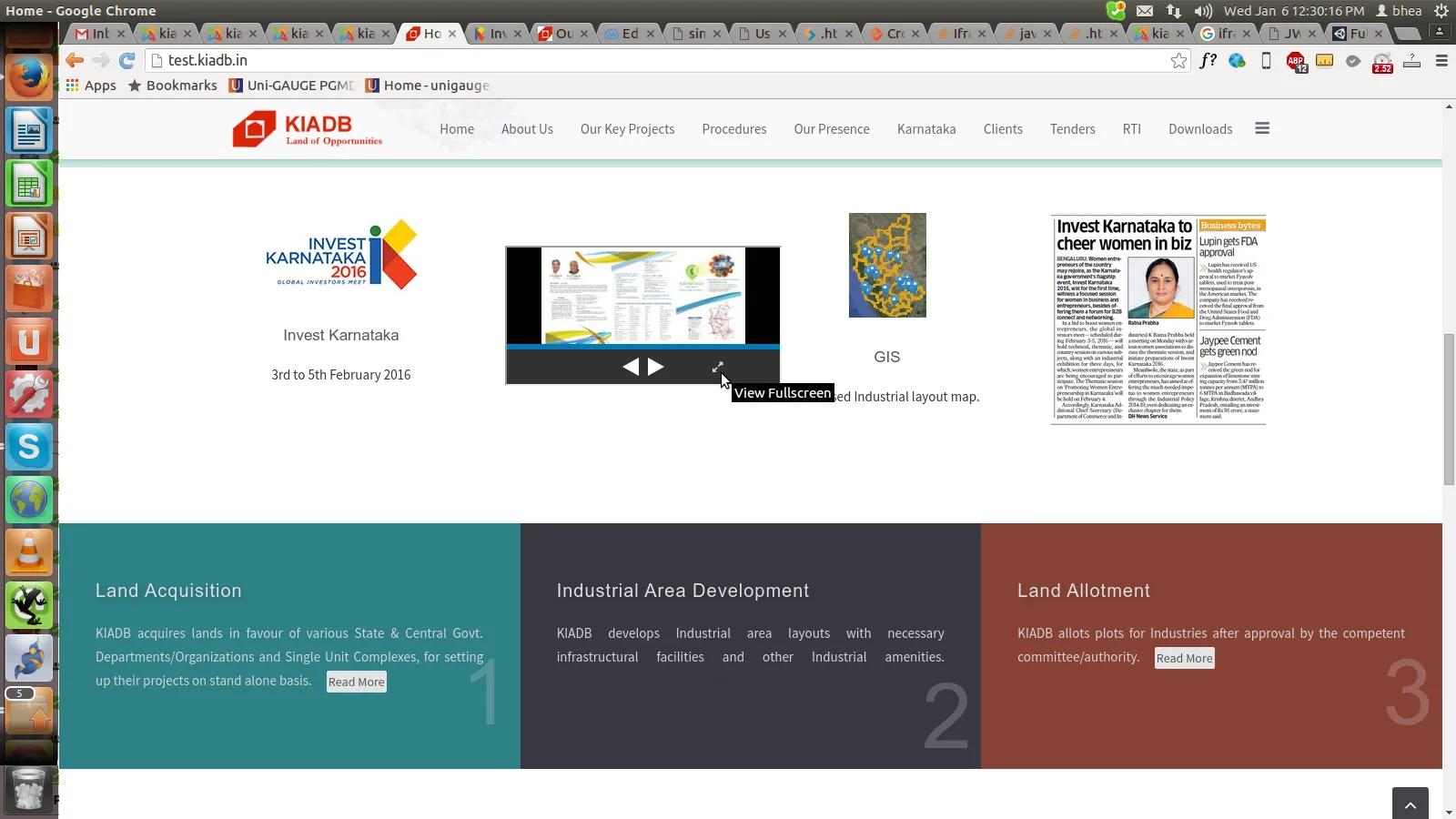
This code I have used for Iframe <iframe src="http://www.slideshare.net/slideshow/embed_code/56692337" frameborder="2" allowfullscreen="allowfullscreen"></iframe>
提前感谢您。