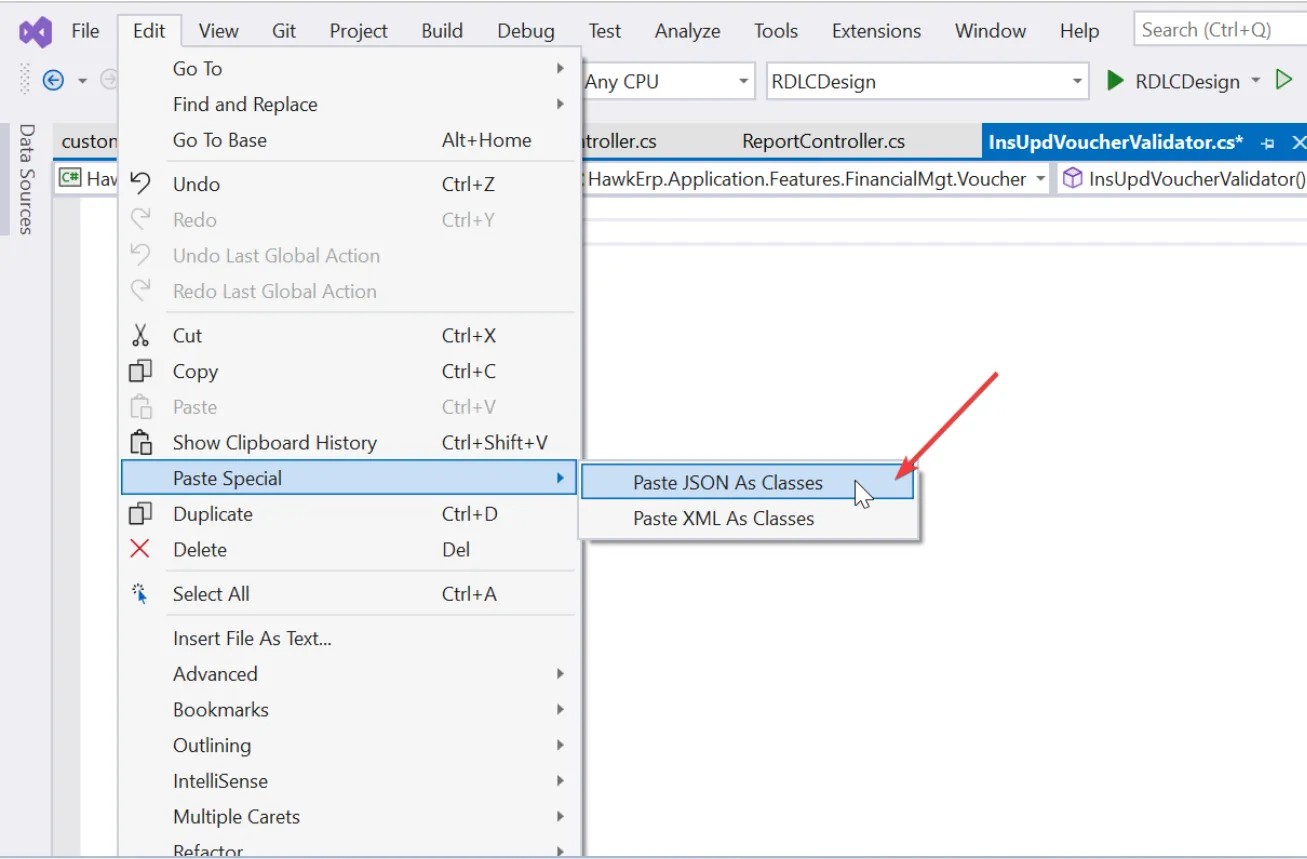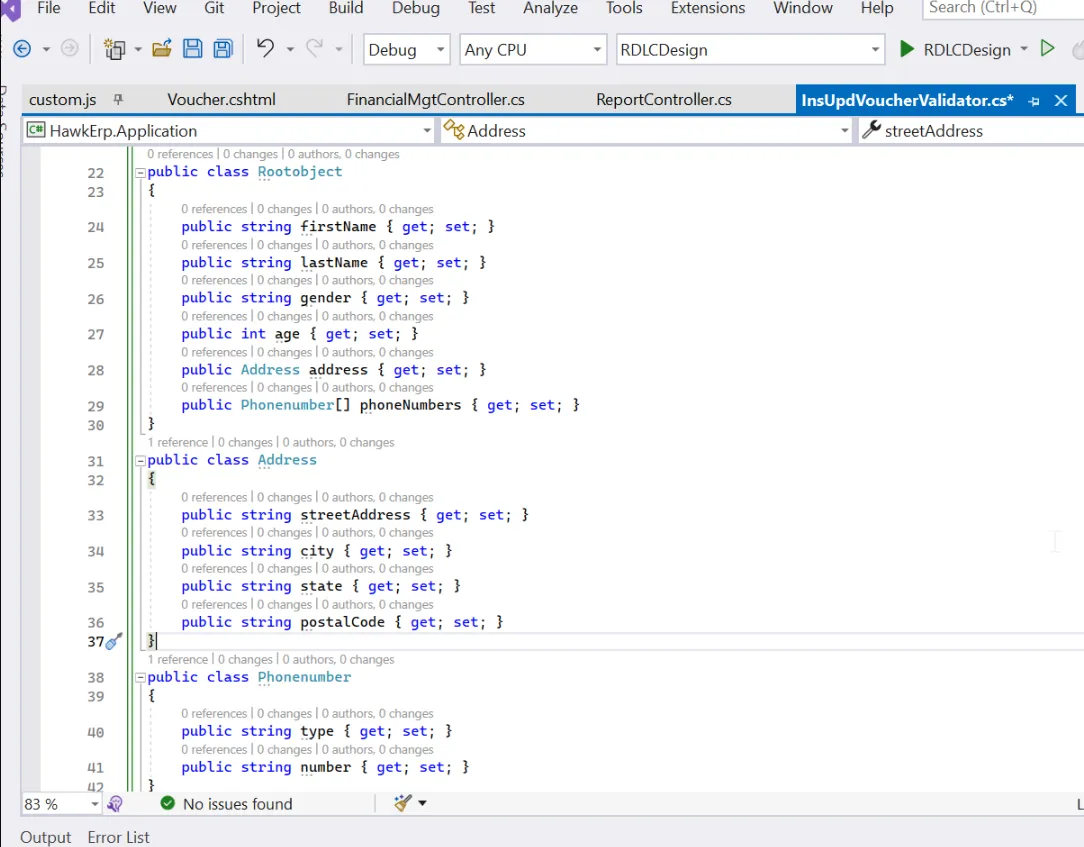我有一个复杂的JSON对象,希望将其表示为C#类。我已经开始编写"表单(Form)"类,但是如何表示不同类型的集合(请参见下面的"elements"对象)?
以下是JSON对象:
{
"action": "index.html",
"method": "post",
"elements":
[
{
"type": "fieldset",
"caption": "User information",
"elements":
[
{
"name": "email",
"caption": "Email address",
"type": "text",
"placeholder": "E.g. user@example.com",
"validate":
{
"email": true
}
},
{
"name": "password",
"caption": "Password",
"type": "password",
"id": "registration-password",
"validate":
{
"required": true,
"minlength": 5,
"messages":
{
"required": "Please enter a password",
"minlength": "At least {0} characters long"
}
}
},
{
"name": "password-repeat",
"caption": "Repeat password",
"type": "password",
"validate":
{
"equalTo": "#registration-password",
"messages":
{
"equalTo": "Please repeat your password"
}
}
},
{
"type": "radiobuttons",
"caption": "Sex",
"name": "sex",
"class": "labellist",
"options":
{
"f": "Female",
"m": "Male"
}
}
]
]
}
The class I have start looks like this:
public class Form
{
public Guid id
{
get;
set;
}
public string action
{
get;
set;
}
public string method
{
get;
set;
}
public ??? elements
{
get;
set;
}
public Form()
{
}
}
如何处理 "elements" 属性以获得所需的 JSON 输出?
我正在使用 WCF 4.0,并在 web.config 中使用这些属性:automaticFormatSelectionEnabled="false",defaultOutgoingResponseFormat="Json"。任何帮助或想法将不胜感激。