这里有关于QSpinBox只能使用int作为其数据类型的各种问题。通常人们希望显示更大的数字。在我的情况下,我想要展示一个无符号32位整数的十六进制。这意味着我希望我的范围是[0x0, 0xFFFFFFFF]。一般的QSpinBox最大只能到0x7FFFFFFF。回答自己的问题,我想到的解决方法是通过重新实现相关的显示和验证函数,强制将int视为无符号int。
5个回答
9
这个结果相当简单,而且工作得很好。在这里分享给大家,以便其他人也可以受益。它有32位模式和16位模式。
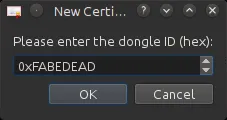
class HexSpinBox : public QSpinBox
{
public:
HexSpinBox(bool only16Bits, QWidget *parent = 0) : QSpinBox(parent), m_only16Bits(only16Bits)
{
setPrefix("0x");
setDisplayIntegerBase(16);
if (only16Bits)
setRange(0, 0xFFFF);
else
setRange(INT_MIN, INT_MAX);
}
unsigned int hexValue() const
{
return u(value());
}
void setHexValue(unsigned int value)
{
setValue(i(value));
}
protected:
QString textFromValue(int value) const
{
return QString::number(u(value), 16).toUpper();
}
int valueFromText(const QString &text) const
{
return i(text.toUInt(0, 16));
}
QValidator::State validate(QString &input, int &pos) const
{
QString copy(input);
if (copy.startsWith("0x"))
copy.remove(0, 2);
pos -= copy.size() - copy.trimmed().size();
copy = copy.trimmed();
if (copy.isEmpty())
return QValidator::Intermediate;
input = QString("0x") + copy.toUpper();
bool okay;
unsigned int val = copy.toUInt(&okay, 16);
if (!okay || (m_only16Bits && val > 0xFFFF))
return QValidator::Invalid;
return QValidator::Acceptable;
}
private:
bool m_only16Bits;
inline unsigned int u(int i) const
{
return *reinterpret_cast<unsigned int *>(&i);
}
inline int i(unsigned int u) const
{
return *reinterpret_cast<int *>(&u);
}
};
- user1074897
2
4
如果您不需要完整的32位,可以像这样非常简单地完成它:
在表单设计器(或类似的工具)中,您只需设置以下内容:
#pragma once
#include <QSpinBox>
class PaddedSpinBox : public QSpinBox
{
public:
PaddedSpinBox(QWidget *parent = 0) : QSpinBox(parent)
{
}
protected:
QString textFromValue(int value) const override
{
// Pad to the width of maximum().
int width = QString::number(maximum(), displayIntegerBase()).size();
return QString("%1").arg(value, width, displayIntegerBase(), QChar('0')).toUpper();
}
};
在表单设计器(或类似的工具)中,您只需设置以下内容:
前缀:0x显示整数基数:16最大值:255(或其他数字)
- Timmmm
1
我遇到了同样的问题,但是我使用的是PyQt,所以无法避免Qt在C底层进行的范围检查。
解决方法是使用QDoulbeSpinbox,并在textFromValue中将值转换为int。
这是我的代码(它还实现了右键菜单来更改显示基数):
from __future__ import division
from __future__ import print_function
from __future__ import unicode_literals
from future_builtins import *
import re
import sys
from PyQt4.QtCore import (QRegExp, Qt)
from PyQt4.QtGui import (QApplication, QRegExpValidator, QDoubleSpinBox)
from PyQt4.QtCore import pyqtSlot,SIGNAL,SLOT
from PyQt4 import QtCore, QtGui
# Regex adapted from Mark Pilgrim's "Dive Into Python" book
class QHexSpinBox(QDoubleSpinBox):
def __init__(self, parent=None):
super(QHexSpinBox, self).__init__(parent)
self.mode = 'dec'
self.setContextMenuPolicy(Qt.CustomContextMenu);
regex = QRegExp("[x0-9A-Fa-f]{1,8}")
regex.setCaseSensitivity(Qt.CaseInsensitive)
self.hexvalidator = QRegExpValidator(regex, self)
regex = QRegExp("[0-9]{1,10}")
regex.setCaseSensitivity(Qt.CaseInsensitive)
self.decvalidator = QRegExpValidator(regex, self)
regex = QRegExp("[b0-1]{1,64}")
regex.setCaseSensitivity(Qt.CaseInsensitive)
self.binvalidator = QRegExpValidator(regex, self)
self.setRange(1, 999999)
self.connect(self,SIGNAL("customContextMenuRequested(QPoint)"),
self,SLOT("contextMenuRequested(QPoint)"))
@pyqtSlot(QtCore.QPoint)
def contextMenuRequested(self,point):
menu = QtGui.QMenu()
hex = menu.addAction("Hex")
dec = menu.addAction("Dec")
bin = menu.addAction("Bin")
self.connect(hex,SIGNAL("triggered()"),
self,SLOT("hex()"))
self.connect(dec,SIGNAL("triggered()"),
self,SLOT("dec()"))
self.connect(bin,SIGNAL("triggered()"),
self,SLOT("bin()"))
menu.exec_(self.mapToGlobal(point))
@pyqtSlot()
def hex(self):
self.mode = 'hex'
self.setValue(self.value())
@pyqtSlot()
def dec(self):
self.mode = 'dec'
self.setValue(self.value())
@pyqtSlot()
def bin(self):
self.mode = 'bin'
self.setValue(self.value())
def validate(self, text, pos):
if self.mode == 'hex':
return self.hexvalidator.validate(text, pos)
if self.mode == 'dec':
return self.decvalidator.validate(text, pos)
if self.mode == 'bin':
return self.binvalidator.validate(text, pos)
def valueFromText(self, text):
if self.mode == 'hex':
return int(unicode(text), 16)
elif self.mode == 'dec':
return int(unicode(text))
elif self.mode == 'bin':
return int(unicode(text), 2)
def textFromValue(self, value):
value = int(value)
if self.mode == 'hex':
return hex(value)
elif self.mode == 'dec':
return str(value)
elif self.mode =='bin':
return "0b{0:b}".format(value)
- Techniquab
1
有趣的“副作用”是,这在
PySide上不起作用,你会得到一个OverflowError: Python int too large to convert to C long异常。 - Tom Myddeltyn1
我知道这是一个旧答案,但是我从谷歌来到了这里。这是我的解决方案,使用pyside 1.2.4,基本上是基于Techniquab的解决方案,但没有整数溢出问题:
from PySide import QtCore, QtGui
from numpy import base_repr
from PySide.QtGui import QRegExpValidator
class QBaseSpinBox(QtGui.QAbstractSpinBox):
valueChanged = QtCore.Signal(int)
_value = 0
default_value = 0
base = 10
def __init__(self, parent=None):
self.setRange(None, None)
QtGui.QAbstractSpinBox.__init__(self, parent)
self.set_base(self.base)
self.lineEdit().setValidator(QRegExpValidator(self))
self.default_value = self.value()
self.lineEdit().textChanged.connect(self.textChanged)
self.lineEdit().setContextMenuPolicy(QtCore.Qt.CustomContextMenu);
self.lineEdit().customContextMenuRequested.connect(self.contextMenuRequested)
@QtCore.Slot()
def contextMenuRequested(self, point):
menu = self.lineEdit().createStandardContextMenu() #QtGui.QMenu()
actionDefault = menu.addAction("&Set Default Value of %s" % self.textFromValue(self.default_value),
shortcut=QtCore.Qt.CTRL | QtCore.Qt.Key_D) #QtGui.QKeySequence("Ctrl+D")))
menu.insertSeparator(actionDefault)
actionDefault.triggered.connect(self.menuActionDefault_triggered)
menu.exec_(self.mapToGlobal(point))
@QtCore.Slot()
def menuActionDefault_triggered(self):
self.setValue(self.default_value)
def value(self):
return self._value
def setValue(self, value):
if self.validate(value) == QtGui.QValidator.Invalid:
self.setValue(self._value)
return
changed = False
if self._value != value:
changed = True
self._value = value
self.lineEdit().setText(self.textFromValue(value))
if changed:
self.valueChanged.emit(self._value)
@QtCore.Slot()
def stepBy(self, value):
self.setValue(self._value + value)
QtGui.QAbstractSpinBox.stepBy(self, self._value)
def stepEnabled(self):
return QtGui.QAbstractSpinBox.StepDownEnabled | QtGui.QAbstractSpinBox.StepUpEnabled
@QtCore.Slot()
def textChanged(self, text):
try:
self.setValue(int(text, self.base))
except:
self.setValue(self._value)
def setRange(self, _min, _max):
self.minimum = _min if _min != None else 0
self.maximum = _max if _max != None else 0xFFFFFFFFFFFFFFFF
def validate(self, input):
if not input:
return QtGui.QValidator.Intermediate
try:
try:
value = int(input, self.base)
except TypeError:
value = input
if not (self.minimum <= input <= self.maximum):
raise Exception()
except Exception as ex:
return QtGui.QValidator.Invalid
return QtGui.QValidator.Acceptable
def valueFromText(self, text):
return int(text, self.base)
def textFromValue(self, value):
return base_repr(value, self.base).upper()
def set_default_value(self, value):
self.default_value = int(value)
#self.setValue(self.default_value)
self.set_base(self.base) # Redo the tooltip
def set_base(self, base):
self.base = base
min = self.textFromValue(self.minimum)
max = self.textFromValue(self.maximum)
default = self.textFromValue(self.default_value)
self.lineEdit().setToolTip("Base %d\nRange: %s-%s\nDefault Value: %s" % (self.base, min, max, default))
- David
1
我使用了你们的SpinBox类,但是我无法编辑框中的值(pyside 1.2.4; python 2.7.12)。即使我将只读设置为False:myspinbox.setReadOnly(False),也不行。正常的SpinBox可以直接编辑。 - NZD
0
感谢 @ZX2C4 的回答。我对 HexSpinBox 类进行了一些修改:
- 您可以设置前缀。
- 您可以设置最大范围(如果
INT_MAX < maxRange < UINT_MAX,会出现错误)。 - 您可以禁用填充字段
0。 - 字段宽度将自动计算。
hexspinbox.h
#ifndef HEXSPINBOX_H
#define HEXSPINBOX_H
#include <QSpinBox>
class HexSpinBox : public QSpinBox
{
Q_OBJECT
public:
HexSpinBox(QWidget *parent = nullptr);
unsigned int hexValue() const { return u(value()); }
void setHexValue(unsigned int value) { setValue(i(value)); }
void setRange(unsigned int max);
bool fillField() const { return m_fillField; }
void setFillField(bool fillFieldWidth) { m_fillField = fillFieldWidth; }
protected:
QString textFromValue(int value) const;
int valueFromText(const QString &text) const;
QValidator::State validate(QString &input, int &pos) const;
private:
unsigned int m_maxRange = UINT_MAX;
bool m_fillField = true;
inline unsigned int u(int i) const { return *reinterpret_cast<unsigned int *>(&i); }
inline int i(unsigned int u) const { return *reinterpret_cast<int *>(&u); }
};
#endif // HEXSPINBOX_H
hexspinbox.cpp
#include "hexspinbox.h"
HexSpinBox::HexSpinBox(QWidget *parent) : QSpinBox(parent), m_maxRange(maximum())
{
setDisplayIntegerBase(16);
}
void HexSpinBox::setRange(unsigned int max)
{
m_maxRange = max;
if (m_maxRange <= INT_MAX) {
QSpinBox::setRange(0, int(m_maxRange));
} else {
QSpinBox::setRange(INT_MIN, INT_MAX);
}
}
QString HexSpinBox::textFromValue(int value) const
{
int fillField = 0;
if (m_fillField) {
uint m = m_maxRange;
while (m) {
m >>= 4;
++fillField;
}
}
return QString("%1").arg(u(value), fillField, 16, QLatin1Char('0')).toUpper();
}
int HexSpinBox::valueFromText(const QString &text) const
{
return i(text.toUInt(nullptr, 16));
}
QValidator::State HexSpinBox::validate(QString &input, int &pos) const
{
QString copy(input);
QString pref = prefix();
if (copy.startsWith(pref))
copy.remove(pref);
pos -= copy.size() - copy.trimmed().size();
copy = copy.trimmed();
if (copy.isEmpty())
return QValidator::Intermediate;
input = pref + copy.toUpper();
bool okay;
unsigned int val = copy.toUInt(&okay, 16);
if (!okay || val > m_maxRange)
return QValidator::Invalid;
return QValidator::Acceptable;
}
您可以使用该类来表示范围 [0x0, 0xFFFFFFFF] :
MainWindow::MainWindow(QWidget *parent) :
QMainWindow(parent),
ui(new Ui::MainWindow) {
ui->setupUi(this);
ui->hexspinbox->setRange(UINT_MAX); // or 0xFF =)
ui->hexspinbox->setPrefix("0x");
}
- Kto To
网页内容由stack overflow 提供, 点击上面的可以查看英文原文,
原文链接
原文链接
reinterpret_cast违反了严格别名规则。所以代码包含未定义行为。 - yrHeTateJlbstatic_cast<>。 - Timmmm