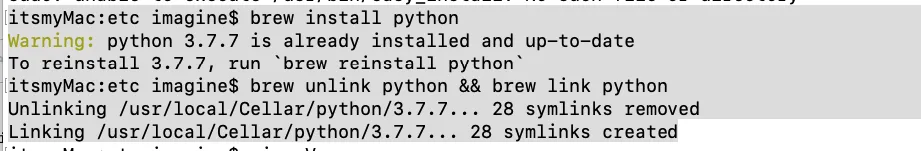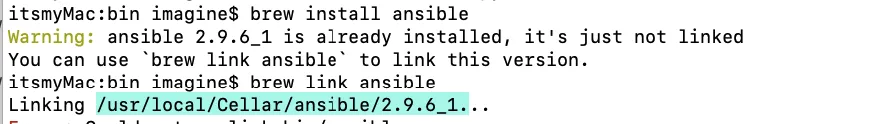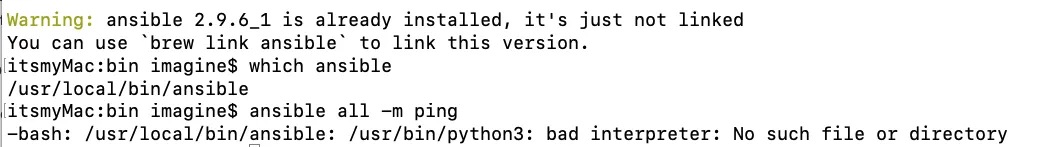1个回答
3
如果使用brew,请检查您的brew版本...
如果您真的需要brew install,请检查更新。
在macOS 10.13.6上存在已知问题#5021。 #5019可以解决它。
...但我建议使用pip install
由于ansible依赖于python,我强烈建议使用常见的安装python应用程序的方法:
pip3 install ansible
或者,从存储库中获取:
git clone https://github.com/ansible/ansible.git
cd ansible
pip3 install -r requirements.txt
python3 setup.py install
brew警告
截图中的警告信息如下:
ansible已经安装,只是没有链接
因此,您可以尝试链接:
brew unlink ansible
sudo chown -R $USER:admin /usr/local/bin /usr/local/etc /usr/local/sbin /usr/local/share
brew link --overwrite ansible
如果这没有帮助:
brew doctor
- Yasen
网页内容由stack overflow 提供, 点击上面的可以查看英文原文,
原文链接
原文链接
- 相关问题
- 4 如何在MacOS Sierra上使用Brew安装Ansible 2.4.x
- 11 Ubuntu 14.04报错:/usr/local/bin/python3: bad interpreter: No such file or directory
- 5 如何使用Ansible在命令任务中运行sh脚本
- 18 Ansible角色/软件包 - Ansible Galaxy - 在MAC OSX安装时出现错误
- 6 在Ansible的临时命令中使用Ansible事实(facts)
- 5 Ansible:使用Ansible的Diff命令
- 9 Brew 安装的程序没有出现在 /usr/local/bin 中
- 194 Ansible执行失败,提示“/bin/sh: 1: /usr/bin/python: not found”。
- 7 如何解决 /usr/local/bin/virtualenv: /usr/bin/python: bad interpreter: No such file or directory 这个问题?
- 6 Ansible错误 "failed to create temporary directory"