我该如何使用React Native默认在键盘上方添加按钮?我指的是原生键盘上的按钮(不更改键盘,只是将其作为前缀添加)。
如何使用React Native创建默认键盘上方的工具栏?
5
- malyarevich
1
现在RN中已经内置了一种解决方案。https://facebook.github.io/react-native/blog/2018/03/22/building-input-accessory-view-for-react-native - thinklinux
2个回答
9
使用
然后你会看到这个: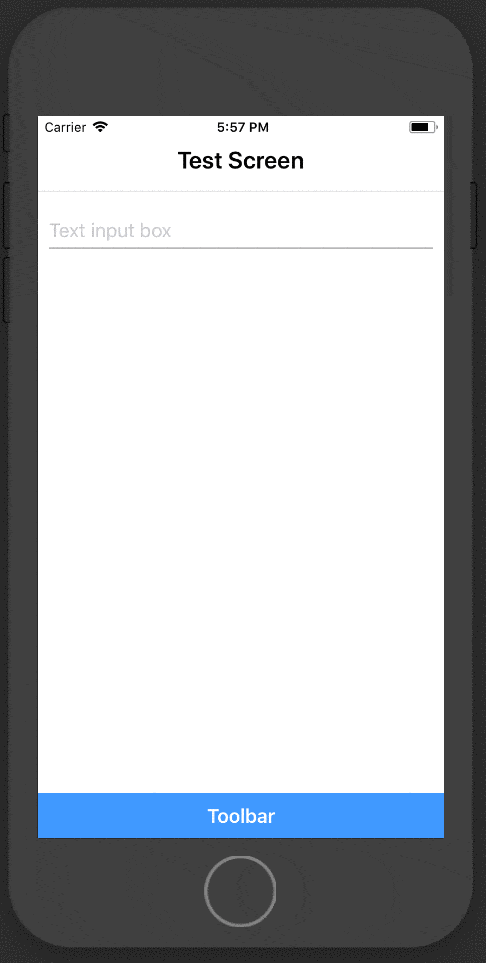 这是一个图片链接。
这是一个图片链接。
react-native中的KeyboardAvoidingView组件,方法如下:import React, { Component } from 'react';
import { View, Text, KeyboardAvoidingView, TextInput } from 'react-native';
import { Header } from 'react-native-elements';
class App extends Component {
render() {
return (
<View style={{ flex: 1, backgroundColor: 'white' }}>
<Header
outerContainerStyles={{ ... }}
centerComponent={(
<Text style={{ ... }}>
Test Screen
</Text>
)}
/>
<View style={{ flex: 1 }}>
<TextInput
style={{ ... }}
value={ ... }
onChangeText={() => { }}
/>
</View>
<KeyboardAvoidingView
behavior='padding'
style={{ backgroundColor: '#4099FF' }}
>
<Text>
Toolbar
</Text>
</KeyboardAvoidingView>
</View>
);
}
}
export default App;
然后你会看到这个:
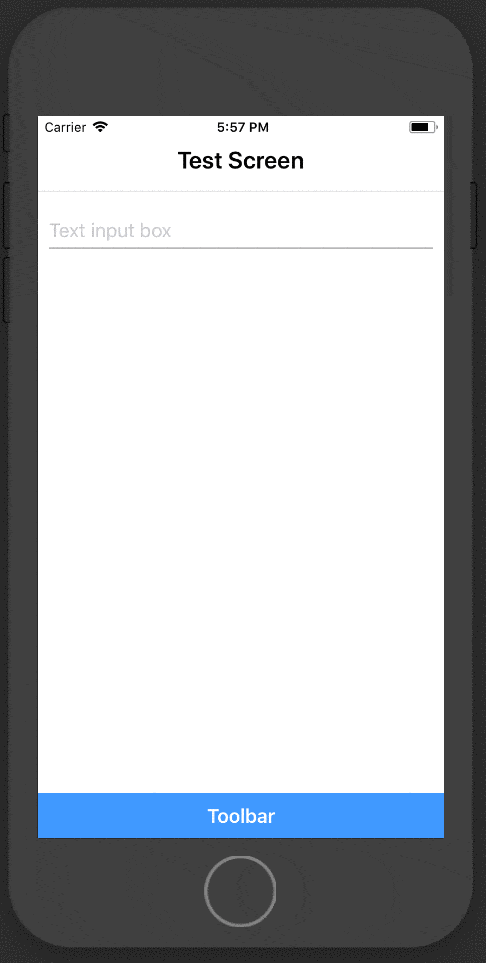 这是一个图片链接。
这是一个图片链接。- K.Wu
0
如果您的应用程序不是全屏的,您可以在想要置于键盘顶部的
<View></View> 组件上使用 position:absolute 和 bottom:0。- Arash Younesi
网页内容由stack overflow 提供, 点击上面的可以查看英文原文,
原文链接
原文链接