最近有一位开发人员离开了,他在几个月前的一个仓库中留下了大量只包含“更新”字样的提交记录。理想情况下,我想将它们压缩成一个单独的提交记录,但我只对最近的提交记录这样做过。
如果像下面这样的提交记录很多(假设是两个月前的),我该如何处理?
.... 从两个月前开始
aabbcc updated
aabbdd updated
aabbee updated
aabbff updated
我并不需要什么复杂的东西,只是一个简单的解决方案。这些提交(除了今天与我分享)还没有被公开共享,因此不会影响其他人的提交历史。
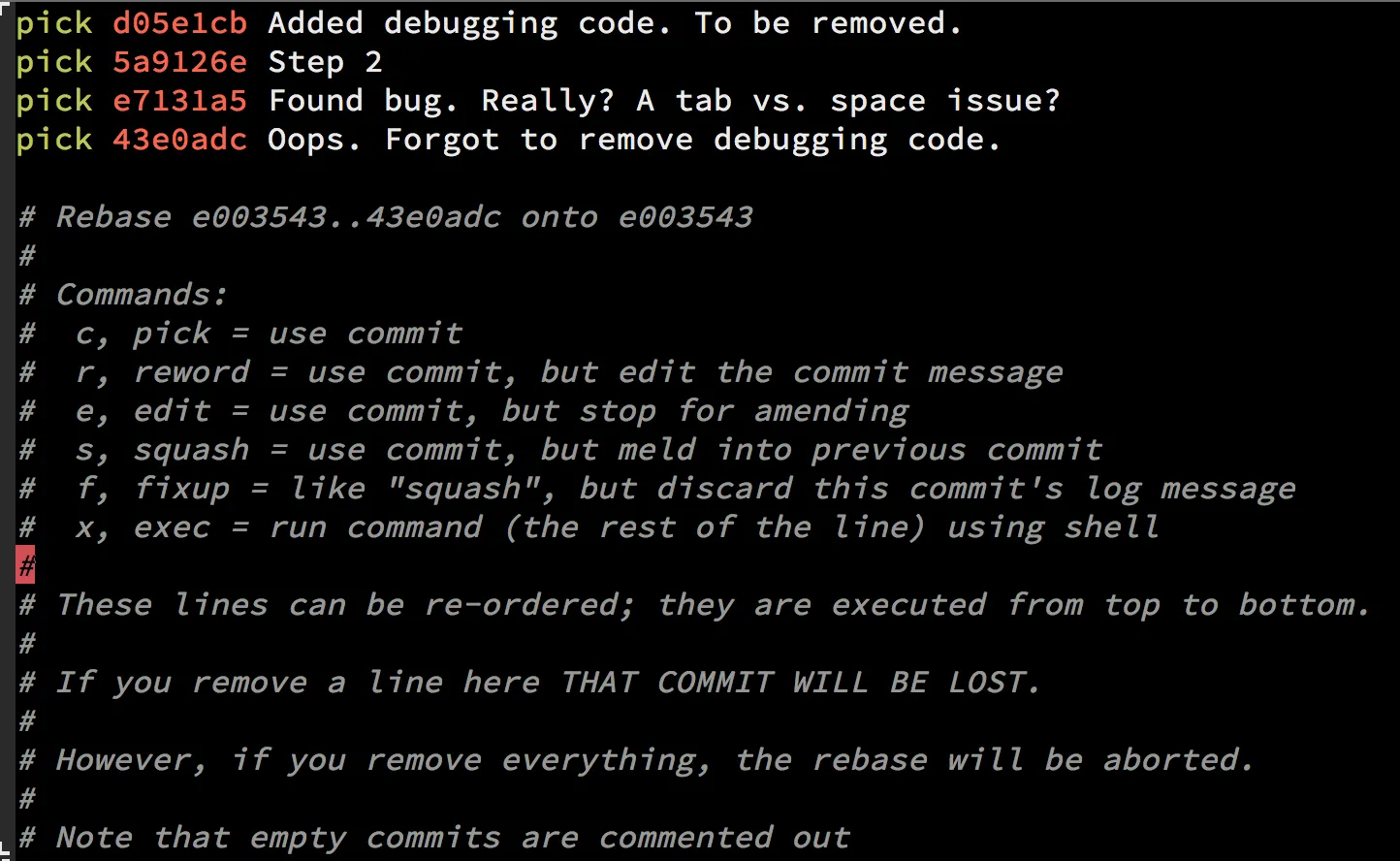
git rebase -i HEAD~200的操作?还是让它保持原样更安全,我完全可以接受。 - timpone