ask_sdk_core已包含在我的lambda函数的requirements.txt文件中。但是,当我运行实际函数时,ask_sdk_core无法导入。
我正在遵循cake walk示例,它可以在以下位置找到:https://github.com/alexa/skill-sample-python-first-skill/tree/master/module-1,但是我正在尝试将lambda放在我的个人AWS账户上,而不是alexa-hosted lambda上。
当我将Alexa技能指向alexa-hosted技能时,技能按预期运行,但是指向我通过从alexa skill kit复制代码创建的lambda时,lambda函数不返回任何结果。
包括了个人AWS账户上lambda的照片。我尝试更改不同函数名称的多个值,但似乎没有任何作用。
lambda执行结果:
Response:
{
"errorMessage": "Unable to import module 'lambda_function': No module named 'ask_sdk_core'",
"errorType": "Runtime.ImportModuleError"
}
Request ID:
"7f220b6d-49e4-4fbe-99b5-e5cc1d9c129a"
Function Logs:
START RequestId: 7f220b6d-49e4-4fbe-99b5-e5cc1d9c129a Version: $LATEST
[ERROR] Runtime.ImportModuleError: Unable to import module 'lambda_function': No module named 'ask_sdk_core'END RequestId: 7f220b6d-49e4-4fbe-99b5-e5cc1d9c129a
REPORT RequestId: 7f220b6d-49e4-4fbe-99b5-e5cc1d9c129a Duration: 11.39 ms Billed Duration: 100 ms Memory Size: 128 MB Max Memory Used: 57 MB
requirements.txt:
ask-sdk-core
ask-sdk-s3-persistence-adapter
pytz
lambda_function.py代码:
# -*- coding: utf-8 -*-
# This sample demonstrates handling intents from an Alexa skill using the Alexa Skills Kit SDK for Python.
# Please visit https://alexa.design/cookbook for additional examples on implementing slots, dialog management,
# session persistence, api calls, and more.
# This sample is built using the handler classes approach in skill builder.
import logging
import ask_sdk_core.utils as ask_utils
from ask_sdk_core.skill_builder import SkillBuilder
from ask_sdk_core.dispatch_components import AbstractRequestHandler
from ask_sdk_core.dispatch_components import AbstractExceptionHandler
from ask_sdk_core.handler_input import HandlerInput
from ask_sdk_model import Response
logger = logging.getLogger(__name__)
logger.setLevel(logging.INFO)
class LaunchRequestHandler(AbstractRequestHandler):
"""Handler for Skill Launch."""
def can_handle(self, handler_input):
# type: (HandlerInput) -> bool
return ask_utils.is_request_type("LaunchRequest")(handler_input)
def handle(self, handler_input):
# type: (HandlerInput) -> Response
speak_output = "Hello! Welcome to cake walk. That was a piece of cake! Bye!"
return (
handler_input.response_builder
.speak(speak_output)
#.ask(speak_output)
.response
)
class HelloWorldIntentHandler(AbstractRequestHandler):
"""Handler for Hello World Intent."""
def can_handle(self, handler_input):
# type: (HandlerInput) -> bool
return ask_utils.is_intent_name("HelloWorldIntent")(handler_input)
def handle(self, handler_input):
# type: (HandlerInput) -> Response
speak_output = "Hello World!"
return (
handler_input.response_builder
.speak(speak_output)
# .ask("add a reprompt if you want to keep the session open for the user to respond")
.response
)
class HelpIntentHandler(AbstractRequestHandler):
"""Handler for Help Intent."""
def can_handle(self, handler_input):
# type: (HandlerInput) -> bool
return ask_utils.is_intent_name("AMAZON.HelpIntent")(handler_input)
def handle(self, handler_input):
# type: (HandlerInput) -> Response
speak_output = "You can say hello to me! How can I help?"
return (
handler_input.response_builder
.speak(speak_output)
.ask(speak_output)
.response
)
class CancelOrStopIntentHandler(AbstractRequestHandler):
"""Single handler for Cancel and Stop Intent."""
def can_handle(self, handler_input):
# type: (HandlerInput) -> bool
return (ask_utils.is_intent_name("AMAZON.CancelIntent")(handler_input) or
ask_utils.is_intent_name("AMAZON.StopIntent")(handler_input))
def handle(self, handler_input):
# type: (HandlerInput) -> Response
speak_output = "Goodbye!"
return (
handler_input.response_builder
.speak(speak_output)
.response
)
class SessionEndedRequestHandler(AbstractRequestHandler):
"""Handler for Session End."""
def can_handle(self, handler_input):
# type: (HandlerInput) -> bool
return ask_utils.is_request_type("SessionEndedRequest")(handler_input)
def handle(self, handler_input):
# type: (HandlerInput) -> Response
# Any cleanup logic goes here.
return handler_input.response_builder.response
class IntentReflectorHandler(AbstractRequestHandler):
"""The intent reflector is used for interaction model testing and debugging.
It will simply repeat the intent the user said. You can create custom handlers
for your intents by defining them above, then also adding them to the request
handler chain below.
"""
def can_handle(self, handler_input):
# type: (HandlerInput) -> bool
return ask_utils.is_request_type("IntentRequest")(handler_input)
def handle(self, handler_input):
# type: (HandlerInput) -> Response
intent_name = ask_utils.get_intent_name(handler_input)
speak_output = "You just triggered " + intent_name + "."
return (
handler_input.response_builder
.speak(speak_output)
# .ask("add a reprompt if you want to keep the session open for the user to respond")
.response
)
class CatchAllExceptionHandler(AbstractExceptionHandler):
"""Generic error handling to capture any syntax or routing errors. If you receive an error
stating the request handler chain is not found, you have not implemented a handler for
the intent being invoked or included it in the skill builder below.
"""
def can_handle(self, handler_input, exception):
# type: (HandlerInput, Exception) -> bool
return True
def handle(self, handler_input, exception):
# type: (HandlerInput, Exception) -> Response
logger.error(exception, exc_info=True)
speak_output = "Sorry, I had trouble doing what you asked. Please try again."
return (
handler_input.response_builder
.speak(speak_output)
.ask(speak_output)
.response
)
# The SkillBuilder object acts as the entry point for your skill, routing all request and response
# payloads to the handlers above. Make sure any new handlers or interceptors you've
# defined are included below. The order matters - they're processed top to bottom.
sb = SkillBuilder()
sb.add_request_handler(LaunchRequestHandler())
sb.add_request_handler(HelloWorldIntentHandler())
sb.add_request_handler(HelpIntentHandler())
sb.add_request_handler(CancelOrStopIntentHandler())
sb.add_request_handler(SessionEndedRequestHandler())
sb.add_request_handler(IntentReflectorHandler()) # make sure IntentReflectorHandler is last so it doesn't override your custom intent handlers
sb.add_exception_handler(CatchAllExceptionHandler())
lambda_handler = sb.lambda_handler()
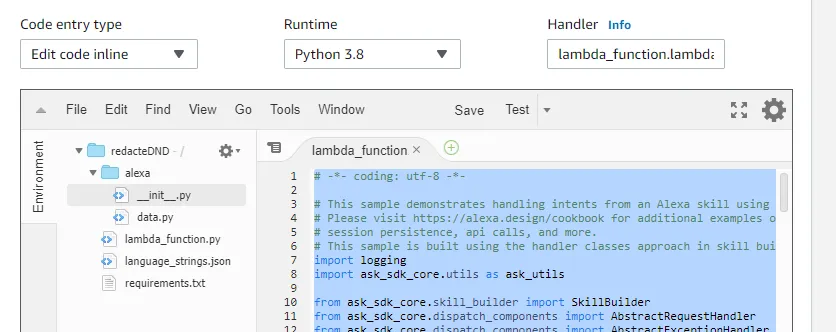
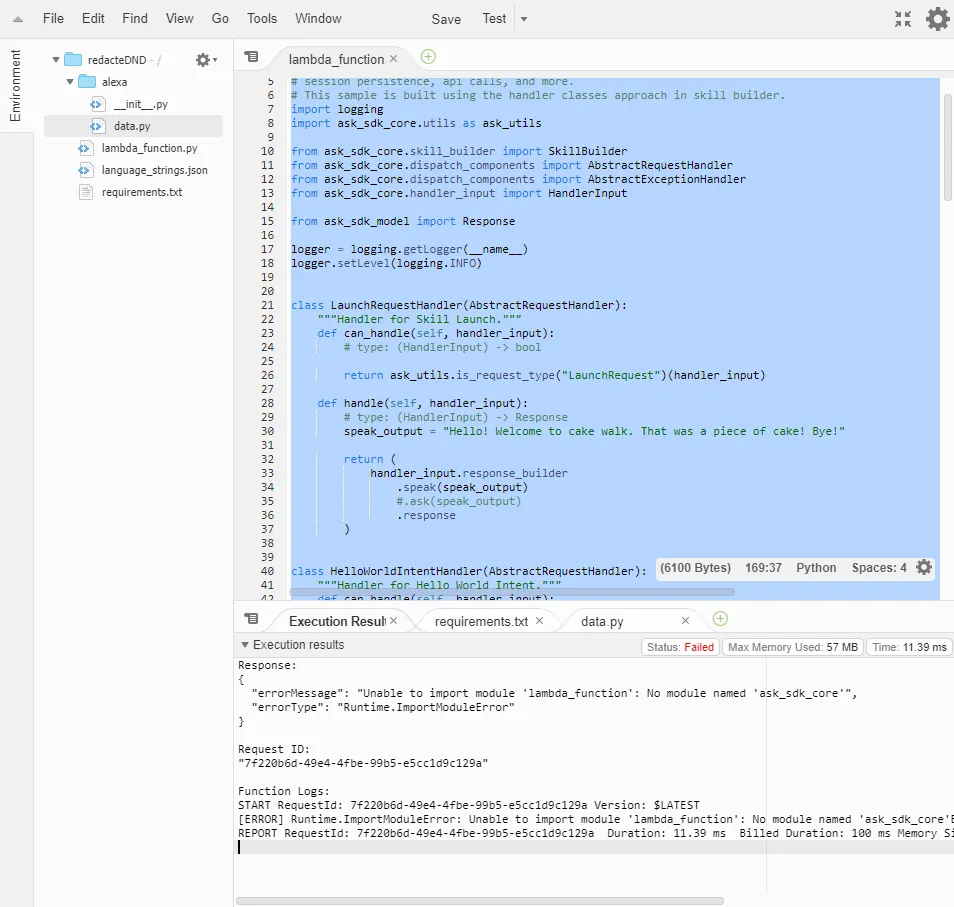
ask_sdk_core与 Lambda 部署包捆绑在一起?从截图中我没有看到它。 - Marcin