我正在开始学习Android开发,但仍然不知道如何处理这个问题。 我有一个ListView,当用户点击其中一个项目时,我想显示一些���于它的信息。
类似于这样的弹出窗口:
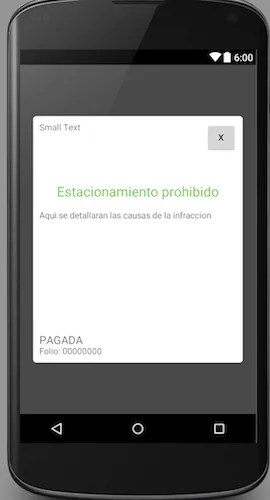 这就是它应该看起来的方式,我已经有了XML代码,它是这样的:
这就是它应该看起来的方式,我已经有了XML代码,它是这样的:
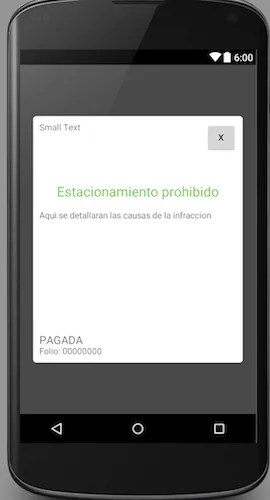 这就是它应该看起来的方式,我已经有了XML代码,它是这样的:
这就是它应该看起来的方式,我已经有了XML代码,它是这样的:<RelativeLayout xmlns:android="http://schemas.android.com/apk/res/android"
xmlns:app="http://schemas.android.com/apk/res-auto"
android:layout_width="match_parent"
android:layout_height="match_parent"
android:background="#b5000000">
<RelativeLayout
android:layout_width="340dp"
android:layout_height="400dp"
android:columnCount="20"
android:layout_centerVertical="true"
android:layout_centerHorizontal="true"
android:padding="10dp"
android:background="@drawable/menubutton">
<Button
android:layout_width="50dp"
android:layout_height="50dp"
android:text="X"
android:id="@+id/infraccionesPopUpCerrar"
android:layout_gravity="right|top"
android:layout_row="0"
android:layout_column="19"
android:layout_alignParentTop="true"
android:layout_alignParentEnd="true" />
<ImageView
android:layout_width="50dp"
android:layout_height="50dp"
android:id="@+id/imageView8"
android:layout_row="2"
android:layout_column="10"
android:layout_below="@+id/infraccionesPopUpCerrar"
android:layout_centerHorizontal="true" />
<TextView
android:layout_width="match_parent"
android:layout_height="200dp"
android:text="Aqui se detallaran las causas de la infraccion"
android:id="@+id/infraccionesPopUpCausa"
android:layout_column="0"
android:layout_row="3"
android:layout_columnSpan="20"
android:layout_below="@+id/imageView8"
android:layout_alignParentStart="true"
android:layout_marginTop="43dp" />
<TextView
android:layout_width="wrap_content"
android:layout_height="wrap_content"
android:textAppearance="?android:attr/textAppearanceSmall"
android:text="Small Text"
android:id="@+id/infraccionesPopUpFecha"
android:layout_alignParentTop="true"
android:layout_alignParentStart="true" />
<TextView
android:layout_width="wrap_content"
android:layout_height="wrap_content"
android:textAppearance="?android:attr/textAppearanceMedium"
android:text="PAGADA"
android:id="@+id/infraccionesPopUpSituacion"
android:layout_below="@+id/infraccionesPopUpCausa"
android:layout_alignStart="@+id/infraccionesPopUpCausa" />
<TextView
android:layout_width="wrap_content"
android:layout_height="wrap_content"
android:textAppearance="?android:attr/textAppearanceSmall"
android:text="Folio: 00000000"
android:id="@+id/infraccionesPopUpFolio"
android:layout_alignParentBottom="true"
android:layout_alignStart="@+id/infraccionesPopUpSituacion" />
<TextView
android:layout_width="wrap_content"
android:layout_height="wrap_content"
android:textAppearance="?android:attr/textAppearanceLarge"
android:text="Estacionamiento prohibido"
android:id="@+id/infraccionesPopUpTitulo"
android:layout_below="@+id/imageView8"
android:layout_centerHorizontal="true"
android:textColor="#74cb51" />
</RelativeLayout>
我该如何实例化这个弹出窗口,以便我可以更改其中文本视图的内容?显示在弹出窗口中的信息取决于用户点击的项目。