我已经为Lollipop创建了一个工具栏
Toolbar,但我似乎无法弄清如何将溢出按钮添加到工具栏中。我不打算使用v7 appcompat工具栏,因为我想明确地使用Toolbar小部件。我希望它看起来像这样:
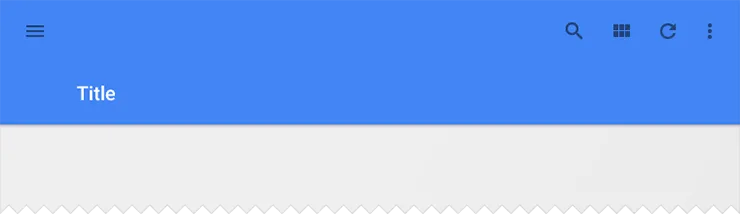
<RelativeLayout xmlns:android="http://schemas.android.com/apk/res/android"
xmlns:fab="http://schemas.android.com/apk/res-auto"
android:layout_width="match_parent"
android:layout_height="match_parent"
android:orientation="vertical">
<Toolbar xmlns:android="http://schemas.android.com/apk/res/android"
android:id="@+id/toolbar"
android:layout_width="match_parent"
android:layout_height="112dp"
android:elevation="4dp"
android:layout_alignParentTop="true"
android:minHeight="?android:attr/actionBarSize"
android:background="?android:attr/colorPrimary"
android:gravity="bottom"
android:paddingBottom="16dp"/>
</RelativeLayout>
主类
@Override
protected void onCreate(Bundle savedInstanceState) {
super.onCreate(savedInstanceState);
setContentView(R.layout.activity_quotebook);
getWindow().addFlags(WindowManager.LayoutParams.FLAG_DRAWS_SYSTEM_BAR_BACKGROUNDS);
getWindow().setStatusBarColor(getResources().getColor(R.color.primary_dark));
getWindow().setNavigationBarColor(getResources().getColor(R.color.primary_dark));
initToolbar();
}
private void initToolbar() {
mToolbar = (Toolbar) findViewById(R.id.toolbar);
mToolbar.setTitleTextColor(Color.WHITE);
mToolbar.setTitle(R.string.app_shortname);
mToolbar.showOverflowMenu();
}
@Override
public boolean onCreateOptionsMenu(Menu menu) {
getMenuInflater().inflate(R.menu.menu_overflow, menu);
return true;
}
@Override
public boolean onOptionsItemSelected(MenuItem item) {
// Handle action bar item clicks here. The action bar will
// automatically handle clicks on the Home/Up button, so long
// as you specify a parent activity in AndroidManifest.xml.
int id = item.getItemId();
//noinspection SimplifiableIfStatement
if (id == R.id.action_settings) {
return true;
}
return super.onOptionsItemSelected(item);
}
menu.xml
<menu xmlns:android="http://schemas.android.com/apk/res/android"
xmlns:app="http://schemas.android.com/apk/res-auto">
<item
android:id="@+id/action_settings"
android:orderInCategory="100"
android:title="@string/action_settings"
android:showAsAction="always"
android:visible="true"/>
</menu>
android:show as action="never",则溢出菜单将显示带有“设置”项。 - Mattia Maestrini