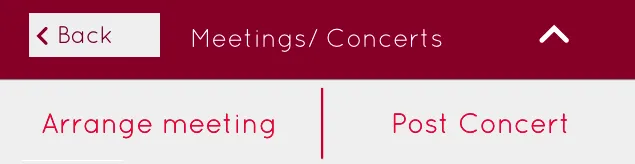我正在尝试实现一个下拉菜单视图,当用户按下按钮时,它会向下移动,并在用户再次按下相同的按钮时再次上升。 我正在使用以下代码来实现这个目的:
[UIView animateWithDuration:0.25f animations:^{
self.dropdownView.frame =
CGRectMake(self.dropdownView.frame.origin.x,
self.dropdownView.frame.origin.y+42,
self.dropdownView.frame.size.width,
self.dropdownView.frame.size.height);
}
completion:^(BOOL finished){
NSLog(@"%@",self.dropdownView);
}];
我在尝试将原点向下移动42个点,以创建一个下拉式的排序动画。如果需要向上移动,我会使用:
[UIView animateWithDuration:0.25f animations:^{
self.dropdownView.frame =
CGRectMake(self.dropdownView.frame.origin.x,
self.dropdownView.frame.origin.y-42,
self.dropdownView.frame.size.width,
self.dropdownView.frame.size.height);
}
completion:^(BOOL finished){
NSLog(@"%@",self.dropdownView);
}];
然而,如果我查看日志,下拉视图的框架没有更新。但是,如果我在另一个具有不同UI元素的VC中使用相同的代码,则此代码完美地工作。在这两种情况下,我都是在storyboard中创建下拉视图。为什么代码不起作用呢? 编辑 当我在第一次动画之前记录了约束时,日志如下:
Constraints: (
"<NSIBPrototypingLayoutConstraint:0x7fcb01797460 'IB auto generated at build time for view with fixed frame' H:|-(0)-[UIImageView:0x7fcb01481970](LTR) (Names: '|':UIView:0x7fcb014a16b0 )>",
"<NSIBPrototypingLayoutConstraint:0x7fcb017c0ac0 'IB auto generated at build time for view with fixed frame' V:|-(0)-[UIImageView:0x7fcb01481970] (Names: '|':UIView:0x7fcb014a16b0 )>",
"<NSIBPrototypingLayoutConstraint:0x7fcb017c0b10 'IB auto generated at build time for view with fixed frame' H:[UIImageView:0x7fcb01481970(320)]>",
"<NSIBPrototypingLayoutConstraint:0x7fcb017aa360 'IB auto generated at build time for view with fixed frame' V:[UIImageView:0x7fcb01481970(42)]>",
"<NSIBPrototypingLayoutConstraint:0x7fcb017aa3b0 'IB auto generated at build time for view with fixed frame' H:|-(0)-[UIButton:0x7fcb017e8080](LTR) (Names: '|':UIView:0x7fcb014a16b0 )>",
"<NSIBPrototypingLayoutConstraint:0x7fcb017824e0 'IB auto generated at build time for view with fixed frame' V:|-(3)-[UIButton:0x7fcb017e8080] (Names: '|':UIView:0x7fcb014a16b0 )>",
"<NSIBPrototypingLayoutConstraint:0x7fcb01782530 'IB auto generated at build time for view with fixed frame' H:[UIButton:0x7fcb017e8080(79)]>",
"<NSIBPrototypingLayoutConstraint:0x7fcb0179fe70 'IB auto generated at build time for view with fixed frame' V:[UIButton:0x7fcb017e8080(36)]>",
"<NSIBPrototypingLayoutConstraint:0x7fcb0179fec0 'IB auto generated at build time for view with fixed frame' H:|-(82)-[UIButton:0x7fcb01796ea0](LTR) (Names: '|':UIView:0x7fcb014a16b0 )>",
"<NSIBPrototypingLayoutConstraint:0x7fcb01776490 'IB auto generated at build time for view with fixed frame' V:|-(3)-[UIButton:0x7fcb01796ea0] (Names: '|':UIView:0x7fcb014a16b0 )>",
"<NSIBPrototypingLayoutConstraint:0x7fcb017764e0 'IB auto generated at build time for view with fixed frame' H:[UIButton:0x7fcb01796ea0(79)]>",
"<NSIBPrototypingLayoutConstraint:0x7fcb017956b0 'IB auto generated at build time for view with fixed frame' V:[UIButton:0x7fcb01796ea0(36)]>",
"<NSIBPrototypingLayoutConstraint:0x7fcb01795700 'IB auto generated at build time for view with fixed frame' H:|-(164)-[UIButton:0x7fcb01699f60](LTR) (Names: '|':UIView:0x7fcb014a16b0 )>",
"<NSIBPrototypingLayoutConstraint:0x7fcb01795860 'IB auto generated at build time for view with fixed frame' V:|-(3)-[UIButton:0x7fcb01699f60] (Names: '|':UIView:0x7fcb014a16b0 )>",
"<NSIBPrototypingLayoutConstraint:0x7fcb017958b0 'IB auto generated at build time for view with fixed frame' H:[UIButton:0x7fcb01699f60(79)]>",
"<NSIBPrototypingLayoutConstraint:0x7fcb017aef40 'IB auto generated at build time for view with fixed frame' V:[UIButton:0x7fcb01699f60(36)]>",
"<NSIBPrototypingLayoutConstraint:0x7fcb017aef90 'IB auto generated at build time for view with fixed frame' H:|-(242)-[UIButton:0x7fcb01667610](LTR) (Names: '|':UIView:0x7fcb014a16b0 )>",
"<NSIBPrototypingLayoutConstraint:0x7fcb017b44b0 'IB auto generated at build time for view with fixed frame' V:|-(3)-[UIButton:0x7fcb01667610] (Names: '|':UIView:0x7fcb014a16b0 )>",
"<NSIBPrototypingLayoutConstraint:0x7fcb017b4500 'IB auto generated at build time for view with fixed frame' H:[UIButton:0x7fcb01667610(79)]>",
"<NSIBPrototypingLayoutConstraint:0x7fcb017bbde0 'IB auto generated at build time for view with fixed frame' V:[UIButton:0x7fcb01667610(36)]>")
完成动画后的约束日志如下:
Constraints: (
"<NSIBPrototypingLayoutConstraint:0x7fcb01797460 'IB auto generated at build time for view with fixed frame' H:|-(0)-[UIImageView:0x7fcb01481970](LTR) (Names: '|':UIView:0x7fcb014a16b0 )>",
"<NSIBPrototypingLayoutConstraint:0x7fcb017c0ac0 'IB auto generated at build time for view with fixed frame' V:|-(0)-[UIImageView:0x7fcb01481970] (Names: '|':UIView:0x7fcb014a16b0 )>",
"<NSIBPrototypingLayoutConstraint:0x7fcb017c0b10 'IB auto generated at build time for view with fixed frame' H:[UIImageView:0x7fcb01481970(320)]>",
"<NSIBPrototypingLayoutConstraint:0x7fcb017aa360 'IB auto generated at build time for view with fixed frame' V:[UIImageView:0x7fcb01481970(42)]>",
"<NSIBPrototypingLayoutConstraint:0x7fcb017aa3b0 'IB auto generated at build time for view with fixed frame' H:|-(0)-[UIButton:0x7fcb017e8080](LTR) (Names: '|':UIView:0x7fcb014a16b0 )>",
"<NSIBPrototypingLayoutConstraint:0x7fcb017824e0 'IB auto generated at build time for view with fixed frame' V:|-(3)-[UIButton:0x7fcb017e8080] (Names: '|':UIView:0x7fcb014a16b0 )>",
"<NSIBPrototypingLayoutConstraint:0x7fcb01782530 'IB auto generated at build time for view with fixed frame' H:[UIButton:0x7fcb017e8080(79)]>",
"<NSIBPrototypingLayoutConstraint:0x7fcb0179fe70 'IB auto generated at build time for view with fixed frame' V:[UIButton:0x7fcb017e8080(36)]>",
"<NSIBPrototypingLayoutConstraint:0x7fcb0179fec0 'IB auto generated at build time for view with fixed frame' H:|-(82)-[UIButton:0x7fcb01796ea0](LTR) (Names: '|':UIView:0x7fcb014a16b0 )>",
"<NSIBPrototypingLayoutConstraint:0x7fcb01776490 'IB auto generated at build time for view with fixed frame' V:|-(3)-[UIButton:0x7fcb01796ea0] (Names: '|':UIView:0x7fcb014a16b0 )>",
"<NSIBPrototypingLayoutConstraint:0x7fcb017764e0 'IB auto generated at build time for view with fixed frame' H:[UIButton:0x7fcb01796ea0(79)]>",
"<NSIBPrototypingLayoutConstraint:0x7fcb017956b0 'IB auto generated at build time for view with fixed frame' V:[UIButton:0x7fcb01796ea0(36)]>",
"<NSIBPrototypingLayoutConstraint:0x7fcb01795700 'IB auto generated at build time for view with fixed frame' H:|-(164)-[UIButton:0x7fcb01699f60](LTR) (Names: '|':UIView:0x7fcb014a16b0 )>",
"<NSIBPrototypingLayoutConstraint:0x7fcb01795860 'IB auto generated at build time for view with fixed frame' V:|-(3)-[UIButton:0x7fcb01699f60] (Names: '|':UIView:0x7fcb014a16b0 )>",
"<NSIBPrototypingLayoutConstraint:0x7fcb017958b0 'IB auto generated at build time for view with fixed frame' H:[UIButton:0x7fcb01699f60(79)]>",
"<NSIBPrototypingLayoutConstraint:0x7fcb017aef40 'IB auto generated at build time for view with fixed frame' V:[UIButton:0x7fcb01699f60(36)]>",
"<NSIBPrototypingLayoutConstraint:0x7fcb017aef90 'IB auto generated at build time for view with fixed frame' H:|-(242)-[UIButton:0x7fcb01667610](LTR) (Names: '|':UIView:0x7fcb014a16b0 )>",
"<NSIBPrototypingLayoutConstraint:0x7fcb017b44b0 'IB auto generated at build time for view with fixed frame' V:|-(3)-[UIButton:0x7fcb01667610] (Names: '|':UIView:0x7fcb014a16b0 )>",
"<NSIBPrototypingLayoutConstraint:0x7fcb017b4500 'IB auto generated at build time for view with fixed frame' H:[UIButton:0x7fcb01667610(79)]>",
"<NSIBPrototypingLayoutConstraint:0x7fcb017bbde0 'IB auto generated at build time for view with fixed frame' V:[UIButton:0x7fcb01667610(36)]>")
编辑2
这是我想要实现的目标:
这是动画前的视图。一旦我点击箭头按钮,视图应像所示向下移动。

这里,安排会议和发布音乐会是我的下拉视图的两个按钮。它们在动画之前就已经存在了,但是它们在褐色视图后面,因此它们没有显示出来。一旦我按下箭头按钮,它们就会向下移动并变为可见。