嗨,我正在使用D3JS作为图表库,对Bubble Chart中的酷炫功能非常感兴趣。在主要的D3JS图表网站上,以下Bubble Chart用于比较两组数据:
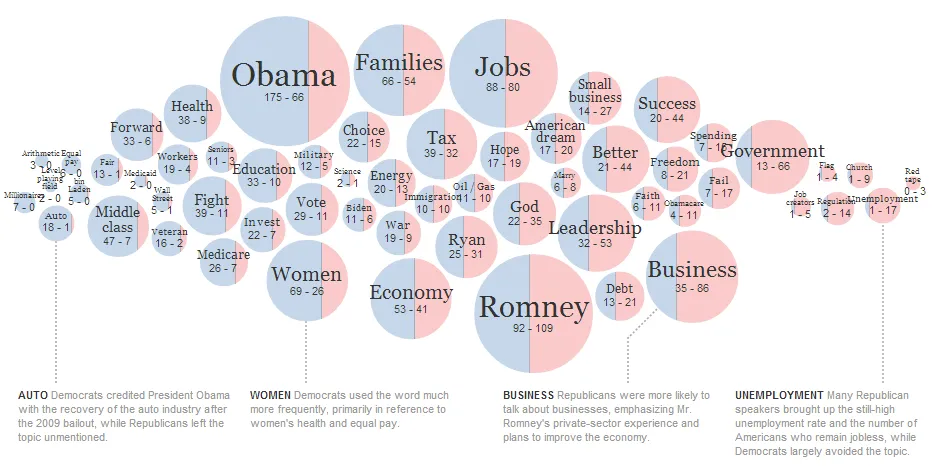
我想知道是否有人真正知道如何创建这样的气泡图,我很难让它工作,只使用了一个大小变量。
我只是想能够比较两组数据,例如:
主机名(45,955,158)VS活动站点(21,335,629)
我正在使用下面的代码,使用JSON检索我的数据,当涉及到js和jQuery库时,我是一个新手,因此会非常感激任何帮助。
index.html
<div class="four columns browserstats2003">
<h3>Browser Stats 2003</h3>
</div>
<div class="four columns mobilephonestats">
<h3>Smartphone Sales 2003</h3>
<p>The first smartphone had not been released in 2003.</p>
<div id=""></div>
</div>
mobile.json
{
"name": "flare",
"children": [
{
"name": "analytics",
"children": [
{
"name": "cluster",
"children": [
{"name": "Smartphone Sales", "size": 11111},
{"name": "Smartphone Salesa", "size": 2111}
]
}
]
}
]
}
js/js.js // JavaScript文档
$(document).ready(function () {
// 2003 bubble chart
var diameter = 360,
format = d3.format(",d"),
color = d3.scale.category20c();
var bubble = d3.layout.pack()
.sort(null)
.size([diameter, diameter])
.padding(1.5);
var svg = d3.select(".mobilephonestats").append("svg")
.attr("width", diameter)
.attr("height", diameter)
.attr("class", "bubble");
d3.json("mobile.json", function(error, root) {
var node = svg.selectAll(".node")
.data(bubble.nodes(classes(root))
.filter(function(d) { return !d.children; }))
.enter().append("g")
.attr("class", "node")
.attr("transform", function(d) { return "translate(" + d.x + "," + d.y + ")"; });
node.append("title")
.text(function(d) { return d.className + ": " + format(d.value); });
node.append("circle")
.attr("r", function(d) { return d.r; })
.style("fill", function(d) { return color(d.packageName); });
node.append("text")
.attr("dy", ".3em")
.style("text-anchor", "middle")
.text(function(d) { return d.className.substring(0, d.r / 3); });
});
// Returns a flattened hierarchy containing all leaf nodes under the root.
function classes(root) {
var classes = [];
function recurse(name, node) {
if (node.children) node.children.forEach(function(child) { recurse(node.name, child); });
else classes.push({packageName: name, className: node.name, value: node.size});
}
recurse(null, root);
return {children: classes};
}
d3.select(self.frameElement).style("height", diameter + "px");
// end bubble year
});