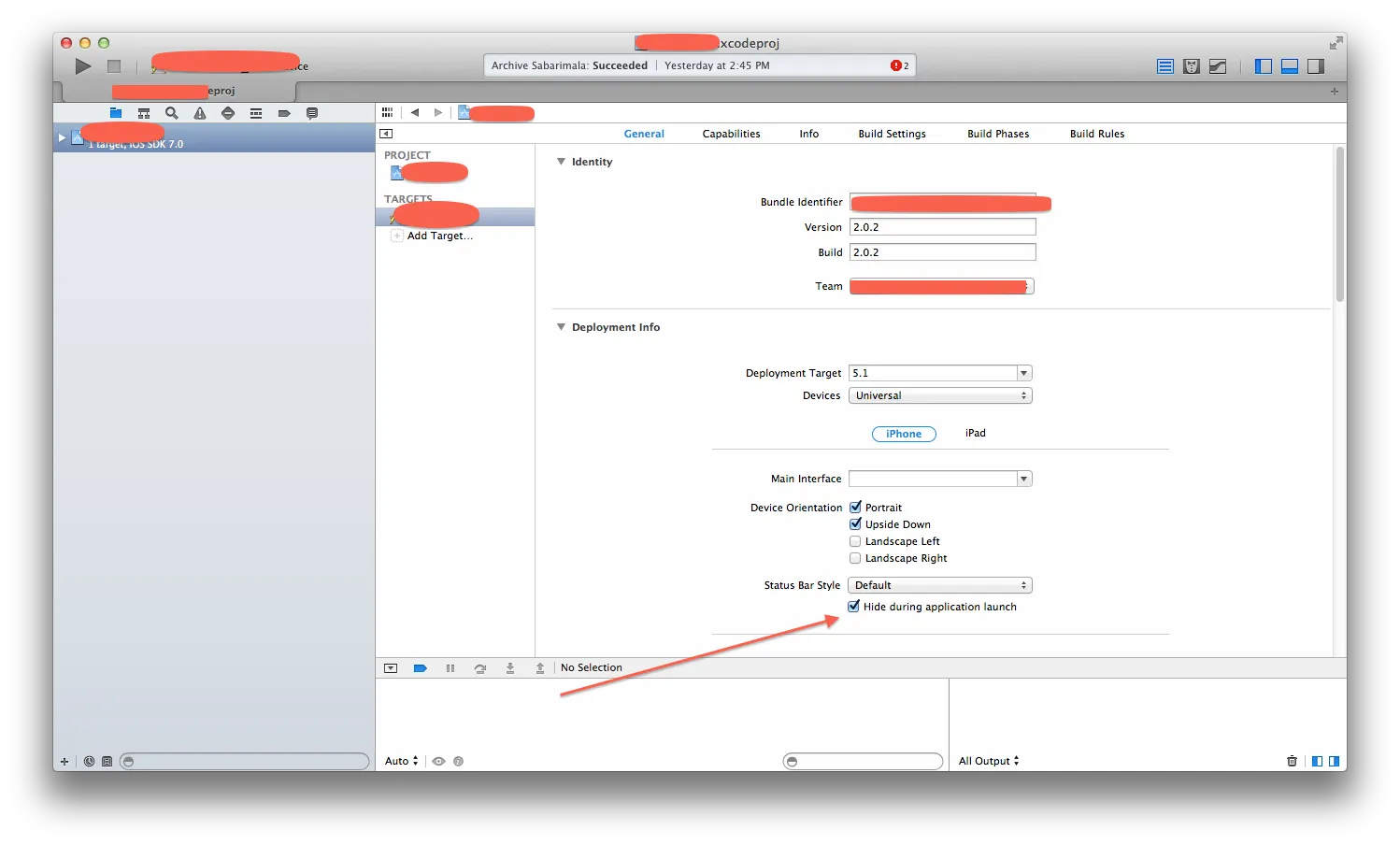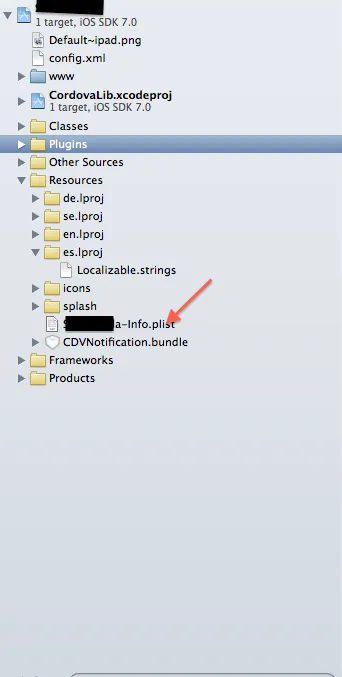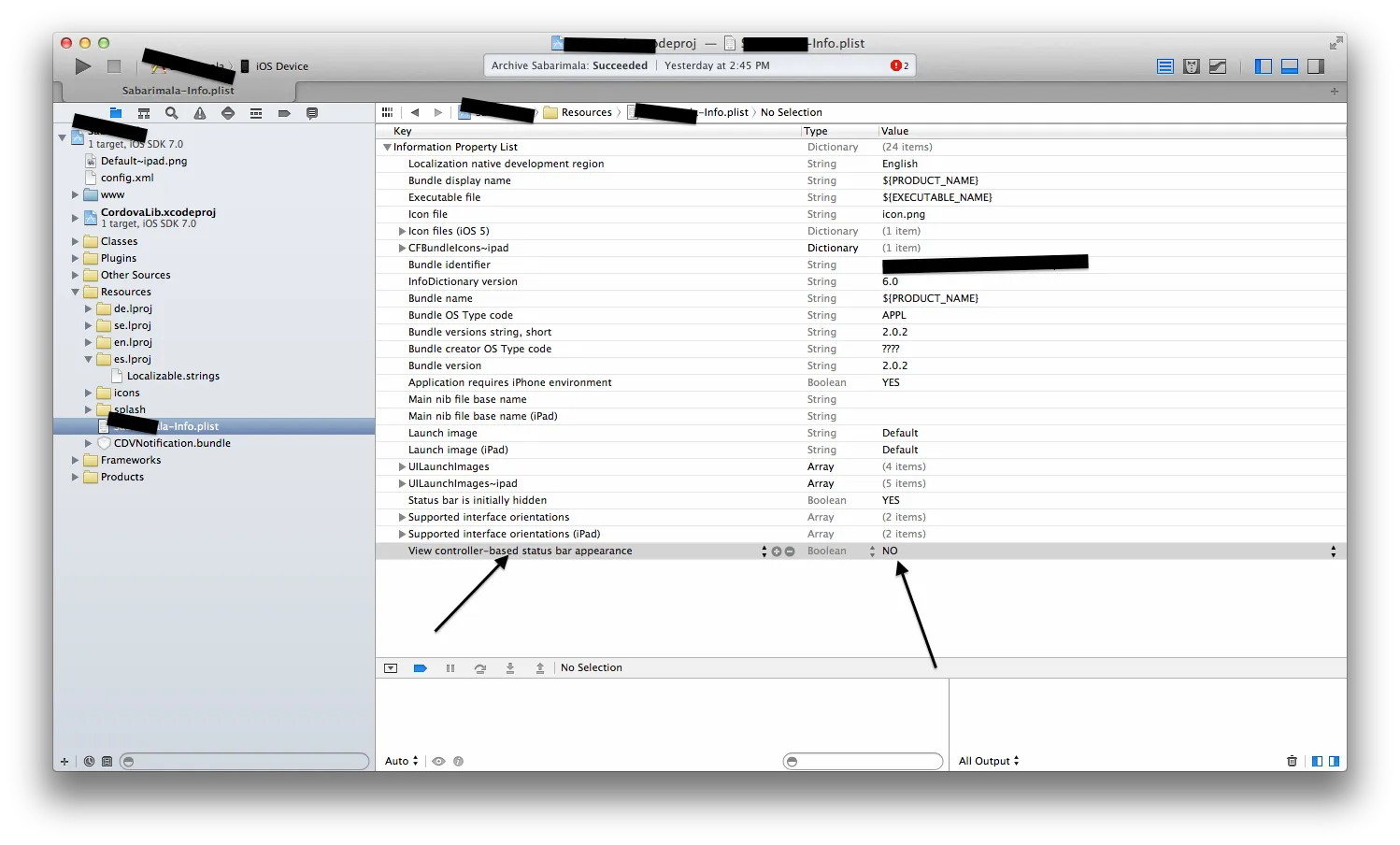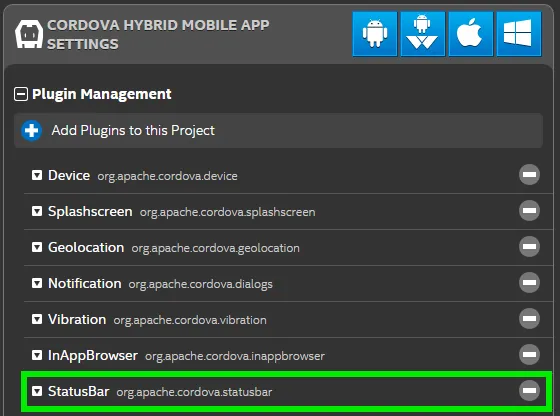我有一个使用 PhoneGap / Cordova 3.0 的应用程序。在 iOS7 上,状态栏会覆盖 UI。我阅读了许多答案,说要使用 margin-top:20px 或自定义 StatusBar 插件。问题是,使用 margin-top 时,当我有一个文本输入框聚焦时,它会将整个视图向上推(这是预期的),当它失去焦点时,视图会停留在顶部并忽略 margin 20px 值。
StatusBar 插件需要 Cordova 3.1,而我想使用 3.0 版本,因此该插件解决方案对我的特定应用程序不好。
是否有解决 Cordova 3.0 中状态栏重叠问题的方法?
我希望状态栏处于活动状态(不隐藏)。我使用 AppBuilder 在 Windows 上进行开发。
StatusBar 插件需要 Cordova 3.1,而我想使用 3.0 版本,因此该插件解决方案对我的特定应用程序不好。
是否有解决 Cordova 3.0 中状态栏重叠问题的方法?
我希望状态栏处于活动状态(不隐藏)。我使用 AppBuilder 在 Windows 上进行开发。