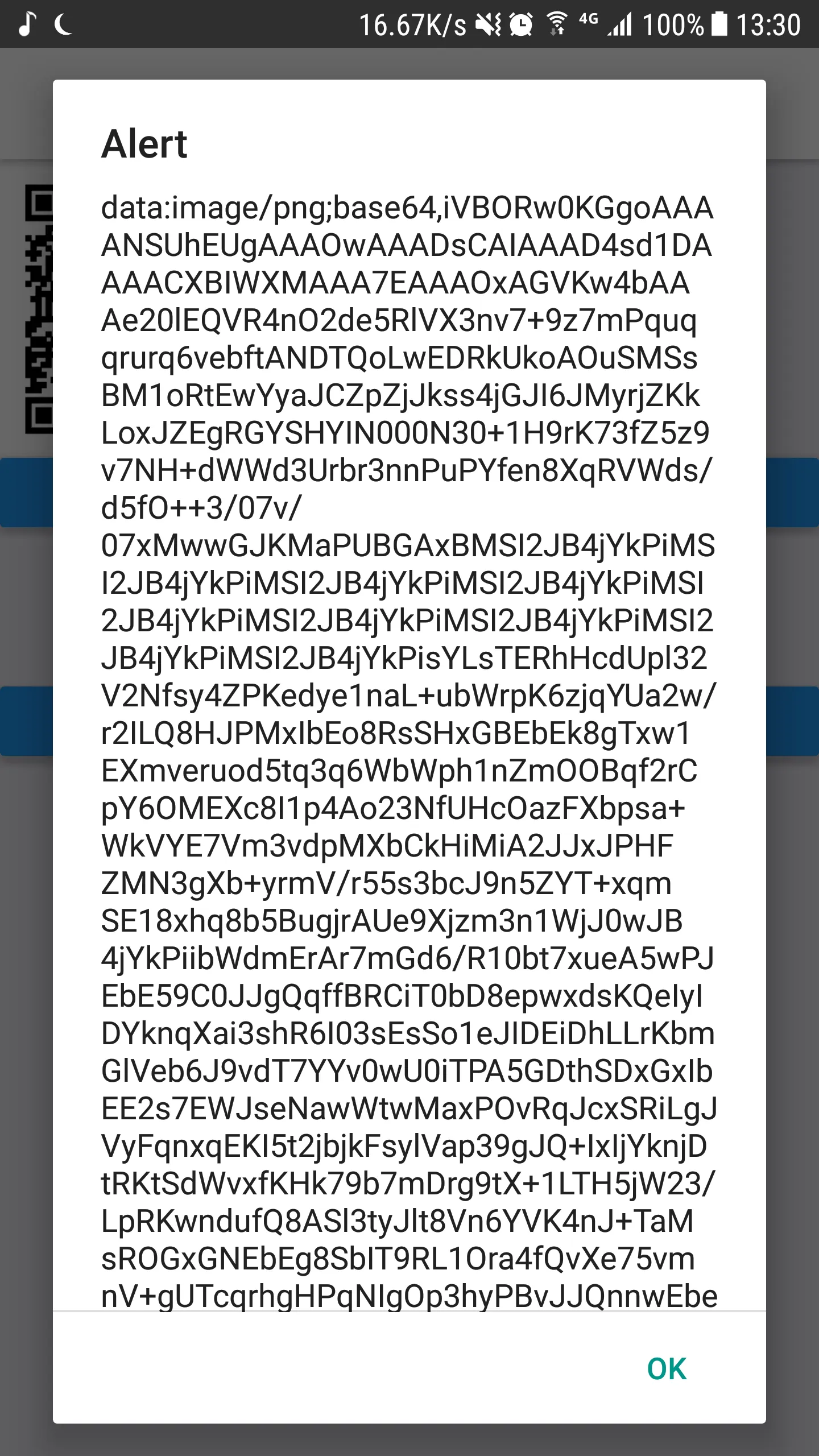第三方API返回一个base64编码的“QR码图像”,
我需要将该图像保存到用户的相册中。
- 相机胶卷 - 不支持将base64图像保存到相册
- React-Native-Fetch-Blob -
https://github.com/wkh237/react-native-fetch-blob
仍在研究中 - React-Native-fs -
https://github.com/itinance/react-native-fs
我正在尝试这个 - 有一些npm模块的Github星级很少(<10)
由于React-Native-Fetch-Blob维护者失踪,所以没有人回答Github问题,
根据React-Native-Fetch-Blob文档中的createFile未按预期工作(未将图像保存到相册中)。
import fetch_blob from 'react-native-fetch-blob';
// json.qr variable are return from API
const fs = fetch_blob.fs
const base64 = fetch_blob.base64
const dirs = fetch_blob.fs.dirs
const file_path = dirs.DCIMDir + "/some.jpg"
const base64_img = base64.encode(json.qr)
fs.createFile(file_path, base64_img, 'base64')
.then((rep) => {
alert(JSON.stringify(rep));
})
.catch((error) => {
alert(JSON.stringify(error));
});
有人以前遇到过这个问题吗?
如何将base64编码的图像字符串保存到用户相册中?(作为jpg或png文件)
由于我使用没有CORS标头的API进行了fetch,
我无法在Debug JS Remotely中对其进行调试
Chrome会阻止该请求的发生
我必须在我的Android手机上运行它才能使其正常工作
(真实手机上没有CORS控制)
我计划使用剪贴板保存base64字符串,并硬编码在我的代码中
来调试react-native-fetch-blob的createFile API出了什么问题