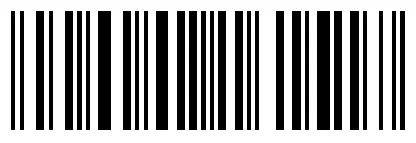我正在尝试调整条形码的输出大小。
import barcode
from barcode.writer import ImageWriter
bar_class = barcode.get_barcode_class('code128')
barcode = '1234567890'
writer=ImageWriter()
writer.set_options({module_width:2, module_height:2})
code128 = bar_class(barcode, writer)
code128.save('filename')
我收到的错误信息是:
Traceback (most recent call last):
File "<stdin>", line 1, in <module>
NameError: name 'module_width' is not defined
我其实不太明白如何使用这里找到的文档:https://pythonhosted.org/pyBarcode/writers/index.html