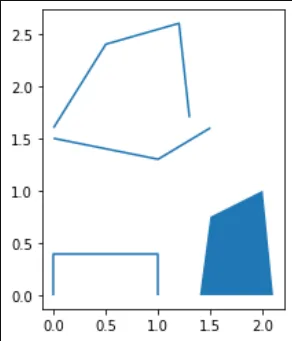我是Python的新手,尝试将多边形数据分离成x和y坐标。我一直收到错误提示:"AttributeError:(“'MultiPolygon' object has no attribute 'exterior'”,发生在索引1处)"。据我所知,Python对象MultiPolygon不包含外部数据。但是我该如何解决这个问题以使函数正常工作?
def getPolyCoords(row, geom, coord_type):
"""Returns the coordinates ('x' or 'y') of edges of a Polygon exterior"""
# Parse the exterior of the coordinate
geometry = row[geom]
if coord_type == 'x':
# Get the x coordinates of the exterior
return list( geometry.exterior.coords.xy[0] )
elif coord_type == 'y':
# Get the y coordinates of the exterior
return list( geometry.exterior.coords.xy[1] )
# Get the Polygon x and y coordinates
grid['x'] = grid.apply(getPolyCoords, geom='geometry', coord_type='x', axis=1)
grid['y'] = grid.apply(getPolyCoords, geom='geometry', coord_type='y', axis=1)
---------------------------------------------------------------------------
AttributeError Traceback (most recent call last)
<ipython-input-8-73511dbae283> in <module>
1 # Get the Polygon x and y coordinates
----> 2 grid['x'] = grid.apply(getPolyCoords, geom='geometry', coord_type='x', axis=1)
3 grid['y'] = grid.apply(getPolyCoords, geom='geometry', coord_type='y', axis=1)
~\Anaconda3\lib\site-packages\pandas\core\frame.py in apply(self, func, axis, broadcast, raw, reduce, result_type, args, **kwds)
6012 args=args,
6013 kwds=kwds)
-> 6014 return op.get_result()
6015
6016 def applymap(self, func):
~\Anaconda3\lib\site-packages\pandas\core\apply.py in get_result(self)
140 return self.apply_raw()
141
--> 142 return self.apply_standard()
143
144 def apply_empty_result(self):
~\Anaconda3\lib\site-packages\pandas\core\apply.py in apply_standard(self)
246
247 # compute the result using the series generator
--> 248 self.apply_series_generator()
249
250 # wrap results
~\Anaconda3\lib\site-packages\pandas\core\apply.py in apply_series_generator(self)
275 try:
276 for i, v in enumerate(series_gen):
--> 277 results[i] = self.f(v)
278 keys.append(v.name)
279 except Exception as e:
~\Anaconda3\lib\site-packages\pandas\core\apply.py in f(x)
72 if kwds or args and not isinstance(func, np.ufunc):
73 def f(x):
---> 74 return func(x, *args, **kwds)
75 else:
76 f = func
<ipython-input-4-8c3864d38986> in getPolyCoords(row, geom, coord_type)
7 if coord_type == 'x':
8 # Get the x coordinates of the exterior
----> 9 return list( geometry.exterior.coords.xy[0] )
10 elif coord_type == 'y':
11 # Get the y coordinates of the exterior
AttributeError: ("'MultiPolygon' object has no attribute 'exterior'", 'occurred at index 1')