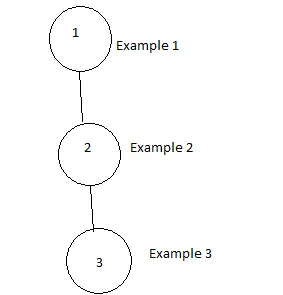我正在创建一个带连接线的圆圈,并在右侧显示文本。
我尝试了以下代码。如果我从类
请您帮个忙吧!
我需要的输出结果如下:
.info-timeline ul li span.timeline-circle中删除display: block,那么文本会显示在右侧,但是圆圈不会正确显示。请您帮个忙吧!
我需要的输出结果如下:
.info-timeline ul{list-style: none;margin: 0;padding: 0;}
.info-timeline ul li{margin: 10px;}
.info-timeline ul li span.timeline-circle{
position: relative;
border: 2px solid #999;
border-radius: 100%;
width: 50px;
line-height: 50px;
text-align: center;
margin-top: 50px;
background-color: #fff;
z-index: 2;
display: block;
}
.info-timeline ul li span.timeline-circle:before {
position: absolute;
border: 1px solid #999;
width: 0;
height: 50px;
display: block;
content: '';
left: 50%;
z-index: 1;
top: -54px;
margin-left: -1px;
}
.info-timeline ul li:first-child {margin-top: 0;}
.info-timeline ul li:first-child:before {display: none;}
.info-timeline ul li a{color: #000;} <div class="info-timeline">
<ul>
<li><span class="timeline-circle">1</span><a href="#">example 1</a></li>
<li><span class="timeline-circle">2</span><a href="#">example 2</a></li>
<li><span class="timeline-circle">3</span><a href="#">example 3</a></li>
<li><span class="timeline-circle">4</span><a href="#">example 4</a></li>
</ul>
</div>