这个问题之前已经有人问过,但我找不到一个适合我的好答案。
以下是我的XML代码(已更新):
我已经尝试使用
我感觉我在XML代码的布局上做错了什么……它看起来像这样,当键盘出现时,我想让按钮向上移动:
请参考以下截图: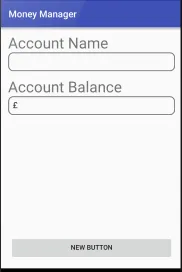
以下是我的XML代码(已更新):
<?xml version="1.0" encoding="utf-8"?>
<RelativeLayout xmlns:android="http://schemas.android.com/apk/res/android"
android:layout_width="match_parent"
android:layout_height="match_parent"
android:orientation="vertical">
<TextView
android:layout_width="wrap_content"
android:layout_height="wrap_content"
android:text="Account Name"
android:textSize="32dp"
android:layout_marginTop="15dp"
android:layout_marginLeft="15dp"
android:id="@+id/textView" />
<EditText
android:layout_width="match_parent"
android:layout_height="40dp"
android:id="@+id/accountName"
android:background="@drawable/edit_text_background"
android:layout_marginLeft="15dp"
android:layout_marginRight="15dp"
android:padding="10dp"
android:backgroundTint="@color/abc_secondary_text_material_light" />
<TextView
android:layout_width="wrap_content"
android:layout_height="wrap_content"
android:text="Account Balance"
android:textSize="32dp"
android:layout_marginTop="15dp"
android:layout_marginLeft="15dp"/>
<EditText
android:layout_width="match_parent"
android:layout_height="40dp"
android:inputType="numberDecimal"
android:id="@+id/accountBalance"
android:background="@drawable/edit_text_background"
android:layout_marginRight="15dp"
android:layout_marginLeft="15dp"
android:padding="10dp"
android:backgroundTint="@color/abc_secondary_text_material_light"
android:text="£"
/>
<Button
android:layout_width="match_parent"
android:layout_height="wrap_content"
android:layout_margin="20dp"
android:text="New Button"
android:id="@+id/button"
android:layout_gravity="center_horizontal"
android:layout_alignParentBottom="true"
/>
</RelativeLayout>
我已经尝试使用
android:windowSoftInputMode="adjustPan|adjustResize",但它并没有起作用。我感觉我在XML代码的布局上做错了什么……它看起来像这样,当键盘出现时,我想让按钮向上移动:
请参考以下截图:
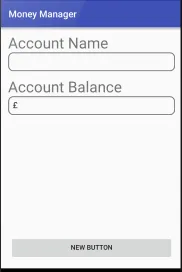
android:layout_alignParentBottom="true"有关吗? - Mat Whiteside