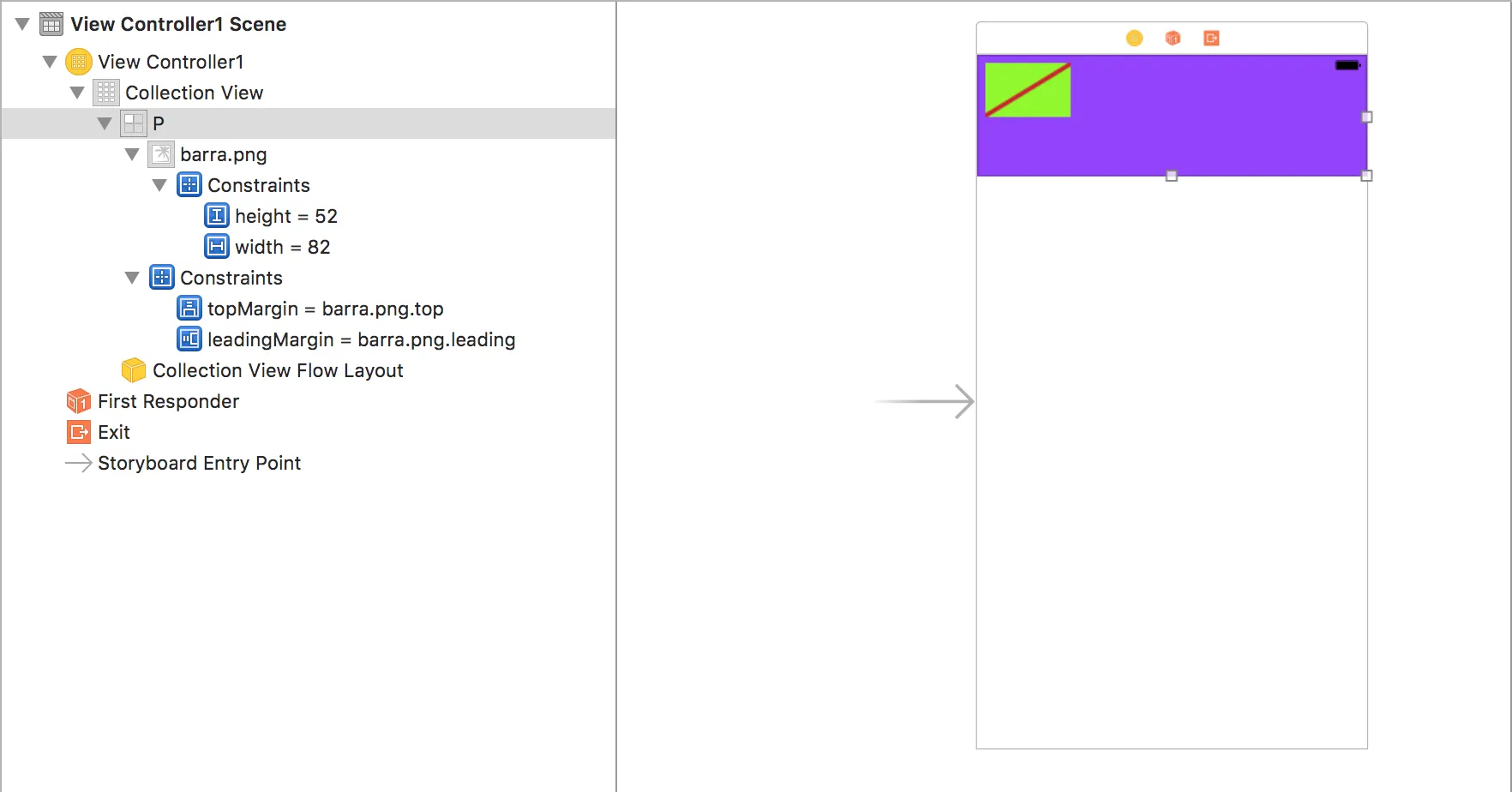我有一个简单的集合视图控制器,就像这样:
当我在 iPhone 6 模拟器上执行此代码时,我会得到这个结果(正确的方式):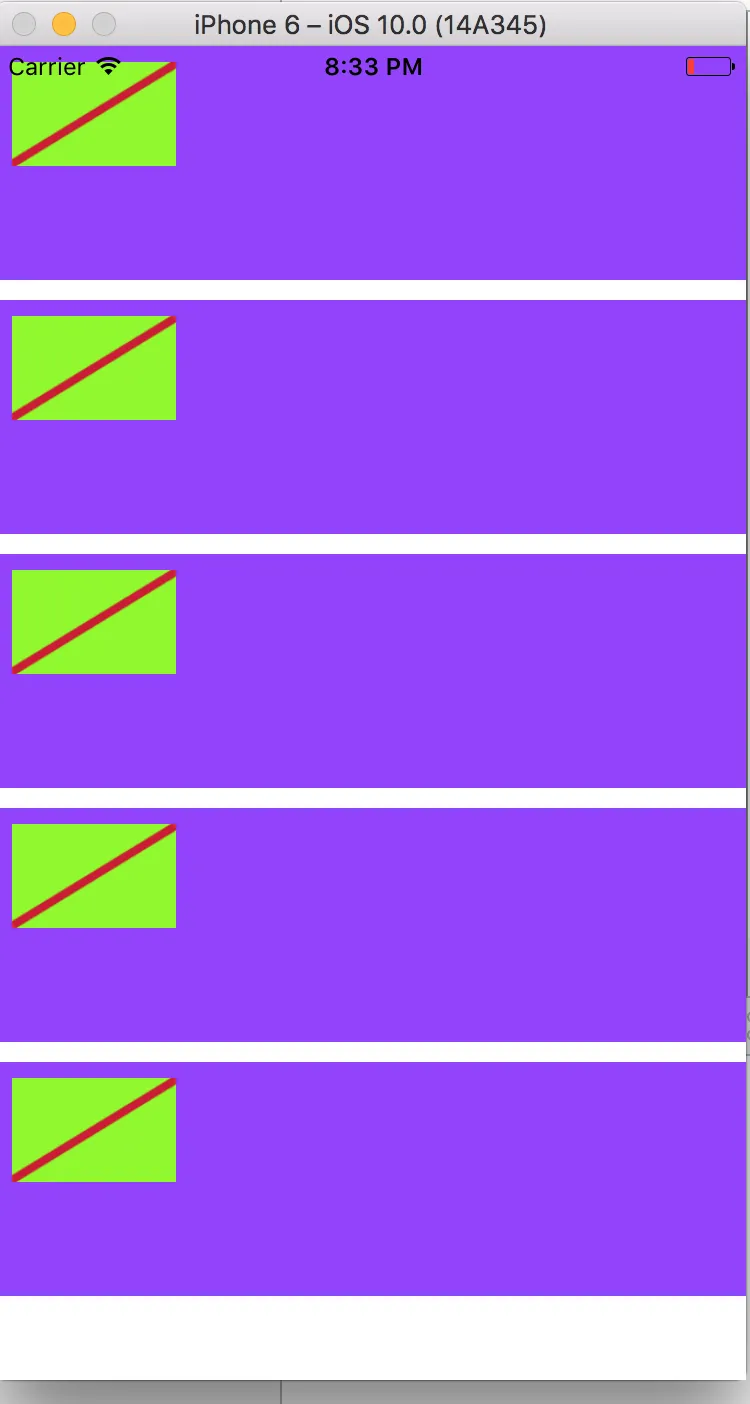 但是,当我在 iPhone 5 模拟器上执行此代码时,我会得到这个结果(错误的方式:图像视图从屏幕左侧开始,宽度和高度与约束不符):
但是,当我在 iPhone 5 模拟器上执行此代码时,我会得到这个结果(错误的方式:图像视图从屏幕左侧开始,宽度和高度与约束不符):
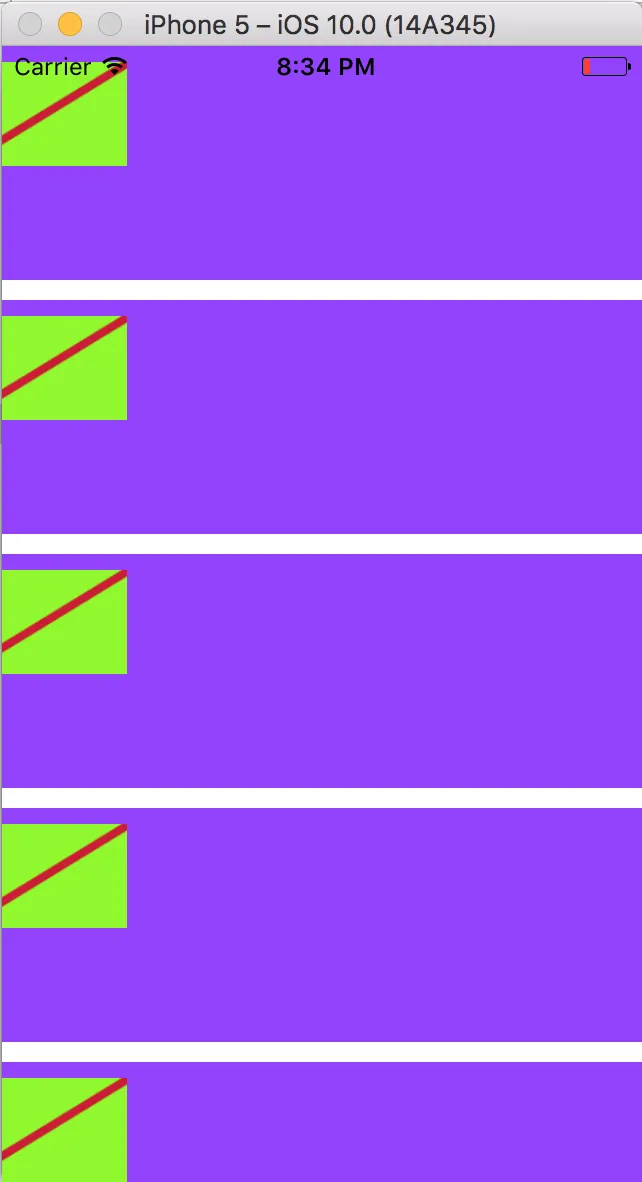 我为这个问题疯狂了,但我无法解决。
你能帮帮我吗?
我为这个问题疯狂了,但我无法解决。
你能帮帮我吗?
class ViewController1: UICollectionViewController{
override func viewDidLoad() {
super.viewDidLoad()
self.collectionView?.delegate = self
self.collectionView?.dataSource = self
}
override func collectionView(_ collectionView: UICollectionView, numberOfItemsInSection section: Int) -> Int {
return 5
}
override func collectionView(_ collectionView: UICollectionView, cellForItemAt indexPath: IndexPath) -> UICollectionViewCell {
let cell = collectionView.dequeueReusableCell(withReuseIdentifier: "P", for: indexPath)
return cell
}
}
这个单元格中只有一个uiimageview,并具有以下约束:
我的问题是:当我在 iPhone 6 模拟器上执行此代码时,我会得到这个结果(正确的方式):
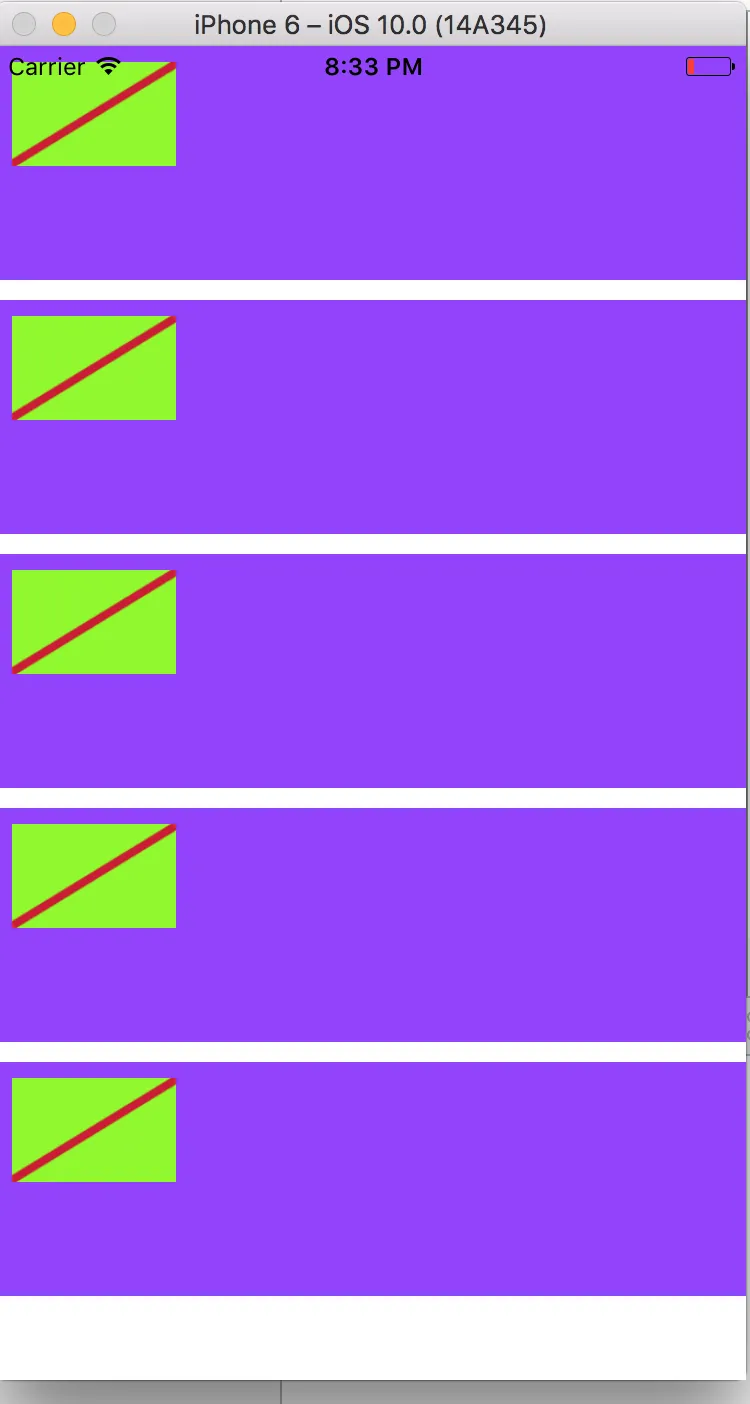 但是,当我在 iPhone 5 模拟器上执行此代码时,我会得到这个结果(错误的方式:图像视图从屏幕左侧开始,宽度和高度与约束不符):
但是,当我在 iPhone 5 模拟器上执行此代码时,我会得到这个结果(错误的方式:图像视图从屏幕左侧开始,宽度和高度与约束不符):
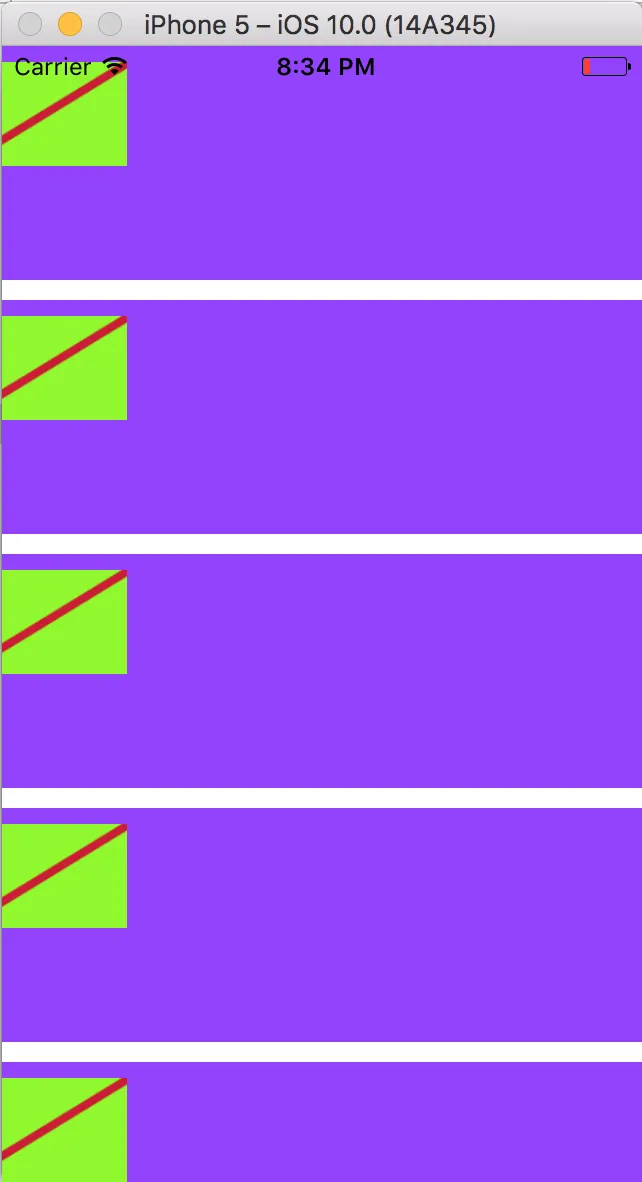 我为这个问题疯狂了,但我无法解决。
你能帮帮我吗?
我为这个问题疯狂了,但我无法解决。
你能帮帮我吗?