我有一个DataGridView。其中一些单元格的数据来自串口:我想将数据推入单元格,并使其更新底层绑定的对象。
我正在尝试类似这样的操作:
SetValueFromSerial (decimal newValue)
{
dataGridView.CurrentCell.Value = newValue;
}
使用字符串并没有帮助:
dataGridView.CurrentCell.Value = newValue.ToString ();
我在Google和这里搜索了一下,但是我没有找到任何东西。(也许我错过了什么,可能是一些显而易见的东西,但我并不非常懒。)
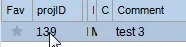
cell.Value后调用grid1.NotifyCurrentCellDirty(true);。 - S.Serpooshan