我正在使用Protractor编写自动化测试脚本,现在需要使用Jenkins来设置CI。
它需要执行以下任务:
- 启动selenium独立服务器。
- 使用conf.js文件启动测试。
- 停止selenium独立服务器。
有人能在这方面提供帮助吗?
我正在使用Protractor编写自动化测试脚本,现在需要使用Jenkins来设置CI。
它需要执行以下任务:
有人能在这方面提供帮助吗?
我创建了一个小的bash脚本来实现这个功能。
# start selenium
./node_modules/protractor/bin/webdriver-manager start > /dev/null 2>&1 &
# wait until selenium is up
while ! curl http://localhost:4444/wd/hub/status &>/dev/null; do :; done
# run the build
grunt cibuild --force
# stop selenium
curl -s -L http://localhost:4444/selenium-server/driver?cmd=shutDownSeleniumServer > /dev/null 2>&1
这个脚本是在jenkins的“自由风格项目”(构建 > 执行 shell)中调用的。
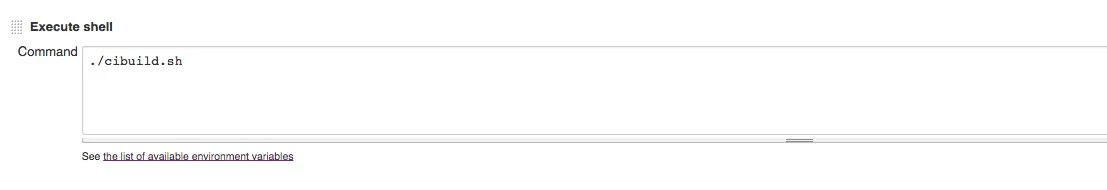
然后通过读取Protractor测试结果生成测试报告。因此,您需要从Protractor生成Junit报告(请看这里):
onPrepare: function() {
// The require statement must be down here, since jasmine-reporters
// needs jasmine to be in the global and protractor does not guarantee
// this until inside the onPrepare function.
require('jasmine-reporters');
jasmine.getEnv().addReporter(
new jasmine.JUnitXmlReporter('xmloutput', true, true));
},
Publish JUnit test result report:
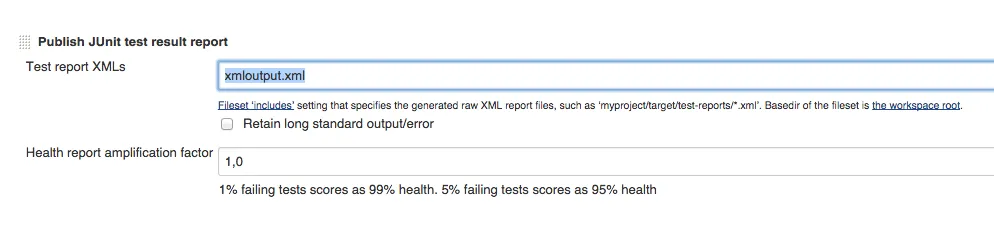
或者,您可以将其作为Grunt任务运行。首先在Jenkins上安装Grunt。安装protractor_webdriver和protractor的NPM包。设置配置文件以指向node_module路径和配置文件路径。
http://sideroad.secret.jp/articles/grunt-on-jenkins/
然后安装protractor节点模块。Gruntfile看起来类似于这样。我创建了一个测试目录,其中包含conf和spec文件。
module.exports = function (grunt) {
grunt.initConfig({
protractor_webdriver: {
your_target: {
options: {
path: 'node_modules/protractor/bin/',
command: 'webdriver-manager start'
}
}
},
protractor: {
options: {
configFile: "node_modules/protractor/referenceConf.js", // Default config file
keepAlive: true, // If false, the grunt process stops when the test fails.
noColor: false, // If true, protractor will not use colors in its output.
args: {
// Arguments passed to the command
}
},
your_target: {
options: {
configFile: "test/conf.js", // Target-specific config file
args: {} // Target-specific arguments
}
}
}
});
grunt.registerTask('p:test', [
'protractor_webdriver',
'protractor'
]);
});
seleniumAddress: 'http://localhost:4444/wd/hub'这一行,并替换为seleniumServerJar: './node_modules/protractor/selenium/latest.jar'。
latest.jar不是默认安装的,我将其创建为符号链接,指向通过npm install protractor --save安装的最新版本。这使我的conf.js文件在同一目录下具有更长的生命周期。
在./node_modules/protractor/selenium/文件夹中,我运行了ln -s selenium-server-standalone-2.48.2.jar latest.jar。我知道这个问题已经解决了,想要针对初学者创建Jenkins作业并运行测试。我建议在配置文件中使用selenium-server-standalone jar,并从Jenkins调用配置文件。
conf.js
..
exports.config = {
//seleniumAddress: 'http://localhost:4444/wd/hub',
seleniumServerJar: 'node_modules/protractor/node_modules/webdriver-manager/selenium/selenium-server-standalone-3.5.3.jar',
....
//html reporter logic
.....
创建 Jenkins 任务
在 Jenkins 服务器上安装 node js
安装 Html Publisher Plugin 以获取端到端测试报告
创建自由风格项目或根据您的需求创建其他类型的项目
进入“构建”部分 -> 添加构建步骤,如果 Jenkins 服务器在 Windows 上,则选择“执行 Windows 批处理命令”,否则选择“执行 Shell”(适用于 Linux)
然而,您可以使用gulp或类似的其他软件包自定义执行命令。谢谢
您可以使用更简单的 Gulp。
在 Jenkins 系统中安装 gulp 后,您可以通过以下方式在 Jenkins 中直接运行 npm 依赖项(npm install)和 gulp 任务:
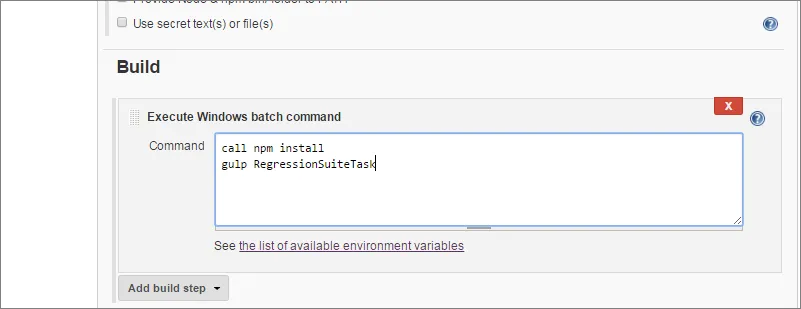 为了在后台启动 Selenium 服务器并提供各种其他参数,您可以在 gulpfile.js 中使用像 'gulp-angular-protractor' 这样的包:
为了在后台启动 Selenium 服务器并提供各种其他参数,您可以在 gulpfile.js 中使用像 'gulp-angular-protractor' 这样的包:
gulpfile.js
'use strict';
var gulp = require('gulp'),
gulpProtractorAngular = require('gulp-angular-protractor'),
gulpStart = gulp.Gulp.prototype.start,
currentStartTaskName;
gulp.Gulp.prototype.start = function (task) {
currentStartTaskName = task;
gulpStart.apply(this, arguments);
};
function executeWebTests(suiteName, appName) {
return gulp.src([])
.pipe(gulpProtractorAngular({
'configFile': './conf.js',
'debug': false,
'autoStartStopServer': true,
args: [
'--suite', suiteName,
'--capabilities.browserName', 'chrome',
'--params.APPNAME', appName,
'--params.SUITENAME', currentStartTaskName,
'--capabilities.platformName', 'Windows'],
keepAlive: false
}))
.on('error', function (e) {
console.log('Ended with below ERROR::',e);
process.exit(1);
})
.on('end', function () {
console.log('Test complete');
process.exit();
});
}
gulp.task('RegressionSuiteTask', function () {
executeWebTests('regressionTests,','Application_Name');
});
conf.js
suites: {
regressionTests: ['testCases/**/*.js']//will run all specs in subfolders
},