我读了很多关于它的东西,但找不到我需要的东西。我想保留灰色箭头,但是想要从默认样式中删除水平条,并拥有白色背景。你有任何想法如何做到这一点吗?
以下是我现在所拥有的(默认旋转器样式):
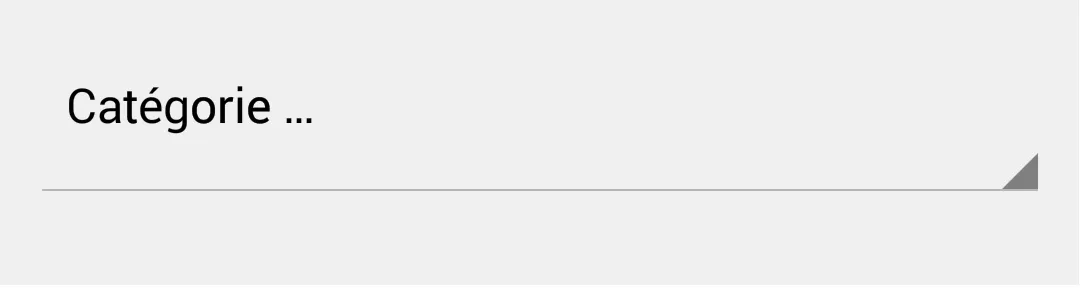
以下是我想要的:
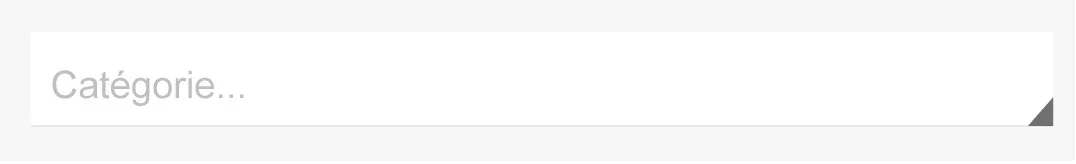
我读了很多关于它的东西,但找不到我需要的东西。我想保留灰色箭头,但是想要从默认样式中删除水平条,并拥有白色背景。你有任何想法如何做到这一点吗?
以下是我现在所拥有的(默认旋转器样式):
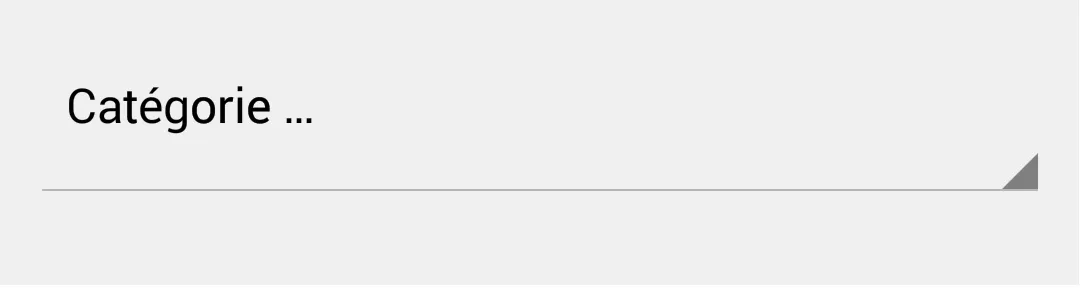
以下是我想要的:
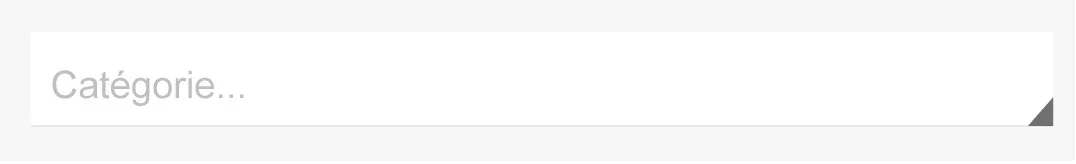
我根据 @Mansur Khan 的答案做了一点修改。
在这种情况下,我们不必添加一个 ImageView,因为 spinner 已经有一个三角形箭头。所以请查看下面的代码:
<RelativeLayout
android:layout_width="match_parent"
android:layout_height="wrap_content"
android:padding="8dp"
android:background="#FFFFFF">
<Spinner
style="@style/Widget.AppCompat.DropDownItem.Spinner"
android:layout_width="match_parent"
android:layout_height="70dp"
android:id="@+id/sign_up_country"
/>
</RelativeLayout>
这是屏幕截图
记录一下,我找到了一个简单的解决方法:将你的选项卡包装在一个相对布局中,并添加一张图片:
<RelativeLayout
android:layout_width="fill_parent"
android:layout_height="wrap_content"
android:background="@drawable/borderbottom_white"<!-- white background with bottom border -->
android:layout_marginTop="15dp" >
<Spinner
android:id="@+id/postfield_category"
android:layout_width="fill_parent"
android:layout_height="wrap_content"
android:textSize="16sp"
android:background="@null"
android:minHeight="0dp" />
<ImageView
android:layout_width="wrap_content"
android:layout_height="wrap_content"
android:layout_alignParentBottom="true"
android:layout_alignParentRight="true"
android:src="@drawable/arrowspinner" />
</RelativeLayout>
一个简单的解决方案是不需要创建自己的箭头drawable,而是将下拉框包装在一个RelativeLayout中,并在RelativeLayout中设置背景颜色,而不是在下拉框中设置:
<RelativeLayout
android:layout_width="wrap_content"
android:layout_height="wrap_content"
android:background="#f00" >
<Spinner
android:id="@+id/spinner1"
android:layout_width="wrap_content"
android:layout_height="wrap_content" />
</RelativeLayout>
yourspinner.setOnItemSelectedListener(this);
@Override
public void onItemSelected(AdapterView<?> arg0, View arg1, int arg2,
long arg3) {
((TextView) yourspinner.getSelectedView()).setBackgroundColor(getResources()
.getColor(R.color.your_color));
}
你的类应该实现OnItemSelectedListener接口。
我认为在不进行复杂布局的情况下,最好的方法是:
使用此xml作为您的下拉框背景,您就可以开始了!!!
<item android:state_pressed="true">
<shape>
<solid android:color="@color/materialBlueGray600" />
<corners android:radius="3dp" />
</shape>
</item>
<item android:state_selected="true">
<shape>
<solid android:color="@color/materialGray50" />
<corners android:radius="3dp" />
</shape>
</item>
<item>
<layer-list>
<item>
<shape>
<solid android:color="@color/materialGray50" />
<corners android:radius="3dp" />
</shape>
</item>
<item android:gravity="right">
<bitmap android:antialias="true" android:gravity="right" android:src="@drawable/ic_expand_small" />
</item>
</layer-list>
</item>
您可以不必将Spinner组件包裹在LinearLayout、RelativeLayout等父布局中,从而增加布局解析次数。您只需在drawable文件夹下创建一个名为spinner_bg.xml的drawable即可。
<?xml version="1.0" encoding="utf-8"?>
<layer-list xmlns:android="http://schemas.android.com/apk/res/android" >
<item>
<bitmap
android:layout_width="wrap_content"
android:layout_height="wrap_content"
android:gravity="right"
android:src="@drawable/icn_dropdown_arw" />
</item>
</layer-list>
将spinner_bg设置为您的spinner的背景,它会完美运作:
<Spinner
android:layout_width="match_parent"
android:layout_height="wrap_content"
android:padding="5dp"
android:background="@drawable/spinner_bg" />
以下是自定义下拉列表的代码,请查看并告诉我。我还没有测试过,所以请在检查后通知我是否解决了您的问题。
<Spinner
android:layout_width="match_parent"
android:layout_height="match_parent"
android:background="@drawable/spinner_background"
android:gravity="center"
android:paddingRight="10dp"
android:spinnerMode="dropdown"
android:textColor="your text color"
android:textSize="your text size" />
<?xml version="1.0" encoding="utf-8"?>
<layer-list xmlns:android="http://schemas.android.com/apk/res/android" >
<item>
<shape android:shape="rectangle" >
<solid android:color="border color" />
<corners android:radius="3dp" />
</shape>
</item>
<item
android:bottom="1dp"
android:left="1dp"
android:right="1dp"
android:top="1dp">
<shape android:shape="rectangle" >
<solid android:color="@android:color/white" />
<corners android:radius="3dp" />
</shape>
</item>
</layer-list>
编辑:
请查看此链接,了解如何进行操作。 自定义旋转器背景
或者您也可以尝试这样做。
<RelativeLayout
android:layout_width="fill_parent"
android:layout_height="wrap_content"
android:background="spinner background image">
<Spinner
android:layout_width="match_parent"
android:layout_height="match_parent"
android:background="@null"/>
<ImageView
android:layout_width="wrap_content"
android:layout_height="wrap_content"
android:layout_alignParentBottom="true"
android:layout_alignParentRight="true"
android:src="arrow image" />
</RelativeLayout>
<LinearLayout
android:layout_width="0dp"
android:layout_height="match_parent"
android:layout_weight=".6"
android:background="@drawable/edit_text_rounded_shape"
android:gravity="center|center_vertical">
<Spinner
android:id="@+id/spinerComanyName"
android:layout_width="0dp"
android:layout_height="wrap_content"
android:padding="4dp"
android:layout_weight=".6"
android:layout_gravity="center"
android:entries="@array/spinner_item"
android:spinnerMode="dropdown"
android:theme="@style/Spinner"
/>
</LinearLayout>
<style name="Spinner">
<!-- Used for the bottom line when not selected / focused -->
<item name="colorControlNormal">@color/black</item>
<item name="colorControlActivated">@color/colorPrimary</item>
<!-- colorControlActivated & colorControlHighlight use the colorAccent color by default -->
</style>
edit_text_rounded_shape提供背景颜色和圆角
<?xml version="1.0" encoding="utf-8"?>
<shape xmlns:android="http://schemas.android.com/apk/res/android"
android:shape="rectangle" android:padding="10dp">
<solid android:color="@color/white"/>
<stroke android:color="@color/grey"/>
<corners
android:bottomRightRadius="15dp"
android:bottomLeftRadius="15dp"
android:topLeftRadius="15dp"
android:topRightRadius="15dp"/>
</shape>
android:layout_alignParentRight="true"
android:layout_width="@dimen/spinner_width"
android:layout_height="wrap_content"
android:id="@+id/spnLocation"
android:entries="@array/labelFamily"
android:layout_centerVertical="true"
android:backgroundTint="@color/color_gray"
this work for me
如果您想了解更完整的过程,并查看一些示例XML文件,请参考我的相关答案:
getView()方法中填充.xml文件。 - Rustamimage并将该图像设置为该旋转器的background。 - Kaushik