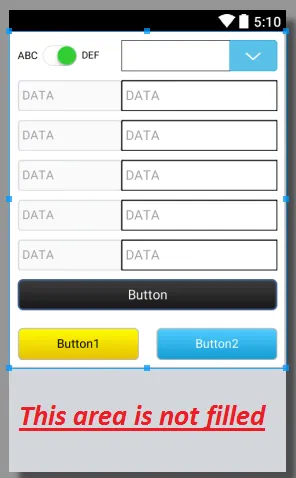在我的布局文件中,我使用了根
我搜索了一下,但没有得到帮助。我在父视图和子视图中都设置了match_parent。
但是子视图存在问题。
子视图未填充父视图。
这里是图片和xml代码。
ScrollView和子LinearLayout。我搜索了一下,但没有得到帮助。我在父视图和子视图中都设置了match_parent。
但是子视图存在问题。
子视图未填充父视图。
这里是图片和xml代码。
布局文件。
<?xml version="1.0" encoding="utf-8"?>
<ScrollView xmlns:android="http://schemas.android.com/apk/res/android"
xmlns:CustomTextView="http://schemas.android.com/apk/res-auto"
xmlns:CustomEditTextView="http://schemas.android.com/apk/res-auto"
xmlns:tools="http://schemas.android.com/tools"
android:id="@+id/LinearLayout1"
android:layout_width="match_parent"
android:layout_height="match_parent"
android:background="#D3D6DB"
android:orientation="vertical"
tools:context=".tabs.MyTravelTab" >
<LinearLayout
android:layout_width="match_parent"
android:layout_height="match_parent"
android:background="@drawable/card_background_new"
android:orientation="vertical" >
<LinearLayout
android:layout_width="match_parent"
android:layout_height="0dp"
android:layout_weight="1"
android:orientation="vertical" >
<LinearLayout
android:layout_width="match_parent"
android:layout_height="wrap_content"
android:layout_marginLeft="10dp"
android:layout_marginRight="10dp"
android:layout_marginTop="10dp" >
<LinearLayout
android:layout_width="0dp"
android:layout_height="@dimen/field_height"
android:layout_weight="0.4"
android:gravity="left|center_vertical" >
<com.mymv.controls.CustomTextView
android:id="@+id/textGPS"
android:layout_width="wrap_content"
android:layout_height="wrap_content"
CustomTextView:typeface="Roboto-Regular.ttf"
android:text="ABC"
android:textColor="@color/black"
android:textSize="12sp" />
<ToggleButton
android:id="@+id/gps_toggle"
android:layout_width="wrap_content"
android:layout_height="24dp"
android:layout_margin="5dp"
android:background="@drawable/gps_custom_toggle"
android:checked="false"
android:textOff=""
android:textOn="" />
<com.mymv.controls.CustomTextView
android:id="@+id/textManual"
android:layout_width="wrap_content"
android:layout_height="wrap_content"
CustomTextView:typeface="Roboto-Regular.ttf"
android:text="DEF"
android:textColor="@color/black"
android:textSize="11sp" />
</LinearLayout>
<Spinner
android:id="@+id/spinnerPurposeOfJourney"
android:layout_width="0dp"
android:layout_height="@dimen/field_height"
android:layout_weight="0.6"
android:background="@drawable/dropdown_black_border"
android:entries="@array/purpose_of_journey" />
</LinearLayout>
<LinearLayout
android:id="@+id/gpsLayout"
android:layout_width="match_parent"
android:layout_height="wrap_content"
android:layout_marginLeft="10dp"
android:layout_marginRight="10dp"
android:layout_marginTop="10dp"
android:visibility="gone" >
<LinearLayout
android:id="@+id/startGPSBtn"
android:layout_width="0dp"
android:layout_height="@dimen/field_height"
android:layout_weight="0.5"
android:background="@drawable/textview_green_drawable_left_curve_selector"
android:gravity="center" >
<ImageView
android:id="@+id/imageView1"
android:layout_width="wrap_content"
android:layout_height="wrap_content"
android:src="@drawable/gps" />
<com.mymv.controls.CustomTextView
android:id="@+id/textView1"
android:layout_width="wrap_content"
android:layout_height="wrap_content"
CustomTextView:typeface="Roboto-Regular.ttf"
android:text="START GPS"
android:textColor="@color/white" />
</LinearLayout>
<LinearLayout
android:id="@+id/endGPSBtn"
android:layout_width="0dp"
android:layout_height="@dimen/field_height"
android:layout_weight="0.5"
android:background="@drawable/textview_red_drawable_right_curve_selector"
android:gravity="center" >
<ImageView
android:layout_width="wrap_content"
android:layout_height="wrap_content"
android:src="@drawable/end_flag" />
<com.mymv.controls.CustomTextView
android:layout_width="wrap_content"
android:layout_height="wrap_content"
CustomTextView:typeface="Roboto-Regular.ttf"
android:text="END GPS"
android:textColor="@color/white" />
</LinearLayout>
</LinearLayout>
<LinearLayout
android:layout_width="match_parent"
android:layout_height="match_parent"
android:orientation="vertical"
android:padding="10dp" >
<LinearLayout
android:layout_width="match_parent"
android:layout_height="wrap_content"
android:gravity="center" >
<com.mymv.controls.CustomTextView
android:layout_width="0dp"
android:layout_height="@dimen/field_height"
android:layout_weight="@integer/layout_weight_textview"
CustomTextView:typeface="Roboto-Bold.ttf"
android:background="@drawable/textview_gray_drawable"
android:gravity="center_vertical"
android:padding="5dp"
android:text="DATA"
android:textColor="@color/gray" />
<com.mymv.controls.CustomTextView
android:id="@+id/edtTxtDate"
android:layout_width="0dp"
android:layout_height="@dimen/field_height"
android:layout_marginLeft="-1dp"
android:layout_weight="@integer/layout_weight_edittext"
CustomTextView:typeface="Roboto-Regular.ttf"
android:background="@drawable/edittext_drawable_right_curv_selector"
android:gravity="center_vertical"
android:hint="DATA"
android:padding="5dp"
android:singleLine="true"
android:textColor="@color/black"
android:textColorHint="@color/gray"
android:textSize="15dp" />
</LinearLayout>
<LinearLayout
android:id="@+id/manualLayout"
android:layout_width="match_parent"
android:layout_height="wrap_content"
android:orientation="vertical"
android:visibility="visible" >
<LinearLayout
android:layout_width="match_parent"
android:layout_height="wrap_content"
android:layout_marginTop="10dp"
android:gravity="center" >
<com.mymv.controls.CustomTextView
android:layout_width="0dp"
android:layout_height="@dimen/field_height"
android:layout_weight="@integer/layout_weight_textview"
CustomTextView:typeface="Roboto-Bold.ttf"
android:background="@drawable/textview_gray_drawable"
android:gravity="center_vertical"
android:padding="5dp"
android:text="DATA"
android:textColor="@color/gray" />
<com.mymv.controls.CustomEditTextView
android:id="@+id/edtTxtStartOdometer"
android:layout_width="0dp"
android:layout_height="@dimen/field_height"
android:layout_marginLeft="-1dp"
android:layout_weight="@integer/layout_weight_edittext"
CustomTextView:typeface="Roboto-Regular.ttf"
android:background="@drawable/edittext_drawable_right_curv_selector"
android:focusable="false"
android:gravity="center_vertical"
android:hint="DATA"
android:inputType="number"
android:maxLength="6"
android:padding="5dp"
android:singleLine="true"
android:textColor="@color/black"
android:textColorHint="@color/gray"
android:textSize="15dp" />
</LinearLayout>
<LinearLayout
android:layout_width="match_parent"
android:layout_height="wrap_content"
android:layout_marginTop="10dp"
android:gravity="center" >
<com.mymv.controls.CustomTextView
android:layout_width="0dp"
android:layout_height="@dimen/field_height"
android:layout_weight="@integer/layout_weight_textview"
CustomTextView:typeface="Roboto-Bold.ttf"
android:background="@drawable/textview_gray_drawable"
android:gravity="center_vertical"
android:padding="5dp"
android:text="DATA"
android:textColor="@color/gray" />
<com.mymv.controls.CustomEditTextView
android:id="@+id/edtTxtEndOdometer"
android:layout_width="0dp"
android:layout_height="@dimen/field_height"
android:layout_marginLeft="-1dp"
android:layout_weight="@integer/layout_weight_edittext"
CustomEditTextView:typeface="Roboto-Regular.ttf"
android:background="@drawable/edittext_drawable_right_curv_selector"
android:focusable="false"
android:gravity="center_vertical"
android:hint="DATA"
android:inputType="number"
android:maxLength="6"
android:padding="5dp"
android:singleLine="true"
android:textColor="@color/black"
android:textColorHint="@color/gray"
android:textSize="15dp" />
</LinearLayout>
</LinearLayout>
<LinearLayout
android:layout_width="match_parent"
android:layout_height="wrap_content"
android:layout_marginTop="10dp"
android:gravity="center" >
<com.mymv.controls.CustomTextView
android:layout_width="0dp"
android:layout_height="@dimen/field_height"
android:layout_weight="@integer/layout_weight_textview"
CustomTextView:typeface="Roboto-Bold.ttf"
android:background="@drawable/textview_gray_drawable"
android:gravity="center_vertical"
android:padding="5dp"
android:text="DATA"
android:textColor="@color/gray" />
<com.mymv.controls.CustomEditTextView
android:id="@+id/edtTxtStartLocation"
android:layout_width="0dp"
android:layout_height="@dimen/field_height"
android:layout_marginLeft="-1dp"
android:layout_weight="@integer/layout_weight_edittext"
CustomEditTextView:typeface="Roboto-Regular.ttf"
android:background="@drawable/edittext_drawable_right_curv_selector"
android:focusable="false"
android:gravity="center_vertical"
android:hint="DATA"
android:maxLength="100"
android:padding="5dp"
android:singleLine="true"
android:textColor="@color/black"
android:textColorHint="@color/gray"
android:textSize="15dp" />
</LinearLayout>
<LinearLayout
android:layout_width="match_parent"
android:layout_height="wrap_content"
android:layout_marginTop="10dp"
android:gravity="center" >
<com.mymv.controls.CustomTextView
android:layout_width="0dp"
android:layout_height="@dimen/field_height"
android:layout_weight="@integer/layout_weight_textview"
CustomTextView:typeface="Roboto-Bold.ttf"
android:background="@drawable/textview_gray_drawable"
android:gravity="center_vertical"
android:padding="5dp"
android:text="DATA"
android:textColor="@color/gray" />
<com.mymv.controls.CustomEditTextView
android:id="@+id/edtTxtEndLocation"
android:layout_width="0dp"
android:layout_height="@dimen/field_height"
android:layout_marginLeft="-1dp"
android:layout_weight="@integer/layout_weight_edittext"
CustomEditTextView:typeface="Roboto-Regular.ttf"
android:background="@drawable/edittext_drawable_right_curv_selector"
android:focusable="false"
android:gravity="center_vertical"
android:hint="DATA"
android:maxLength="100"
android:padding="5dp"
android:singleLine="true"
android:textColor="@color/black"
android:textColorHint="@color/gray"
android:textSize="15dp" />
</LinearLayout>
<Button
android:id="@+id/btnRecord"
android:layout_width="match_parent"
android:layout_height="@dimen/field_height"
android:layout_marginTop="10dp"
android:background="@drawable/button_blue_border"
android:text="Button"
android:textColor="@color/white"
android:textSize="15dp" />
</LinearLayout>
</LinearLayout>
<LinearLayout
android:layout_width="match_parent"
android:layout_height="wrap_content"
android:orientation="horizontal" >
<Button
android:id="@+id/viewUsage"
android:layout_width="0dp"
android:layout_height="wrap_content"
android:layout_margin="10dp"
android:layout_weight="0.5"
android:background="@drawable/button_background_yellow"
android:padding="10dp"
android:text="Button1"
android:textColor="@color/black" />
<Button
android:id="@+id/viewTravelHistory"
android:layout_width="0dp"
android:layout_height="wrap_content"
android:layout_margin="10dp"
android:layout_weight="0.5"
android:background="@drawable/button_background_blue"
android:padding="10dp"
android:text="Button2"
android:textColor="@color/white" />
</LinearLayout>
</LinearLayout>
</ScrollView>