我有这个页面:http://artendijen.com/product/animals-stream/,右侧有链接,但我无法点击它们...有人知道为什么吗?
右侧:
左侧的CSS:
右侧的CSS只需使用float right,但这是右侧列表项的CSS:
左侧:
<nav class="woocommerce-breadcrumb" itemprop="breadcrumb"><a class="home" href="http://artendijen.com">Home</a> / <a class="home" href="/shop">Gallery & Shopping</a> / <a href="http://artendijen.com/product-category/small/#108">Small</a> / Animals by the Stream</nav>
右侧:
<ul style="float:right;" class="shoppingBread"><li><a href="/product-category/prints-notecards">Prints & Notecards</a></li><li><a href="/product-category/background-information">Background Information</a></li><li><a href="/cart">Cart</a></li></ul>`
左侧的CSS:
.woocommerce .woocommerce-breadcrumb, .woocommerce-page .woocommerce-breadcrumb {
float: left;
z-index: 99999;
position: relative;
margin: 0 0 1em;
padding: 0;
font-size: .92em;
color: #777;
}
右侧的CSS只需使用float right,但这是右侧列表项的CSS:
.shoppingBread li {
padding-bottom: 5px;
text-align: right;
}
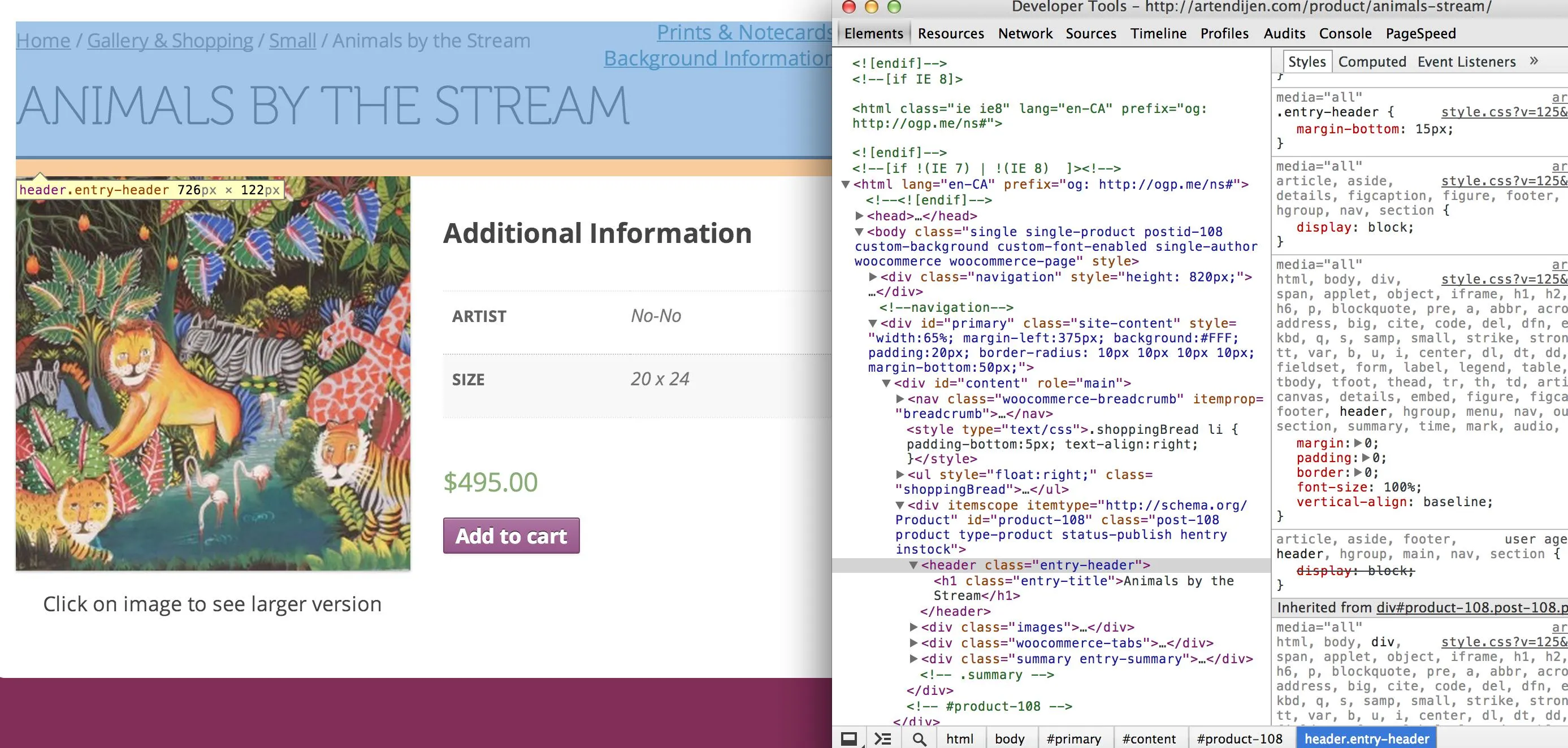
float:right,这样也可以,因为它们是通过text-align:right对齐的。 - Josh Crozier