我有一个白色背景的LinearLayout,里面填充了一堆LinearLayouts和RelativeLayouts。我尝试设置父布局的最小高度,但它似乎仍然会根据内容进行包裹。
这是现在的样子。白色空间应该有一个设置的最小高度,大于现在的高度。
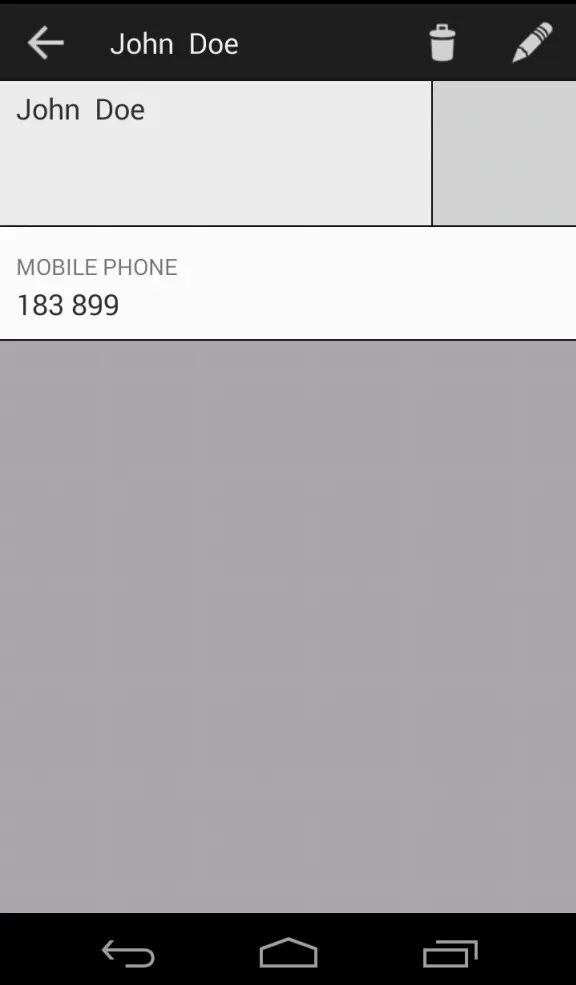
以下是我认为相关的xml代码:
<ScrollView xmlns:android="http://schemas.android.com/apk/res/android"
android:id="@+id/contactViewScrollView"
android:layout_width="fill_parent"
android:layout_height="fill_parent"
android:background="#ABABAB" >
<LinearLayout
android:layout_width="match_parent"
android:layout_height="300dip"
android:background="#FFFFFF"
android:orientation="vertical" >
<RelativeLayout
android:id="@+id/contactHeader"
android:layout_width="fill_parent"
android:layout_height="wrap_content"
android:background="#EDEDED"
android:paddingLeft="10dp" >
<TextView
android:id="@+id/fullName"
android:layout_width="wrap_content"
android:layout_height="wrap_content"
android:layout_marginRight="175dip"
android:paddingTop="5dp"
android:textSize="18sp" />
<View
android:layout_width="1dp"
android:layout_height="90dp"
android:layout_toLeftOf="@+id/image"
android:background="#000000" />
<ImageView
android:id="@+id/image"
android:layout_width="90dp"
android:layout_height="90dp"
android:layout_alignParentRight="true"
android:background="#D6D6D6"
android:contentDescription="@string/contact_image_description"
android:scaleType="centerCrop" />
</RelativeLayout>
<View
android:layout_width="fill_parent"
android:layout_height="1dp"
android:background="#000000" />
<LinearLayout
android:id="@+id/mobile"
android:layout_width="match_parent"
android:layout_height="wrap_content"
android:orientation="vertical"
android:paddingLeft="10dp" >
<TextView
android:id="@+id/mobilePhoneHeading"
android:layout_width="wrap_content"
android:layout_height="wrap_content"
android:paddingTop="15dp"
android:text="@string/mobile_phone"
android:textColor="#787878" />
<TextView
android:id="@+id/mobilePhone"
android:layout_width="wrap_content"
android:layout_height="wrap_content"
android:paddingBottom="10dp"
android:paddingTop="2dp"
android:textSize="18sp" />
</LinearLayout>
......以及许多其他LinearLayout,所有这些都是通过编程设置为 'GONE'。
有人能提出解决方案吗?我无法弄清为什么白色区域占用的空间如此之少。