我正在尝试使用npm包中的mapbox-sdk for react-native获取导航方向:
"@mapbox/mapbox-sdk": "^0.11.0"
为了渲染mapbox-sdk返回的方向,我正在使用以下npm包:
"@react-native-mapbox-gl/maps": "^8.1.0-rc.8",
我使用以下代码来检索方向:
import MapboxGL from '@react-native-mapbox-gl/maps'
// Mapbox SDK related package
import MapboxDirectionsFactory from '@mapbox/mapbox-sdk/services/directions'
import { lineString as makeLineString } from '@turf/helpers'
import GeoLocationService from '../../services/geolocation/GeoLocationService';
import GeoLocationCore from '@react-native-community/geolocation'
const accessToken = "ACESS_TOKEN_FROM_MAPBOX_API_DASHBOARD"
const directionsClient = MapboxDirectionsFactory({accessToken})
constructor(props) {
super(props);
this.state = {
longitude: 0,
latitude: 0,
orderLongitude: 0,
orderLatitude: 0,
route: null,
};
}
async componentDidMount() {
const {route} = this.props
// Lets say route.params contains the below object:
// { "longitude": "33.981982", "latitude": "-6.851599"}
console.log("Params from other screen: ", route.params)
MapboxGL.setAccessToken(accessToken)
MapboxGL.setConnected(true);
MapboxGL.setTelemetryEnabled(true);
const permission = await MapboxGL.requestAndroidLocationPermissions();
let latitude, longitude;
if(Platform.OS == "android") {
GeoLocationService.requestLocationPermission().then(() => {
GeoLocationCore.getCurrentPosition(
info => {
const { coords } = info
latitude = coords.latitude
longitude = coords.longitude
//this.setState({longitude: coords.longitude, latitude: coords.latitude})
this.setState({longitude: -6.873795, latitude: 33.990777, orderLongitude: route.params.longitude, orderLatitude: route.params.latitude})
console.log("your lon: ", longitude)
console.log("your lat", latitude)
this.getDirections([-6.873795, 33.990777], [route.params.longitude, route.params.latitude])
},
error => console.log(error),
{
enableHighAccuracy: false,
//timeout: 2000,
maximumAge: 3600000
}
)
})
}
}
getDirections = async (startLoc, destLoc) => {
const reqOptions = {
waypoints: [
{coordinates: startLoc},
{coordinates: destLoc},
],
profile: 'driving',
geometries: 'geojson',
};
const res = await directionsClient.getDirections(reqOptions).send()
//const route = makeLineString(res.body.routes[0].geometry.coordinates)
const route = makeLineString(res.body.routes[0].geometry.coordinates)
console.log("Route: ", JSON.stringify(route))
this.setState({route: route})
}
我使用的代码用于呈现Mapbox SDK获取的道路方向:
renderRoadDirections = () => {
const { route } = this.state
return route ? (
<MapboxGL.ShapeSource id="routeSource" shape={route.geometry}>
<MapboxGL.LineLayer id="routeFill" aboveLayerID="customerAnnotation" style={{lineColor: "#ff8109", lineWidth: 3.2, lineCap: MapboxGL.LineJoin.Round, lineOpacity: 1.84}} />
</MapboxGL.ShapeSource>
) : null;
};
我用来渲染地图和路线的代码:
render() {
return (
<View style={{ flex: 1 }}>
<MapboxGL.MapView
ref={(c) => this._map = c}
style={{flex: 1, zIndex: -10}}
styleURL={MapboxGL.StyleURL.Street}
zoomLevel={10}
showUserLocation={true}
userTrackingMode={1}
centerCoordinate={[this.state.longitude, this.state.latitude]}
logoEnabled={true}
>
{this.renderRoadDirections()}
<MapboxGL.Camera
zoomLevel={10}
centerCoordinate={[this.state.longitude, this.state.latitude]}
animationMode="flyTo"
animationDuration={1200}
/>
</MapboxGL.MapView>
</View>
)
}
现在当我尝试渲染获取的GeoJson时,道路方向线没有显示在地图上,所以我想也许是我的GeoJson出了问题,但是我从这里测试了一下,看起来没问题:
我测试过的并且看起来没问题的GeoJson:
{"type":"Feature","properties":{},"geometry":{"type":"LineString","coordinates":[[-6.880611,33.9916],[-6.882194,33.990166],[-6.882439,33.99015],[-6.882492,33.990028],[-6.882405,33.98991],[-6.878006,33.990299],[-6.87153,33.990978],[-6.871386,33.990925],[-6.871235,33.991016],[-6.869793,33.991165],[-6.870523,33.990292]]}}
我想要实现的示例:
我的代码有什么问题导致道路方向线没有显示在地图上?
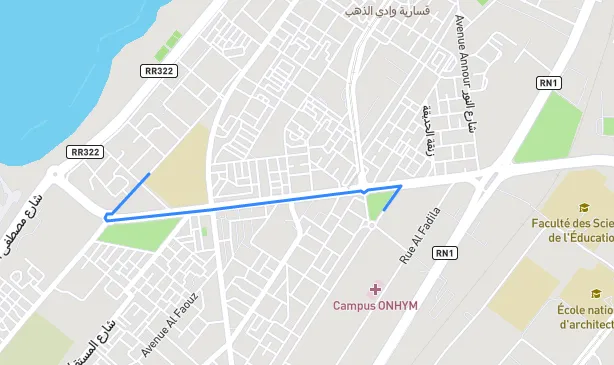
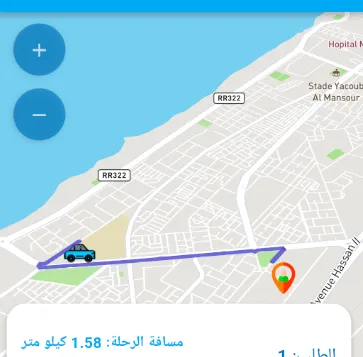
<MapboxGL.ShapeSource id="routeSource" shape={route.geometry.coordinates}>? - flaky