我最近将package.json中的所有依赖项升级到最新版本。我从Angular 12.2.0升级到13.0.1,现在github拒绝我的推送,并显示文件大小错误。是否需要在angular.json构建配置文件中定义某些设置来帮助减小这些缓存文件的大小?
remote: warning: File .angular/cache/angular-webpack/72163742903fc8ba00e684045de261c2e3a2fb86/3.pack is 54.01 MB; this is larger than GitHub's recommended maximum file size of 50.00 MB
remote: warning: File .angular/cache/angular-webpack/72163742903fc8ba00e684045de261c2e3a2fb86/2.pack is 56.42 MB; this is larger than GitHub's recommended maximum file size of 50.00 MB
remote: error: Trace: 0b9557fffbe30aac33f6d9858ef97559341c5c1614ace35524fcba85ac99ca76
remote: error: See http://git.io/iEPt8g for more information.
remote: error: File .angular/cache/angular-webpack/72163742903fc8ba00e684045de261c2e3a2fb86/3.pack is 122.06 MB; this exceeds GitHub's file size limit of 100.00 MB
remote: error: File .angular/cache/angular-webpack/72163742903fc8ba00e684045de261c2e3a2fb86/5.pack is 123.92 MB; this exceeds GitHub's file size limit of 100.00 MB
remote: error: File .angular/cache/angular-webpack/f48e9bc724ec0d5ae9a9d2fed858970d0a503f10/0.pack is 154.05 MB; this exceeds GitHub's file size limit of 100.00 MB
remote: error: File .angular/cache/angular-webpack/9327900b3187f0b6351b4801d208e7b58f1af17e/0.pack is 165.50 MB; this exceeds GitHub's file size limit of 100.00 MB
remote: error: File .angular/cache/angular-webpack/663bcd30d50863949acf1c25f02b95cab85c248a/0.pack is 151.56 MB; this exceeds GitHub's file size limit of 100.00 MB
remote: error: File .angular/cache/angular-webpack/663bcd30d50863949acf1c25f02b95cab85c248a/0.pack is 151.55 MB; this exceeds GitHub's file size limit of 100.00 MB
remote: error: GH001: Large files detected. You may want to try Git Large File Storage - https://git-lfs.github.com.
编辑:
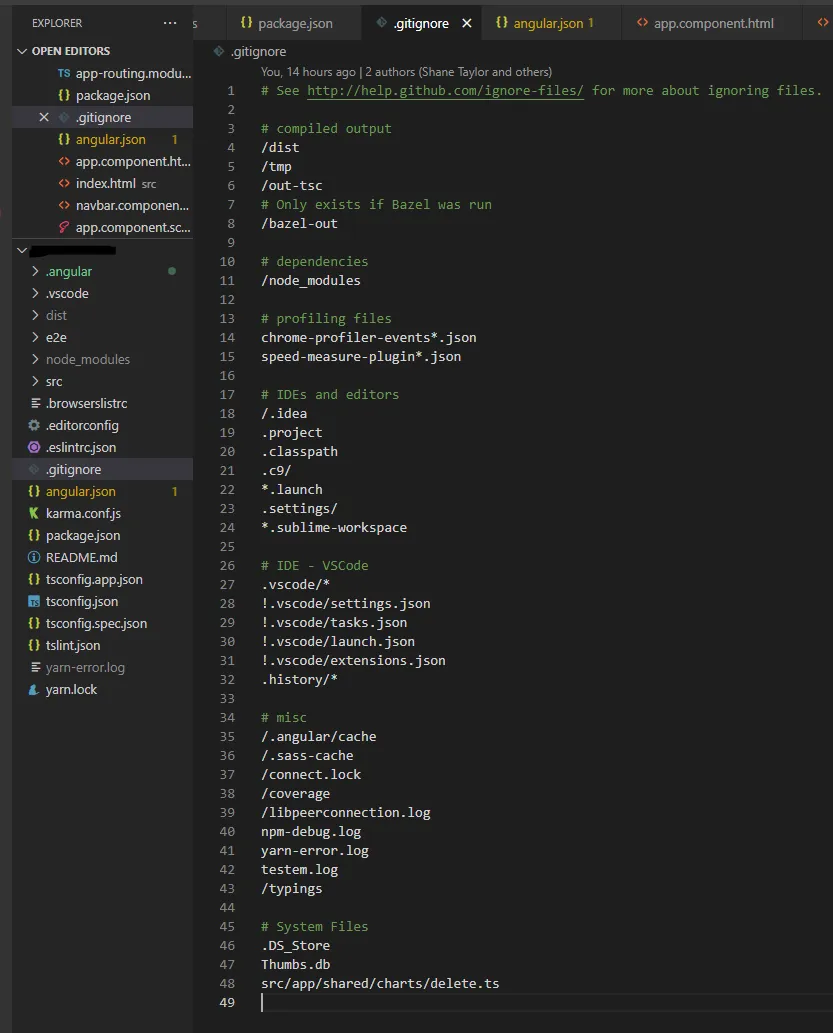
/.angular/cacheпјҹдҪ дёҚеёҢжңӣжҠҠиҝҷдәӣж–Ү件еҠ е…Ҙжәҗд»Јз ҒжҺ§еҲ¶гҖӮ - R. Richardsgit rm -r --cached。但仍然无法使其工作: ./.angular/* .angular/* ./.angular/ .angular/ ./.angular .angular - S. Taylor.gitignore文件——可能只是你错过了某个/或*。 - Drenaigit rm -r --cached .。 - matzar.gitignore的步骤如下:- 在
- 运行
- 提交更改
就是这样。您的
- matzar.gitignore中添加路径(在这种情况下是.angular/cache)git rm -r --cached ..gitignore现在应该正常工作了。