1个回答
1
这里是如何填充国家的方法。
library(maps)
data(worldMapEnv)
# make a PNG image of the world in 2D with filled countries
world <- map("world", plot = FALSE, fill = TRUE, wrap = c(0, 360))
png("world2D.png", width = 1024L, height = 1024L)
opar <- par(mar = c(0, 0, 0, 0))
plot(world$x, world$y, type = "n", xlab = NA, ylab = NA, axes = FALSE,
xaxs = "i", yaxs = "i", xlim = c(0, 360), ylim = c(-90, 90))
polygon(world$x, world$y, col="orangered", lwd = 2)
par(opar)
dev.off()
# use spherical coordinates to make a mesh of the unit sphere
library(cgalMeshes)
sphericalCoordinates <- function(θ, ϕ){
x <- cos(θ) * sin(ϕ)
y <- sin(θ) * sin(ϕ)
z <- cos(ϕ)
rbind(x, y, z)
}
rmesh <- parametricMesh(
sphericalCoordinates, urange = c(0, 2*pi), vrange = c(0, pi),
periodic = c(TRUE, TRUE), nu = 1024L, nv = 1024L
)
rmesh$normals <- rmesh$vb[-4L, ]
# get the angles θ and ϕ of the vertices of the mesh
UV <- cooltools::car2sph(t(rmesh$vb[-4L, ]))
UV <- cbind(UV[, 3L], UV[, 2L])
# now load the PNG image
library(imager)
img <- load.image("world2D.png")
# take the r, g, b channels
r <- squeeze(R(img))
g <- squeeze(G(img))
b <- squeeze(B(img))
# make interpolation functions to get the colors of the UV points
library(cooltools) # to get the `approxfun2` function
x_ <- seq(0, 2*pi, length.out = 1024L)
y_ <- seq(0, pi, length.out = 1024L)
f_r <- approxfun2(x_, y_, r)
f_g <- approxfun2(x_, y_, g)
f_b <- approxfun2(x_, y_, b)
# now, interpolate the r, g, b values
UV_r <- f_r(UV[, 1L], UV[, 2L])
UV_g <- f_g(UV[, 1L], UV[, 2L])
UV_b <- f_b(UV[, 1L], UV[, 2L])
# convert rgb to hex codes
clrs <- rgb(UV_r, UV_g, UV_b)
clrs[clrs == "#FFFFFF"] <- "cyan" # replace white with cyan
# assign the colors to the vertices of the mesh
# I don't know why, but one has to reverse the colors
rmesh$material <- list(color = rev(clrs))
# plot
library(rgl)
open3d(windowRect = 50 + c(0, 0, 512, 512), zoom = 0.7)
shade3d(rmesh, meshColor = "vertices")
snapshot3d("world3D.png", webshot = FALSE)
- Stéphane Laurent
网页内容由stack overflow 提供, 点击上面的可以查看英文原文,
原文链接
原文链接
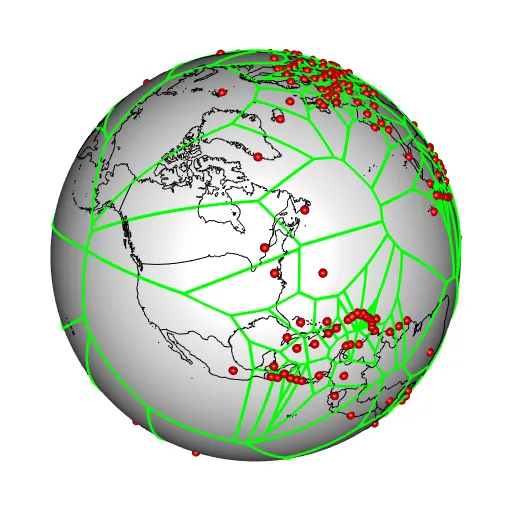
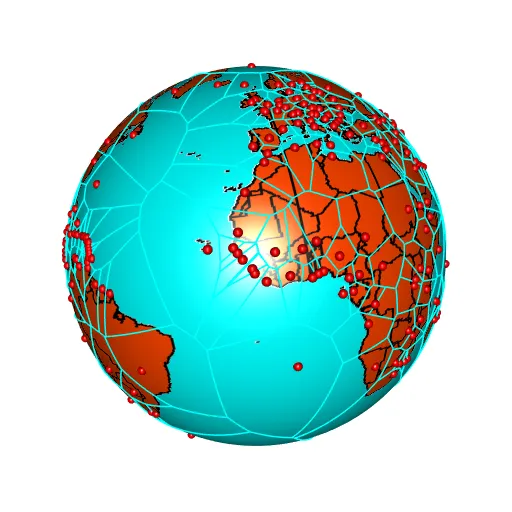
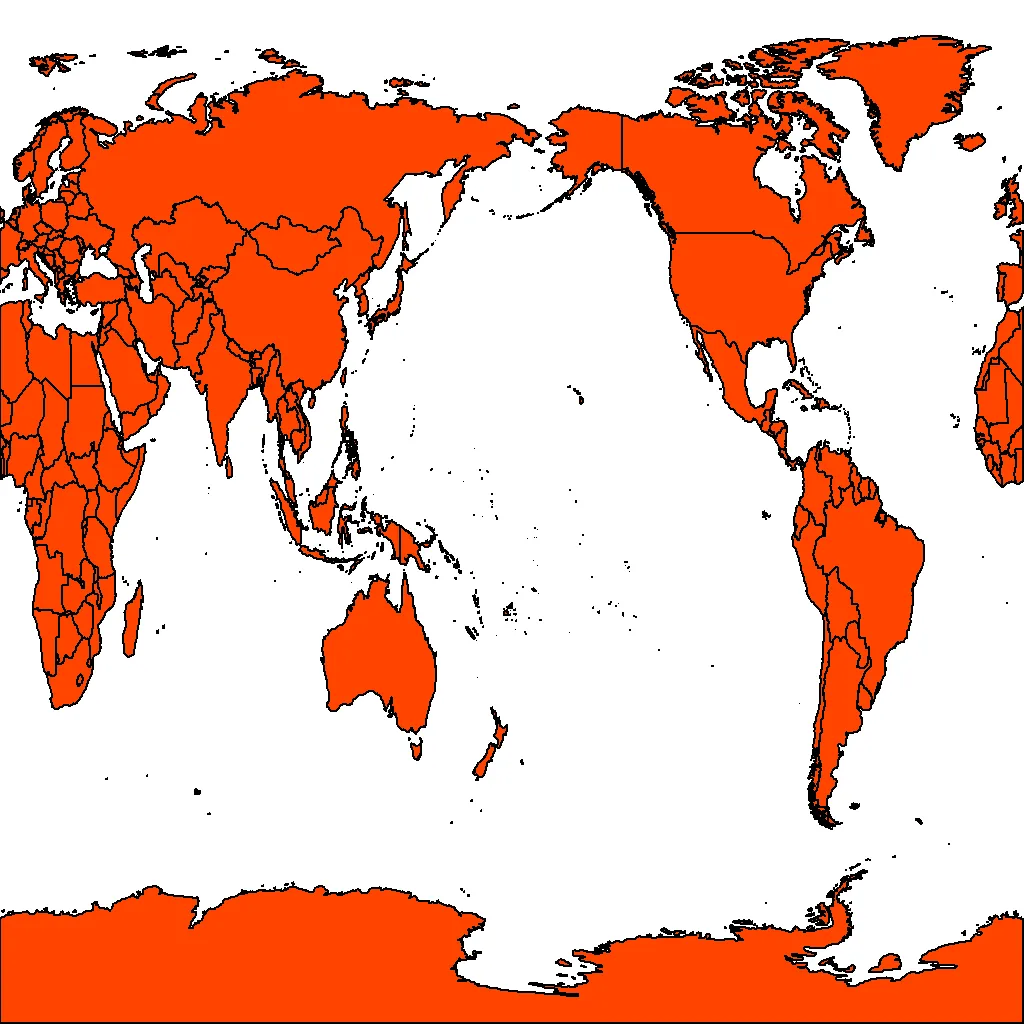

rgl::lines3d。 - Stéphane Laurentlit = FALSE应该使得两个对cyan的使用看起来相同。 - user2554330