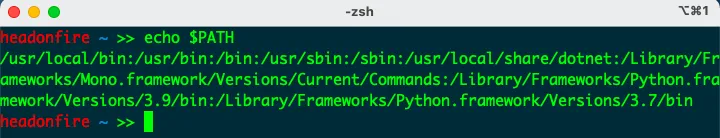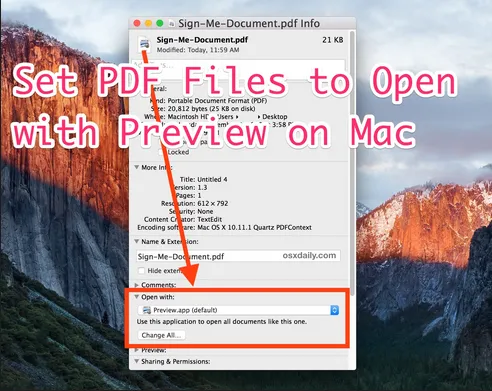注意:我使用的是macOS Big Sur(版本11.2.1)。我想要的是当我点击文件时在NeoVim中打开它们。
例如,在~/.zshrc中(也添加到~/.bash_profile中以防万一),我有:
注意:zsh是我的默认shell。
alias nvim=$HOME/nvim-osx64/bin/nvim
export EDITOR="nvim"
export VISUAL="nvim"
当我在终端中执行 set 时,它显示:
<code>EDITOR=nvim
VISUAL=nvim
</code>
是的,我退出并打开了终端(我使用 iTerm2)。 我甚至重新启动了。
--> 为了防止这与$PATH有关,我在此处放置路径。 当我执行echo $PATH时,显示如下:
--> 另外,如果有人建议:
由于该选项未显示,我无法通过选择文件 > 打开方式... 并选择NeoVim作为默认文本编辑器,并且我无法通过选择其他人选... 来选择NeoVim。
如果需要更多信息,请告诉我,我会编辑问题并提供相关信息。 谢谢!