我知道这个问题已经被问了很多次,但我还是无法解决。让我在5月2日的时候Firebase宣布Firebase Android SDK现在具有独立的版本号。请查看这里:Firebase Android Release Notes
所以我已经根据文档更改了我的项目中所有Firebase库的版本号。之后,Android Studio开始在
但是它编译并成功生成构建,没有出现错误,并且应用程序运行得非常完美。几天后,我在Firebase崩溃日志中注意到了一些关于Google Play服务的问题。我不知道这是由于更改还是其他原因导致的。因此,首先我想在gradle文件中删除此错误消息。 请检查: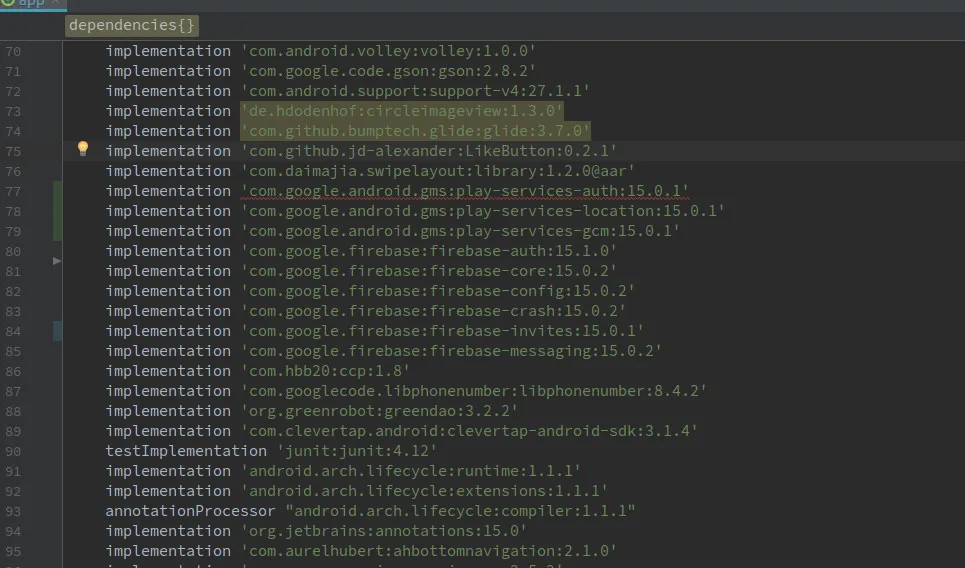
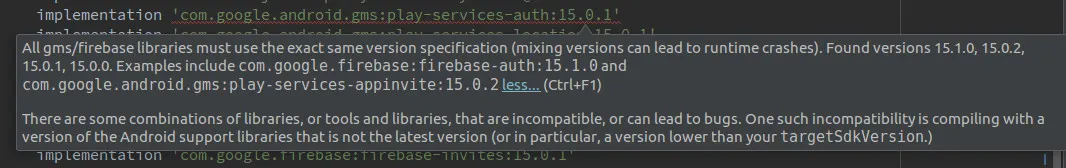 Google服务插件:
Google服务插件:
裁剪 Gradle
展示Gradle:
implementation 'com.google.android.gms:play-services-auth:15.0.1'上显示警告消息。但是它编译并成功生成构建,没有出现错误,并且应用程序运行得非常完美。几天后,我在Firebase崩溃日志中注意到了一些关于Google Play服务的问题。我不知道这是由于更改还是其他原因导致的。因此,首先我想在gradle文件中删除此错误消息。 请检查:
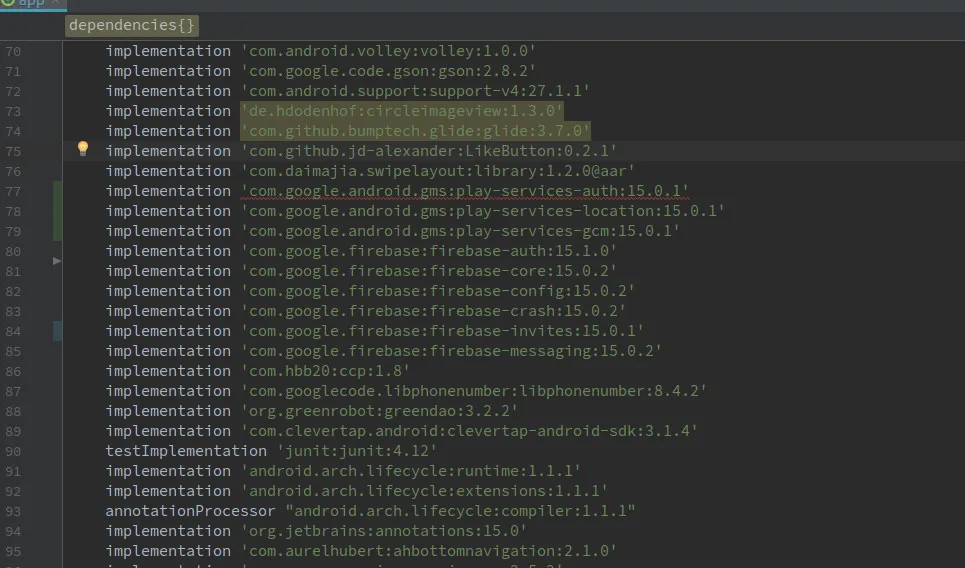
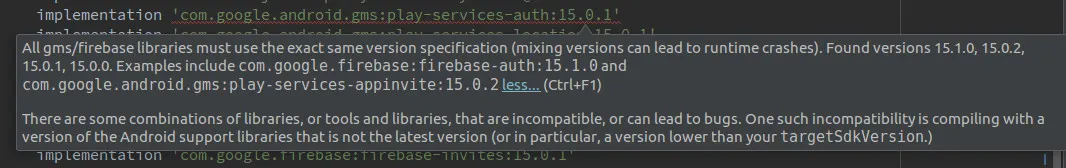 Google服务插件:
Google服务插件:classpath 'com.google.gms:google-services:3.2.1'
我有三个模块,这是所有模块和项目的gradle文件。 buildscript {
repositories {
jcenter()
mavenCentral()
maven {
url 'https://maven.google.com/'
name 'Google'
}
maven {
url 'https://maven.fabric.io/public'
}
google()
}
dependencies {
classpath 'com.android.tools.build:gradle:3.1.2'
classpath 'com.google.gms:google-services:3.2.1'
classpath 'org.greenrobot:greendao-gradle-plugin:3.2.2'
classpath 'io.fabric.tools:gradle:1.25.4'
// NOTE: Do not place your application dependencies here; they belong
// in the individual module build.gradle files
}
}
allprojects {
repositories {
jcenter()
maven { url "https://jitpack.io" }
maven {
url 'https://maven.google.com/'
name 'Google'
}
google()
}
}
task clean(type: Delete) {
delete rootProject.buildDir
}
应用程序Gradle:
apply plugin: 'com.android.application'
apply plugin: 'org.greenrobot.greendao'
apply plugin: 'io.fabric'
android {
compileSdkVersion 27
buildToolsVersion '27.0.3'
defaultConfig {
applicationId "com.xyz.xyz"
minSdkVersion 16
targetSdkVersion 27
versionCode 97
versionName "2.3.2"
testInstrumentationRunner "android.support.test.runner.AndroidJUnitRunner"
multiDexEnabled true
resConfigs "en", "hi"
}
dexOptions {
javaMaxHeapSize "4072M"
}
buildTypes {
debug {
applicationIdSuffix ".debug"
}
release {
minifyEnabled false
shrinkResources false
proguardFiles getDefaultProguardFile('proguard-android.txt'), 'proguard-rules.pro'
}
}
aaptOptions {
cruncherEnabled = false
}
compileOptions {
sourceCompatibility JavaVersion.VERSION_1_8
targetCompatibility JavaVersion.VERSION_1_8
}
}
greendao {
schemaVersion 62
}
dependencies {
implementation fileTree(include: ['*.jar'], dir: 'libs')
androidTestImplementation('com.android.support.test.espresso:espresso-core:2.2.2', {
exclude group: 'com.android.support', module: 'support-annotations'
})
implementation('com.facebook.android:facebook-android-sdk:[4,5)') {
exclude group: "com.android.support"
}
implementation('com.crashlytics.sdk.android:crashlytics:2.9.1@aar') {
transitive = true
}
implementation project(path: ':library')
implementation project(path: ':showcase')
implementation project(path: ':cropper')
/* compile 'org.projectlombok:lombok:1.16.16'*/
/*annotationProcessor 'org.projectlombok:lombok:1.16.16'*/
implementation 'com.android.support:appcompat-v7:27.1.1'
implementation 'com.android.support:design:27.1.1'
implementation 'com.android.support.constraint:constraint-layout:1.1.0'
implementation 'com.android.support:recyclerview-v7:27.1.1'
implementation 'com.android.support:cardview-v7:27.1.1'
implementation 'com.android.support:support-v13:27.1.1'
implementation 'com.android.support:customtabs:27.1.1'
implementation 'com.android.support:multidex:1.0.3'
implementation 'com.android.volley:volley:1.0.0'
implementation 'com.google.code.gson:gson:2.8.2'
implementation 'com.android.support:support-v4:27.1.1'
implementation 'de.hdodenhof:circleimageview:1.3.0'
implementation 'com.github.bumptech.glide:glide:3.7.0'
implementation 'com.github.jd-alexander:LikeButton:0.2.1'
implementation 'com.daimajia.swipelayout:library:1.2.0@aar'
implementation 'com.google.android.gms:play-services-auth:15.0.1'
implementation 'com.google.android.gms:play-services-location:15.0.1'
implementation 'com.google.android.gms:play-services-gcm:15.0.1'
implementation 'com.google.firebase:firebase-auth:15.1.0'
implementation 'com.google.firebase:firebase-core:15.0.2'
implementation 'com.google.firebase:firebase-config:15.0.2'
implementation 'com.google.firebase:firebase-crash:15.0.2'
implementation 'com.google.firebase:firebase-invites:15.0.1'
implementation 'com.google.firebase:firebase-messaging:15.0.2'
implementation 'com.hbb20:ccp:1.8'
implementation 'com.googlecode.libphonenumber:libphonenumber:8.4.2'
implementation 'org.greenrobot:greendao:3.2.2'
implementation 'com.clevertap.android:clevertap-android-sdk:3.1.4'
testImplementation 'junit:junit:4.12'
implementation 'android.arch.lifecycle:runtime:1.1.1'
implementation 'android.arch.lifecycle:extensions:1.1.1'
annotationProcessor "android.arch.lifecycle:compiler:1.1.1"
implementation 'org.jetbrains:annotations:15.0'
implementation 'com.aurelhubert:ahbottomnavigation:2.1.0'
implementation 'com.squareup.picasso:picasso:2.5.2'
implementation 'it.sephiroth.android.library.targettooltip:target-tooltip-library:1.3.15'
implementation 'uk.co.chrisjenx:calligraphy:2.3.0'
implementation 'com.caverock:androidsvg:1.2.1'
implementation('com.crashlytics.sdk.android:crashlytics:2.9.1@aar') {
transitive = true
}
}
apply plugin: 'com.google.gms.google-services'
裁剪 Gradle
apply plugin: 'com.android.library'
android {
compileSdkVersion 27
buildToolsVersion '27.0.3'
defaultConfig {
minSdkVersion 14
targetSdkVersion 27
versionCode 1
versionName '2.4.7'
}
compileOptions {
sourceCompatibility JavaVersion.VERSION_1_8
targetCompatibility JavaVersion.VERSION_1_8
}
lintOptions {
abortOnError false
}
}
dependencies {
implementation 'com.android.support:appcompat-v7:27.1.1'
implementation "com.android.support:exifinterface:27.1.1"
}
Gradle库:
apply plugin: 'com.android.library'
android {
compileSdkVersion 27
buildToolsVersion '27.0.3'
defaultConfig {
minSdkVersion 15
targetSdkVersion 27
versionCode 1
versionName "1.0.0"
}
buildTypes {
release {
minifyEnabled false
proguardFiles getDefaultProguardFile('proguard-android.txt'), 'proguard-rules.pro'
}
}
compileOptions {
sourceCompatibility JavaVersion.VERSION_1_8
targetCompatibility JavaVersion.VERSION_1_8
}
}
dependencies {
implementation fileTree(include: ['*.jar'], dir: 'libs')
implementation 'com.android.support:appcompat-v7:27.1.1'
testImplementation 'junit:junit:4.12'
}
展示Gradle:
buildscript {
repositories {
jcenter()
mavenCentral()
maven {
url 'https://maven.google.com/'
name 'Google'
}
google()
}
dependencies {
classpath 'com.android.tools.build:gradle:3.1.2'
}
}
apply plugin: 'com.android.library'
apply plugin: 'maven'
dependencies {
repositories {
mavenCentral()
}
implementation 'com.android.support:support-annotations:27.1.1'
implementation 'com.android.support:support-v4:27.1.1'
}
android {
compileSdkVersion 27
buildToolsVersion '27.0.3'
defaultConfig {
minSdkVersion 15
targetSdkVersion 27
versionCode 1
versionName "1.0.0"
}
compileOptions {
sourceCompatibility JavaVersion.VERSION_1_8
targetCompatibility JavaVersion.VERSION_1_8
}
}