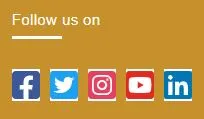我想改变 Font Awesome Facebook 图标的颜色。如果我使用
它在Facebook标志蓝色“背景”的边缘添加了白色,而我不需要这样做。
是否有一种简单的解决方案,只为图标中的“f”着色,以便边缘周围的颜色保持透明?
background-color 来实现:
body {
font-size: 5em;
background: #555
}
.fa-facebook-square {
color: blue;
background-color: #fff;
}<link href="https://stackpath.bootstrapcdn.com/font-awesome/4.7.0/css/font-awesome.min.css" rel="stylesheet" />
<i class="fa fa-facebook-square"></i>是否有一种简单的解决方案,只为图标中的“f”着色,以便边缘周围的颜色保持透明?