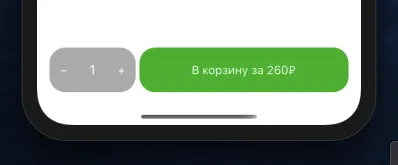我有一个UIButton。它有两个子视图。然后我调用:
[createButton addTarget:self action:@selector(openComposer) forControlEvents:UIControlEventTouchUpInside];
如果我点击UIButton的未被其子视图覆盖的部分,就能正常工作。但是,如果我点击其中一个子视图,则不会触发动作。
在这两个子视图上,我都设置了.userInteractionEnabled为YES。
这两个子视图都是普通的UIViews,具有frame和backgroundColor。
如何让点击事件“穿透”UIView并传递到UIButton?
谢谢。
编辑:我需要使用UIControlEvents,因为我需要UIControlEventTouchDown。
编辑2:
这是按钮的代码。
@interface CreateButton ()
@property (nonatomic) Theme *theme;
@property (nonatomic) UIView *verticle;
@property (nonatomic) UIView *horizontal;
@property (nonatomic) BOOL mini;
@end
@implementation CreateButton
#pragma mark - Accessors
- (UIView *)verticle {
if (! _verticle) {
_verticle = [[UIView alloc] init];
_verticle.backgroundColor = [self.theme colorForKey:@"createButtonPlusBackgroundColor"];
_verticle.userInteractionEnabled = NO;
}
return _verticle;
}
- (UIView *)horizontal {
if (! _horizontal) {
_horizontal = [[UIView alloc] init];
_horizontal.backgroundColor = [self.theme colorForKey:@"createButtonPlusBackgroundColor"];
_verticle.userInteractionEnabled = NO;
}
return _horizontal;
}
#pragma mark - Init
- (instancetype)initWithTheme:(Theme *)theme frame:(CGRect)frame {
self = [super initWithFrame:frame];
if (self) {
_theme = theme;
self.layer.cornerRadius = roundf(frame.size.width / 2);
self.layer.shadowColor = [UIColor blackColor].CGColor;
self.layer.shadowOpacity = .1f;
self.layer.shadowOffset = CGSizeZero;
self.layer.shadowRadius = 15.f;
self.backgroundColor = [self.theme colorForKey:@"createButtonBackgroundColor"];
[self addSubview:self.verticle];
[self addSubview:self.horizontal];
[self addTarget:self action:@selector(animate) forControlEvents:UIControlEventTouchDown];
[self addTarget:self action:@selector(animate) forControlEvents:UIControlEventTouchUpInside];
[self addTarget:self action:@selector(animate) forControlEvents:UIControlEventTouchUpOutside];
}
return self;
}
#pragma mark - Actions
- (void)animate {
[UIView animateWithDuration:0.2 delay:0 usingSpringWithDamping:0.4 initialSpringVelocity:8 options:kNilOptions animations:^{
if (self.mini) {
self.transform = CGAffineTransformMakeScale(1.0, 1.0);
self.mini = NO;
} else {
self.transform = CGAffineTransformMakeScale(0.90, 0.90);
self.mini = YES;
}
} completion:nil];
}
#pragma mark - UIView
- (void)layoutSubviews {
CGSize size = self.bounds.size;
NSInteger width = 3;
NSInteger verticleInset = 12;
self.verticle.frame = CGRectMake((size.width - width) / 2, verticleInset, width, size.height - (verticleInset * 2));
self.horizontal.frame = CGRectMake(verticleInset, (size.height - width) / 2, size.width - (verticleInset * 2), width);
}
@end