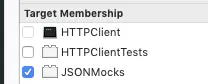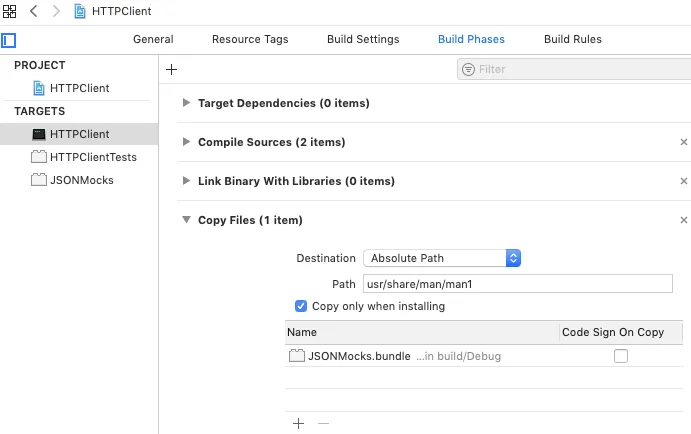我已将一些 JSON 文件添加到我的 macOS 命令行工具项目中,但通常的方式似乎无法找到它们。
if let path = Bundle.main.path(forResource: "Data", ofType: "json")
{
if let contents = try? String(contentsOfFile: path)
{
print (contents)
}
else { print("Could not load contents of file") }
}
else { print("Could not find path") }
这段代码在基于视图的应用程序中使用时完全正常,但在命令行工具中总是打印“找不到路径”。
有人知道我做错了什么吗?
P.S: 完全意识到我应该使用guard语句,但这段代码不在函数中,我只是在main.swift中瞎搞,直到我弄清楚为止。