更新了一些软件包后,出现了以下提示: KDE钱包服务 由于我在更新/安装软件包时从未看到过它,我取消了它,导致同一提示立即重新打开,并且终端显示以下警告:
WARNING: Keyring is skipped due to an exception: Failed to unlock the keyring!
在安装下一个软件包时,我按下了CTRL+C。自那以后,每当我尝试安装一个软件包时,都会出现相同的情况。
例如:
pip3 install numpy
WARNING: Keyring is skipped due to an exception: Failed to unlock the keyring!
WARNING: Keyring is skipped due to an exception: Failed to unlock the keyring!
Collecting numpy
WARNING: Keyring is skipped due to an exception: Failed to unlock the keyring!
Using cached numpy-1.19.2-cp38-cp38-manylinux2010_x86_64.whl (14.5 MB)
Installing collected packages: numpy
WARNING: The scripts f2py, f2py3 and f2py3.8 are installed in '/home/gesuchter/.local/bin' which is not on PATH.
Consider adding this directory to PATH or, if you prefer to suppress this warning, use --no-warn-script-location.
Successfully installed numpy-1.19.2
我已经尝试通过重新安装python3-pip来解决我的问题。
以下是一些有用的信息:
pip3 --version
pip 20.0.2 from /usr/lib/python3/dist-packages/pip (python 3.8)
ls ~/.local/share/keyrings
default login.keyring user.keystore
find ~/.config/kwalletrc
find: ‘/home/gesuchter/.config/kwalletrc’: No such file or directory
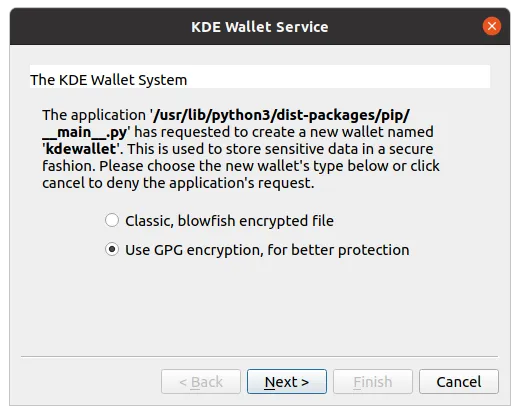
pip install --upgrade pip即可解决该问题。 - Paul Rougieux